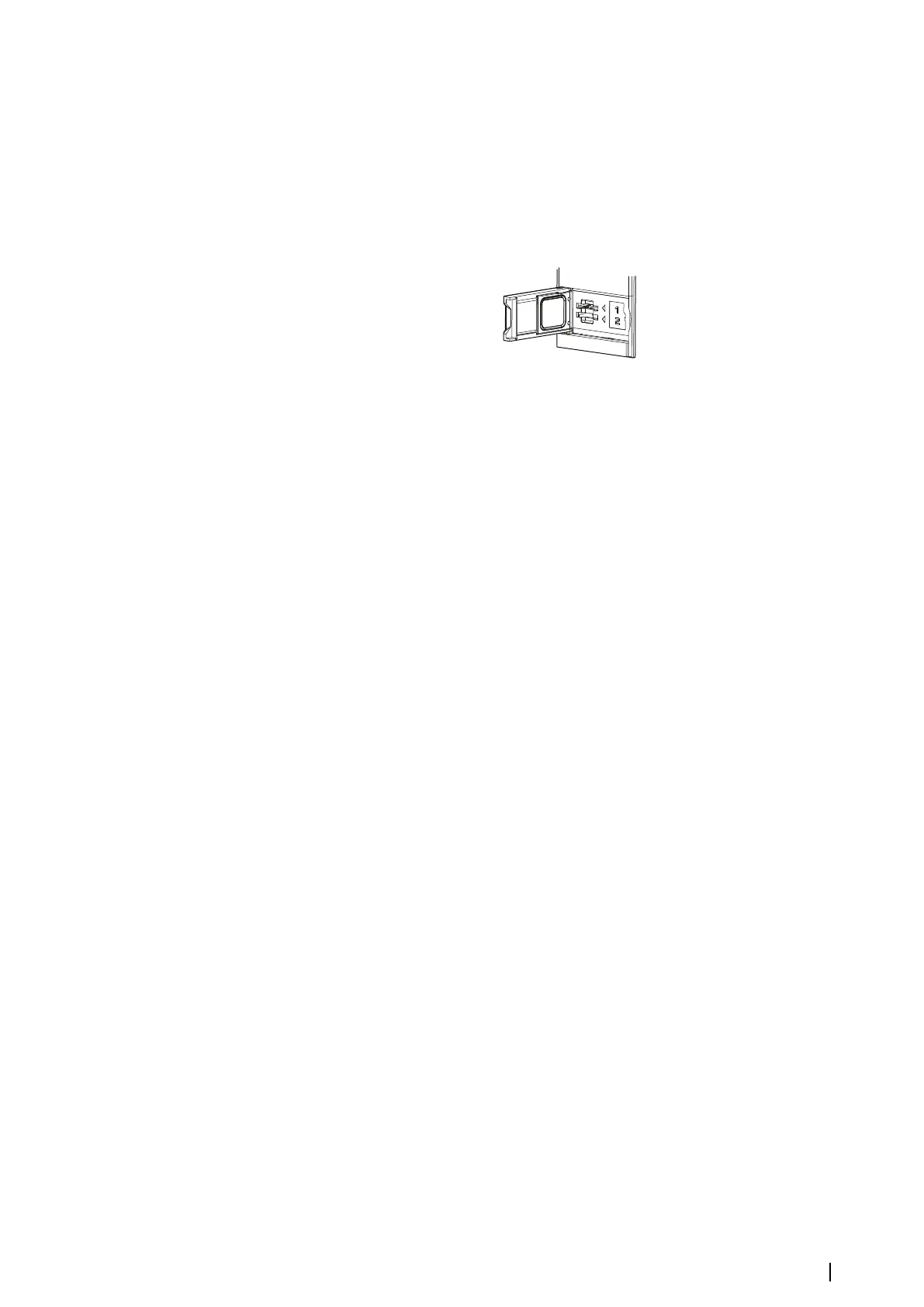K Power key
• Press and hold to turn the unit ON/OFF.
• Press once to display the System Controls dialog. Repeat short presses to toggle
through the default dimming levels.
L Card reader door
Card reader
A memory card can be used for:
• Chart data
• Software updates
• Transfer of user data
• Logging user data
• System backup
Ú
Note: Do not download, transfer or copy files to a chart card. Doing so can damage chart
information on the chart card.
The protective door should always be securely shut immediately after inserting or removing
a card, in order to prevent possible water ingress.
Introduction | NSS evo3S Installation Manual
9