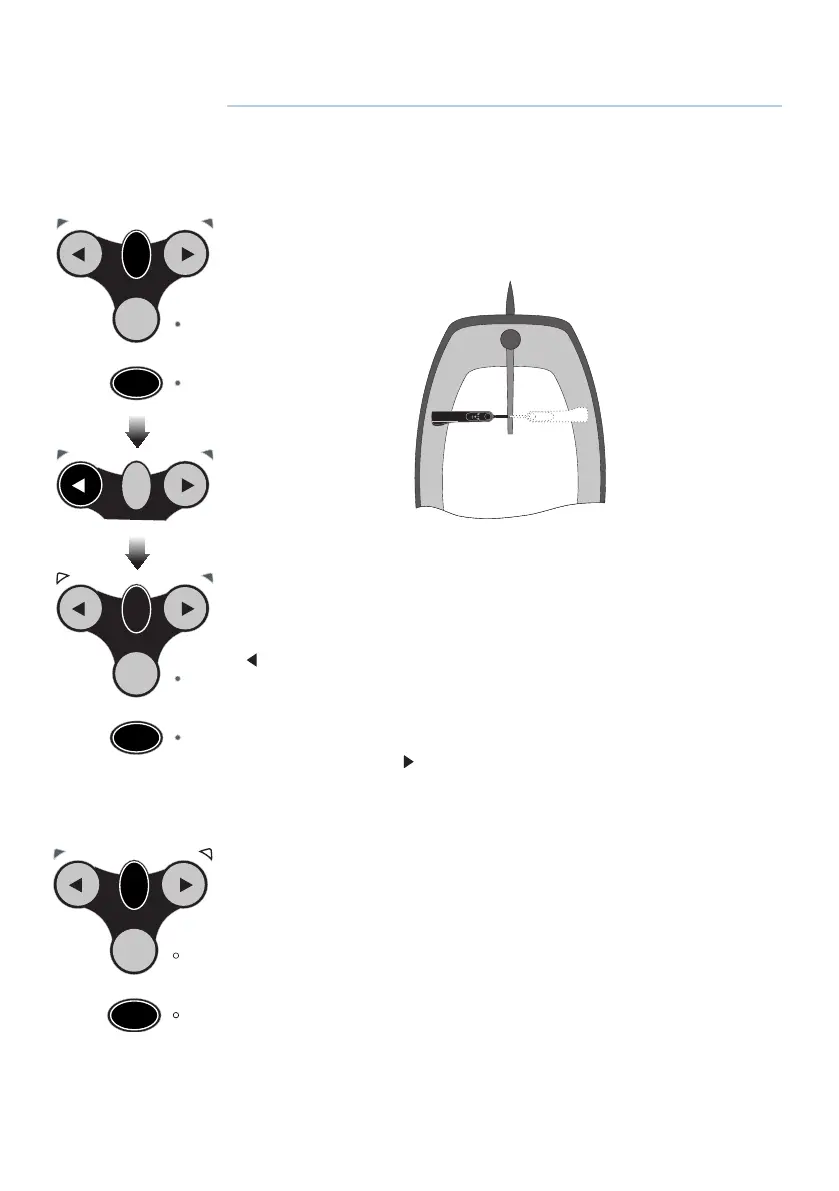10 |
Conguration
Porthand mounting
Although the Tillerpilot is factory preset for starboard-side
mounting, it is possible to reconfigure it for mounting on the port-
side of the cockpit to facilitate easy installation on most types of
yacht.
Starboard and Port mounting options
NAV
STBY
TACK
STBY
AUTO
With the power off, hold down the NAV (CAL) and TACK keys and
switch on the power. The port or starboard LED will illuminate,
depending on the current mounting configuration. Press the port
( ) key to select port-side mounting – the port LED will illuminate
to indicate selection. Confirm selection and exit to Standby mode
by pressing NAV (CAL).
To select starboard mounting, repeat the above procedure, but
press the starboard (
) key.
Calibration mode
The Response Control level and Seastate setting can be adjusted
while the Tillerpilot is in either Standby or Autopilot mode:
- Press and hold the TACK key, then press NAV (CAL)
- The starboard LED will illuminate to indicate that Response
Control adjustment is selected. To toggle between Response
Control and Seastate adjustment, press TACK – the port LED will
illuminate for Seastate.
4
STBY
TACK
STBY
AUTO
NAV
STBY
TACK
STBY
AUTO
NAV
TACK
POWER ON
STBY
TACK
STBY
AUTO
NAV