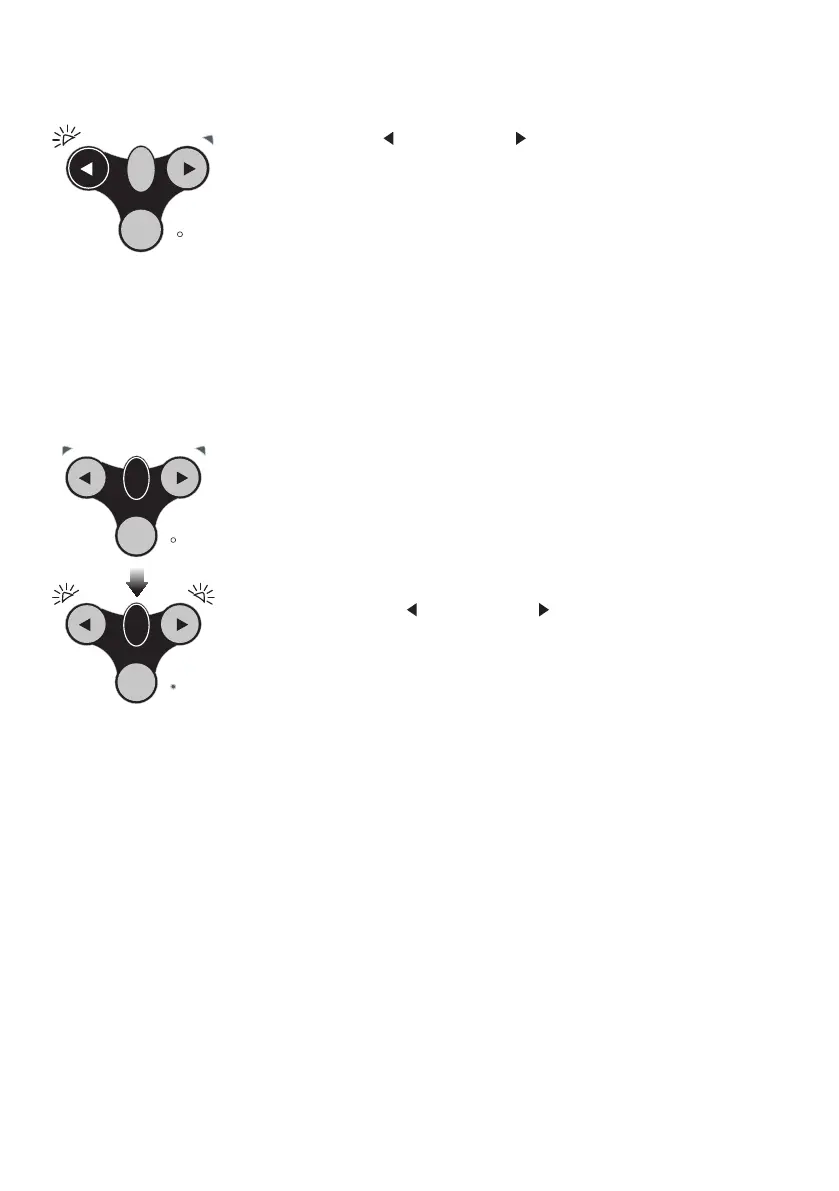6 |
Adjusting course
In Autopilot mode, precise course adjustments can be easily made:
- Press the port (
) or starboard ( ) key once and a 1º course
adjustment will be made in the specified direction. This is
confirmed by a single beep and the port or starboard LED will
flash once.
- Press and hold either key and a 10º course adjustment will be
made, confirmed by a double beep and a double flash of the
port or starboard LED.
Auto Tacking and Gybing
The Tillerpilot has a built-in auto tack and auto gybe facility, allowing
easy tacking and gybing of the vessel when single- or short-handed.
The Tillerpilot will automatically select tack or gybe depending on
true wind direction:
- tacking if less than 90°
- gybing if larger than 120°
An auto tack/gybe is only possible in Autopilot mode.
To initiate autotack/gybe, press and hold the TACK key until both
LEDS illuminate and you hear a short beep. To confirm the tack/
gybe press the port (
) or starboard ( ) keys key depending on
which direction you wish to tack/gybe. The Tillerpilot will then beep
3 times with 1 second intervals, followed by a long beep when the
tack/gybe starts.
The operation of the Tillerpilot will differ during an autotack/gybe,
depending on whether the pilot is in Steer To Compass or Steer To
Wind mode.
Autotacking/gybing in Compass mode
If in Compass mode (default), the Tillerpilot will tack/gybe the vessel
in the selected direction through an angle of 100º.
Autotacking/gybing in Wind mode
The Tillerpilot will tack/gybe the vessel through to the same true
wind angle, but on the opposite tack.
¼ Note: The Tillerpilot automatically prevents tacking/gybing in the
wrong direction – if on port tack/gybe, only an autotack/gybe onto
starboard will be possible.
STBY
TACK
STBY
AUTO
STBY
TACK
STBY
AUTO
STBY
TACK
STBY
AUTO