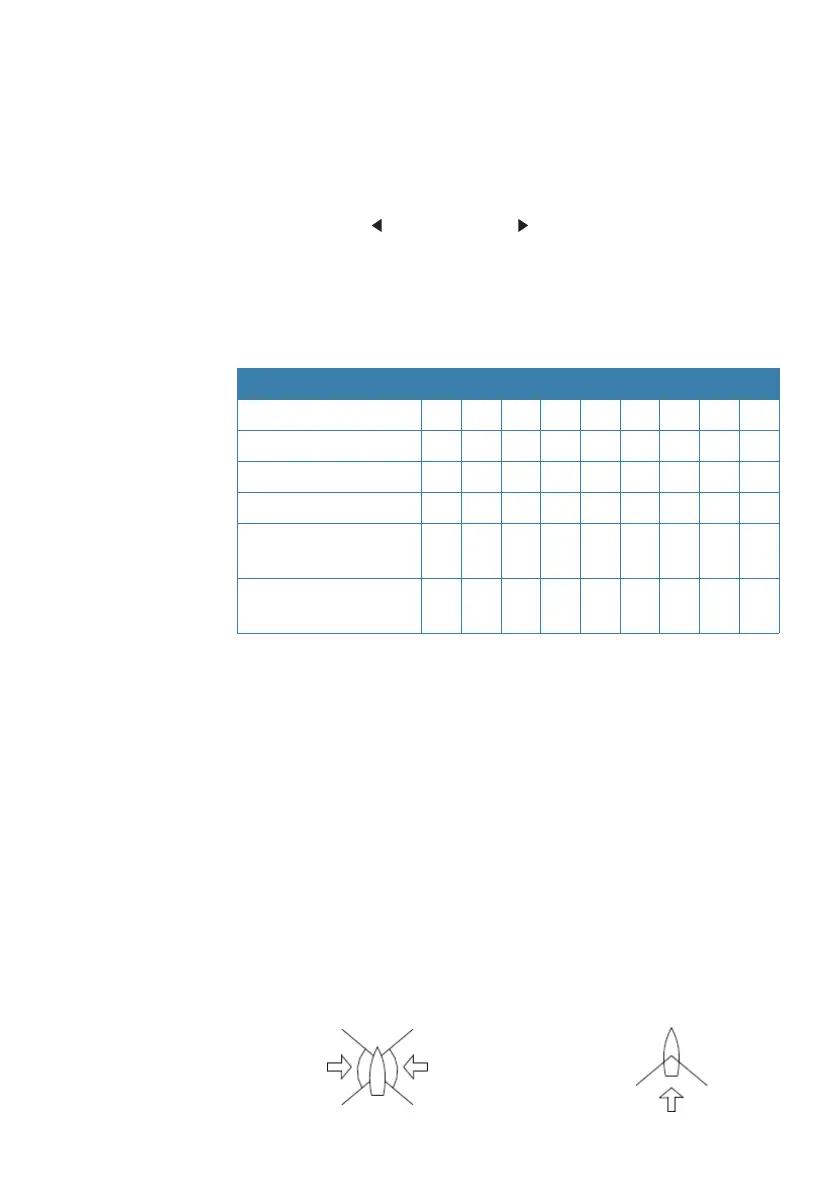12 |
- In Calibration mode, press TACK to toggle between Response
Control and Seastate adjustment (indicated by the port LED
illuminated). The Seastate setting is indicated by the number of
audible beeps and flashes of the Nav LED. Seastate (deadband) is
“ON” if there is one beep/flash and “OFF” if there are two beeps/
flashes.
- Use the port (
) and starboard ( ) keys to switch Seastate filter
ON/OFF.
- Press NAV (CAL) to confirm settings and return to normal
operation.
TP10/22/32 Tillerpilot Response Control
Response level 1 2 3 4 5 6 7 8 9
Rudder (Gain) Hi 0,3 0,3 0,4 0,5 0,5 0,6 0,6 0,7 0,7
Rudder (Gain) Lo 0,2 0,2 0,3 0,3 0,3 0,4 0,4 0,4 0,5
Counter rudder Hi 2,2 2,2 2,2 2,4 2,4 2,4 2,4 2,4 2,4
Counter rudder Lo 1,8 1,8 1,8 2,0 2,0 2,0 2,0 2,0 2,0
Seastate On,
deadband
5,5 5,5 4,5 4,0 3,5 3,0 2,5 2,0 1,5
Seastate Off,
deadband
0,5 0,5 0,5 0,5 0,5 0,5 0,5 0,5 0,5
Whether you are operating in Hi or Lo parameter range depends on
boat speed and wind angle.
When beating and reaching Hi or Lo only depend on boat speed:
Below 4 knots > Hi
Above 4 knots > Lo
So if you lose too much speed e.g. when tacking, the parameters will
change from Lo to Hi to gain sufficient rudder response.
When running (apparent wind angle -140 to +140 degrees) you will
always be operating in Hi, independent of boat speed.
Hi/Lo depending on boat speed: Always Hi: