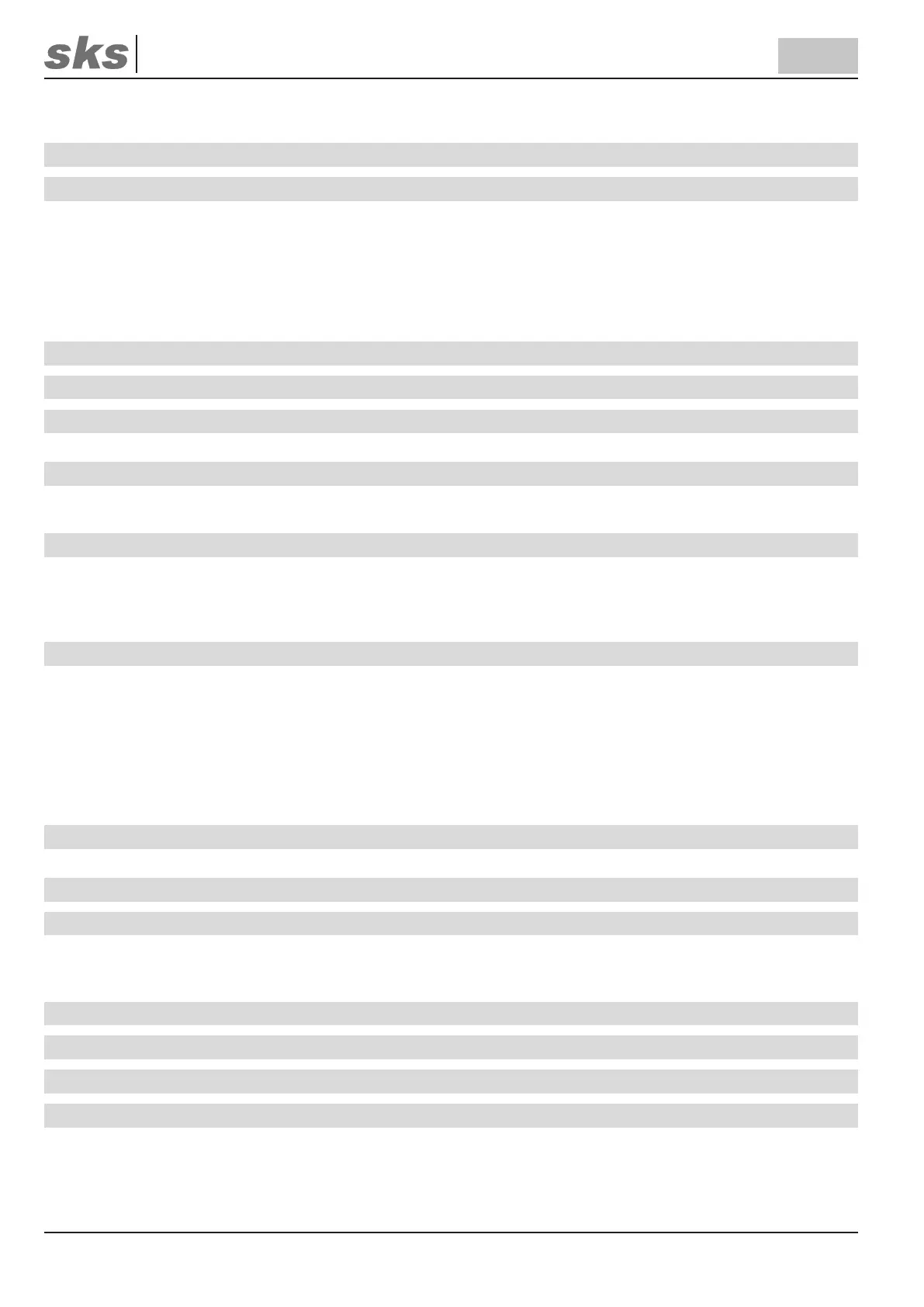SKS-Kinkel Elektronik GmbH
20002110 BS2012 Audio Hands-free
EN
Support Hotline: +49 (0) 2661 98088-112
Support E-Mail: support@sks-kinkel.de
Version No. 3.0
Document No. 97000104
22
1 Installation instructions 23
2 Description 23
2.1 Contractual use 23
2.2 Features 23
2.3 Scope of delivery 23
2.4 Storage and transport 23
2.5 Care instructions 24
2.6 Modification 24
2.7 Safety 24
3 General information on the 2-wire Video BUS 24
4 Signalling 24
5 Terminal Designation 25
5.1 Connection 25
6 Plans 25
6.1 Structure plan 25
6.2 Wiring plan 26
7 Mounting instructions 26
7.1 Preparation 26
7.2 Mounting on flush mounted or cavity wall box 27
7.3 Surface mounting 28
7.4 Disassembly 29
8 Initial setup 29
8.1 Setting of call address (i. e. one call button for one indoor station) 29
8.2 Programming of call addresses 29
8.3 Programming of call addresses (i. e. two to four bell buttons for an indoor station) 29
8.4 Programming of internal call addresses 30
8.4.1 Internal call addresses, the indoor station responds to 30
8.4.2 Internal call addresses that are called from the indoor station 31
8.4.3 Example 32
8.5 Deleting all call addresses 33
9 Operation 34
9.1 Touch keys 34
10 Technical data 36
11 Service 36
11.1 Warranty 36
11.2 Service and support 36
11.3 Address 36
12 Disposal instructions 37
13 Liability disclaimer 37
14 Appendix 38
15 Notes 39
Table of Contents