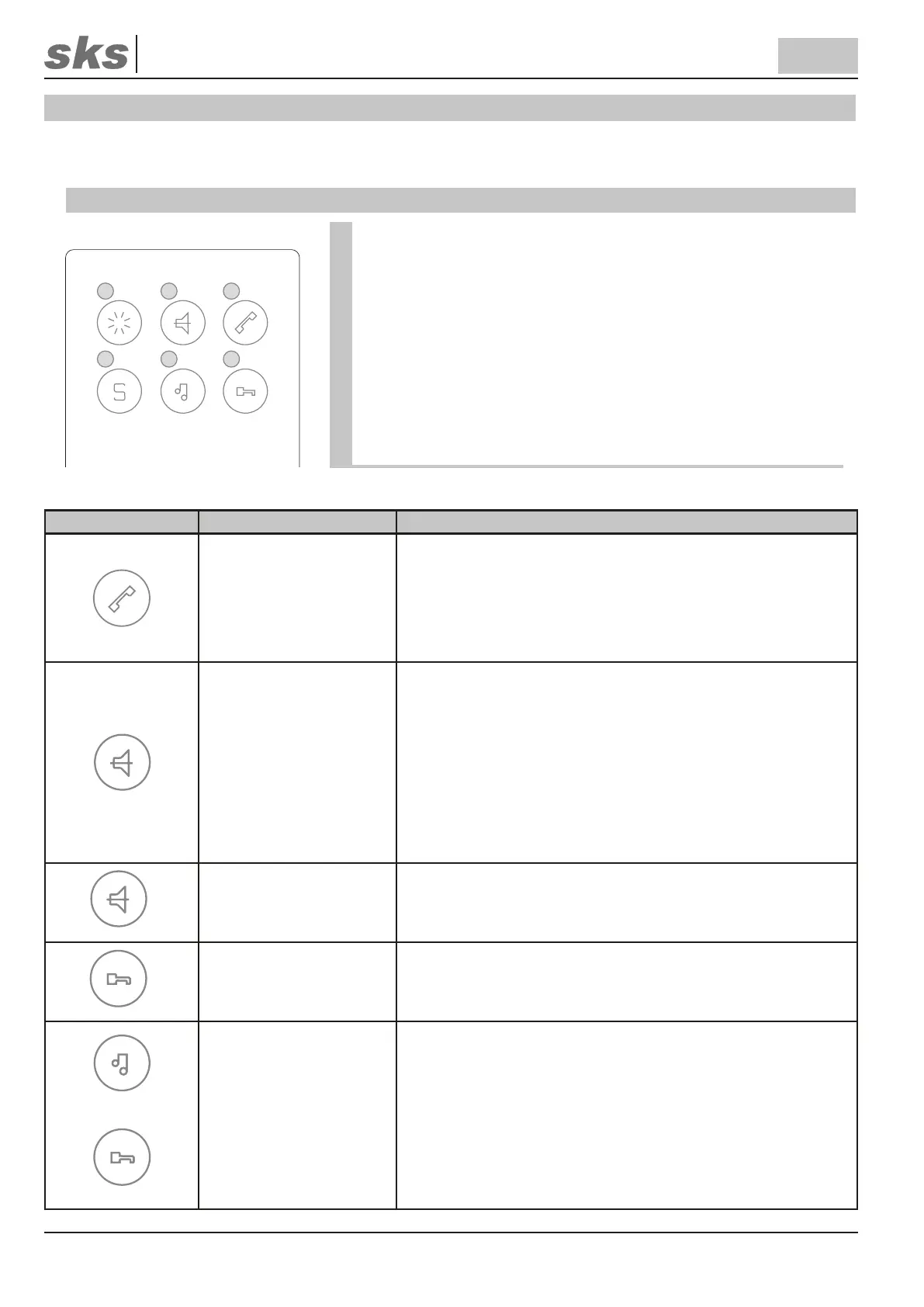SKS-Kinkel Elektronik GmbH
20002110 BS2012 Audio Hands-free
EN
Support Hotline: +49 (0) 2661 98088-112
Support E-Mail: support@sks-kinkel.de
Version No. 3.0
Document No. 97000104
34
9 Operation
The BS2012 Audio Hands-free Indoor station is operated by the touch keys above the receiver. Using these all functions
are performed and settings are changed.
9.1 Touch keys
321
654
1. Light key
2. Mute key
3. Receiver key
4. Special key
5. Tone key
6. Door opener key
The functions are described in the following table:
Touch key Function Description
Answer call
To answer a call push the receiver key after the indoor station
has rung, to end a call push it once again.
Please mind that a call is active for a maximum of 2 minutes
only after ringing and that the door opener will also function
in this time span only.
Deactivate ringtone
Hold the mute touch key (for about 5 seconds) until you hear a
sound conrming that the ringtone is now deactivated. To signal
this LED 2 (above the receiver touch key) is ashing once every
two seconds.
Please mind that the ringtone is automatically reactivated af-
ter 12 hours or after power failure.
The mute function is eective for door calls and oor calls.
Incoming calls are still recognizable by the ashing of LED 2.
Activate ringtone
Shortly touch the mute touch key. You will hear a high signal tone
indicating that the ringtone is active again.
Open door
Within 2 minutes after the indoor station has rung, the door can
be opened using the door opener key.
+
Change ringtone for
calls from the door
station
The ringtone for calls coming from the door station is the one
initiated by someone ringing the doorbell. To change this ringtone
start by holding the tone key and additionally tap on the door
opener key within 1.5 seconds, so that the actual ringtone is
played. Tapping the door opener key again another ringtone will
be played – all in all there are eight ringtones to choose from. To
pick a respective ringtone let go of both keys while it is played.
The ringtone will now be set as standard.