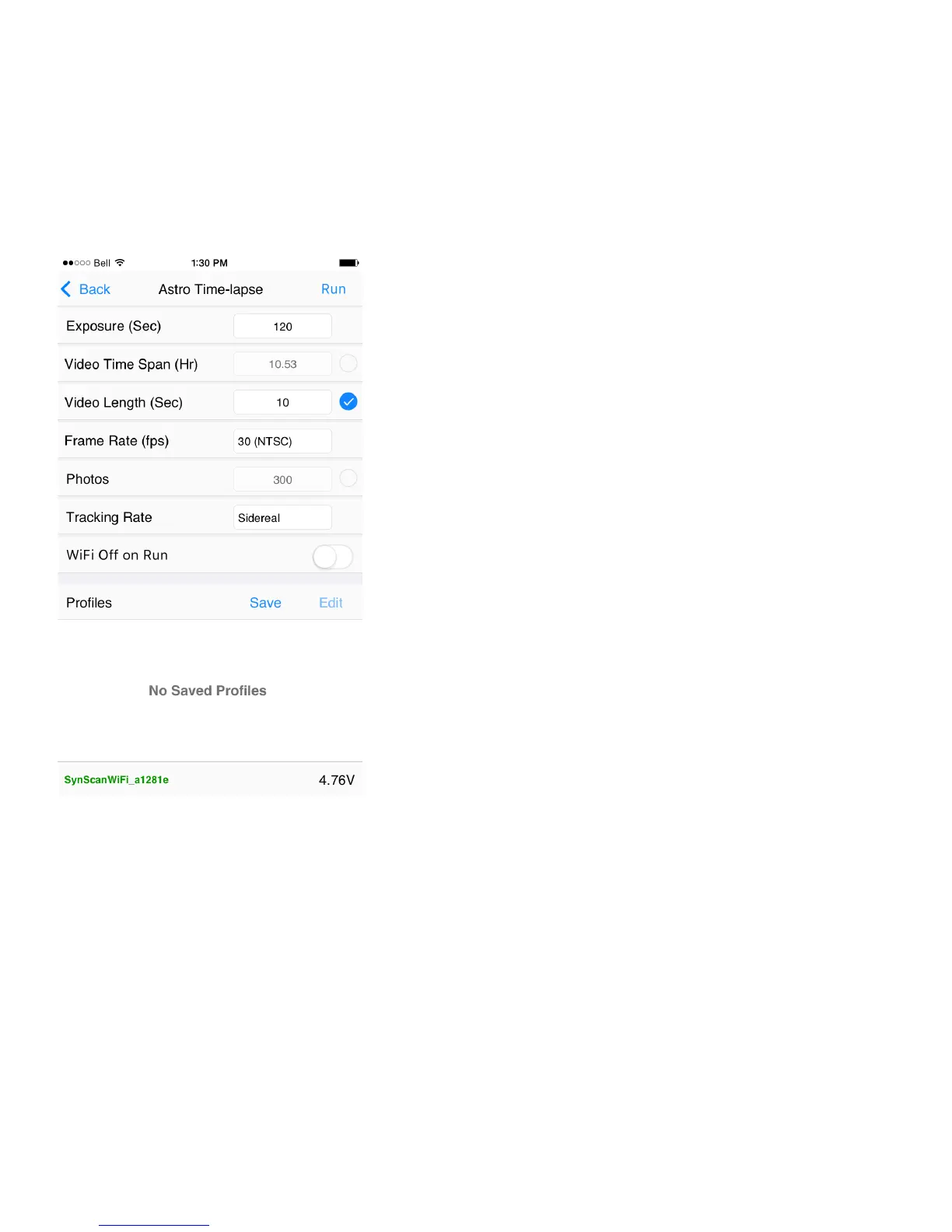Using the Star Adventurer mini Console For Astro Time-Lapse
One of the most unique features of SAM is its ability to create me-lapse
videos of celesal vistas. This feature combines SAM’s astrophotography
funcons with its me-lapse funcons giving you a powerful tool to create
stunning and unique me-lapse videos.
Note that to obtain astronomical me-lapse videos you must polar align
SAM as described above. Below are the parameters you can set along with
their explanaons for producing astronomical me-lapse videos.
Exposure (Sec): Exposure should be set to a value that is suciently
long to record detail in the night me sky, which is typically longer than
30 seconds. Be sure that your camera is aached to SAM via the SNAP
control cable, then set your exposure me in this eld. Be sure to set your
camera to BULB mode, otherwise your shuer will not stay open. It will
close according to whatever shuer speed is selected on your camera.
IF YOU TAKE A LONG EXPOSURE AND SEE NOTHING ON YOUR
SCREEN THEN MAKE SURE THAT YOUR CAMERA IS SET FOR MANUAL
OPERATION, YOUR SHUTTER IS SET TO BULB MODE – AND YOUR LENS
CAP HAS BEEN REMOVED.
Video Time Span (Hr): Video Time Span refers to the amount of real
me that will elapse from the start to the end of the recording. Video
Time Span is aected by Exposure, Photos, Video Length and Frame Rate,
and will be calculated for you. However, you can also directly set a value
for Video Time Span. For instance, if you want to follow the Moon for 5
hours to record the stages of a lunar eclipse, you could set Video Time
Span to 5. Set the length of your desired me-lapse video in Video Length
and the appropriate frames per second (fps) in Frame Rate. Other related
parameters will then be calculated for you.
Video Length (Sec): Set this parameter to the desired length in seconds
of your nished me-lapse video. You can set this parameter directly, or
you can allow it to be calculated for you based on the values of other
parameters.
23
