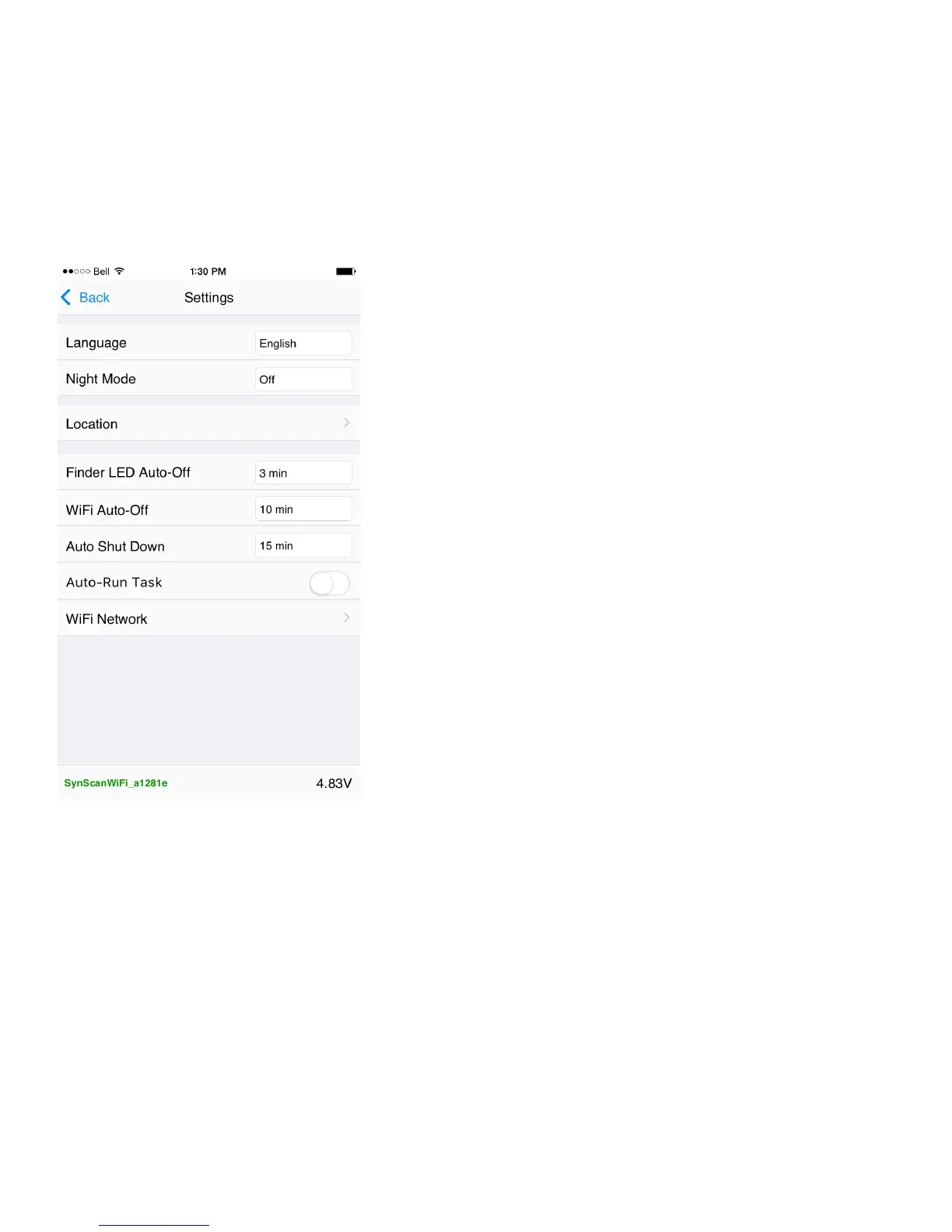Sengs
Tap on Sengs on the home screen to set a variety of device funcons as
detailed below.
Language: Choose the default language for the Star Adventurer mini
Console.
Night Mode: Tap and choose On or Auto to get a black background with
red text. This mode is designed to help preserve your dark adaptaon.
Note: if there are any visual astronomers in your vicinity you should set the
app to On as a courtesy to them.
Locaon: Tap to get a sub menu that gives you the opon to use the
locaon sensor in your device to set your current longitude and latude. If
disabled you can enter the coordinates manually.
Locaon determines the hemisphere you are in and sets the correct
rotaon direcon for Astrophotography and Astro Time-Lapse funcons.
It is also used to display the posion of Polaris and Octans on the Polar
Scope recule.
Finder LED Auto-O: Aer the selected delay the Polar View Finder LED
will automacally turn o. To turn on the LED just quickly press SAM’s on/
o buon, or set the LED to on using the Star Adventurer mini Console.
WiFi Auto-O: Tap to choose a delay to automacally turn of WiFi to
preserve power. WiFi will turn o when no WiFi acvity is detected during
the Auto-O interval. You can turn it back on by quickly pressing and
releasing SAM’s power buon. Note: WiFi is not needed once parameters
for a given task have been set.
Auto Shut Down: To save power SAM will automacally turn o aer the
specied amount of me if no tasks are running and there have been no
communicaons between SAM and the control app.
Auto-Run Task: If enabled, SAM will automacally re-start the previous
photography process when next me the power is turned on.
27
