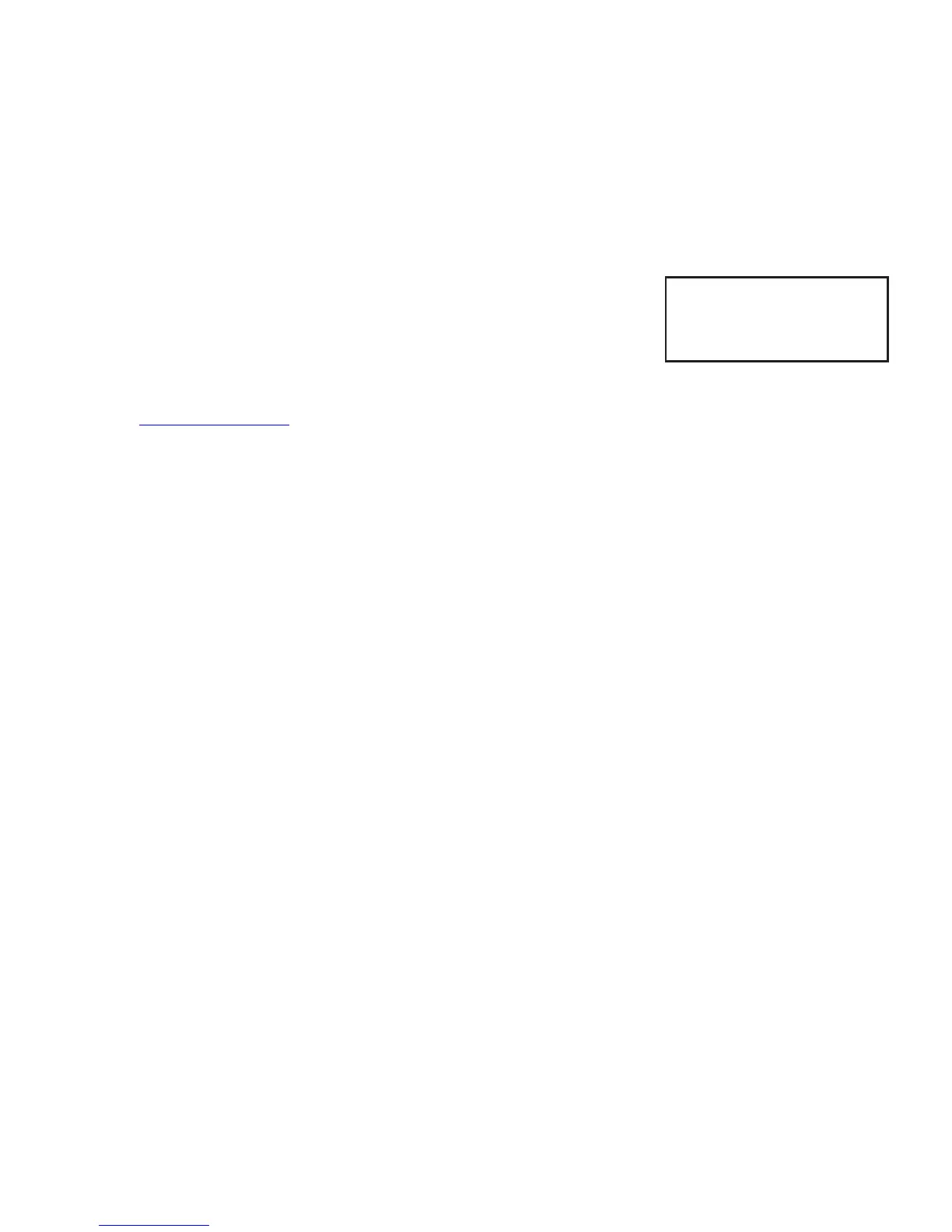Appendix V: Firmware Upgrade Procedure
From me to me we may make improvements to SAM’s rmware. To update
the rmware you will need to download the rmware loader program as well as
the rmware update le. Both are available at the Sky-Watcher website in the
downloads secon. Follow the steps below to update the rmware:
1. Go to www.skywatcher.com and download the “Motor Controller Firmware
Loader” V1.63 or higher from the Downloads page. You will need this program
to load your rmware updates.
2. Find the most recent version of SAM’s rmware and download it to your
computer. Place it in the same folder as the rmware loader program.
3. Connect SAM to the computer with a micro USB cable. If you have not
connected SAM to your computer before, wait a few moments for the drivers
to load.
4. Press and hold SAM’s Power Buon to turn on the power.
5. Run the Motor Controller Firmware Loader and select the rmware le you
downloaded.
6. Select “auto-detect COM port”, then click on “Update”. Please do NOT turn o
the power while updang the rmware. Aer about 25 seconds, the program
will display “Update Complete. Turn o power”.
7. If you didn’t select “auto-detect COM port”, or you have other devices
connected to the same computer, please manually enter the COM port for
SAM as indicated in your Device Manager. Then click on “Update”.
8. Press and hold the power buon for about 5 second to turn o the power.
The next me you power up SAM the new rmware will take eect.
If you encounter a power loss
during the rmware update,
restore the power then
repeat Steps 3 to 7.
42
