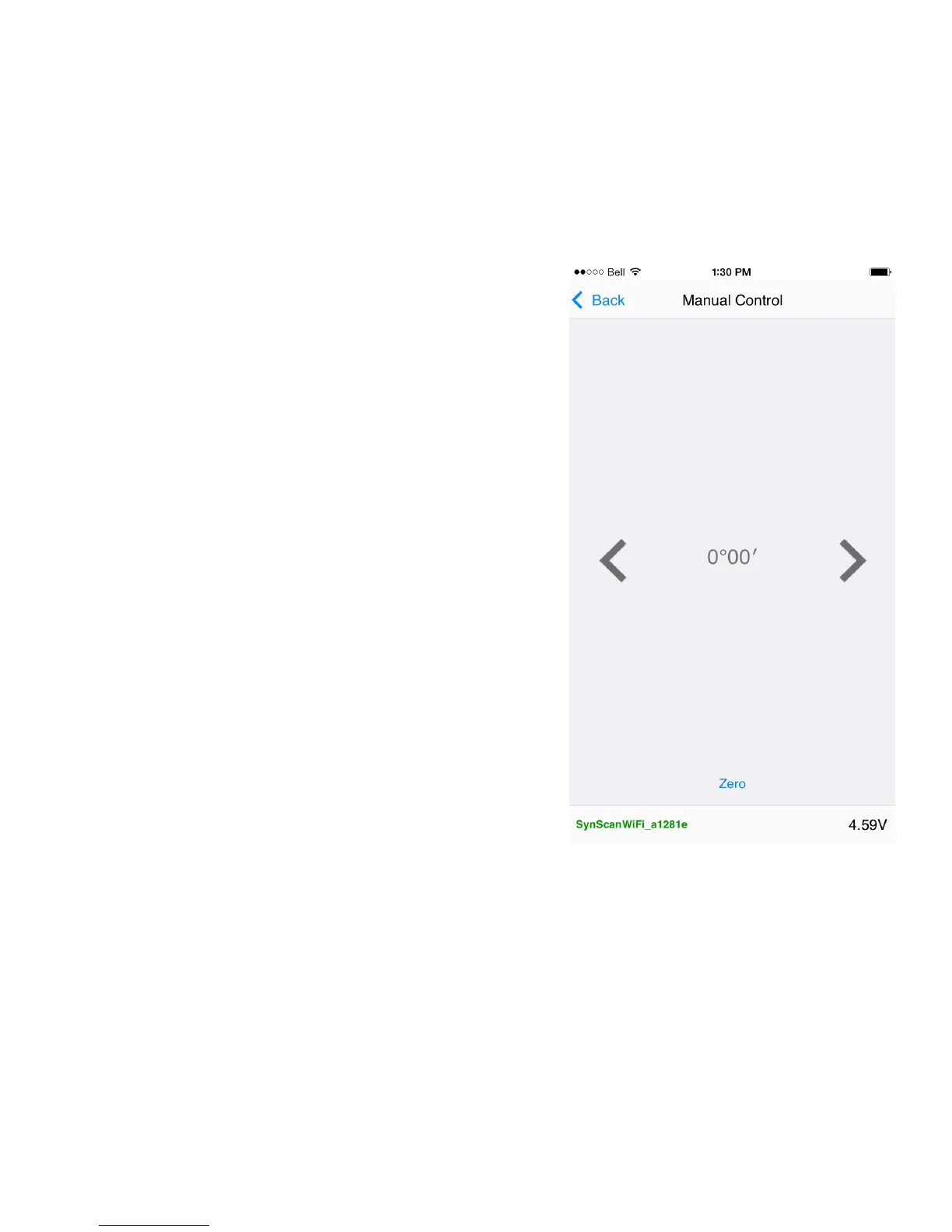Manual Control
Go to the Main Menu and tap on Manual Control. This will bring up
the manual control arrows on either side of an angle given in degrees,
minutes and seconds. Tap or touch and hold the arrow symbols to
nudge or connuously move SAM to the le or right, respecvely.
Release the arrow symbol to stop SAM’s movement. The angle you
have rotated through will show up between the arrows.
Manual Control gives you the ability to nudge your camera, but
without touching it directly – a handy feature when you need to
tweak your composion to get that perfect shot without bumping
your gear out of alignment.
You can also use it to determine the Swing Range for your me-lapse
video composions. For instance, say you have two points of interest
and want your video to swing from one to the other. Aim your camera
at the rst point, then Zero the counter. Now, tap and hold the arrow
keys unl your camera is poinng at your second point of interest.
Record the angle that is showing between the arrows and enter it
as your Swing Range parameter when you are ready to create you
me-lapse video.
26
