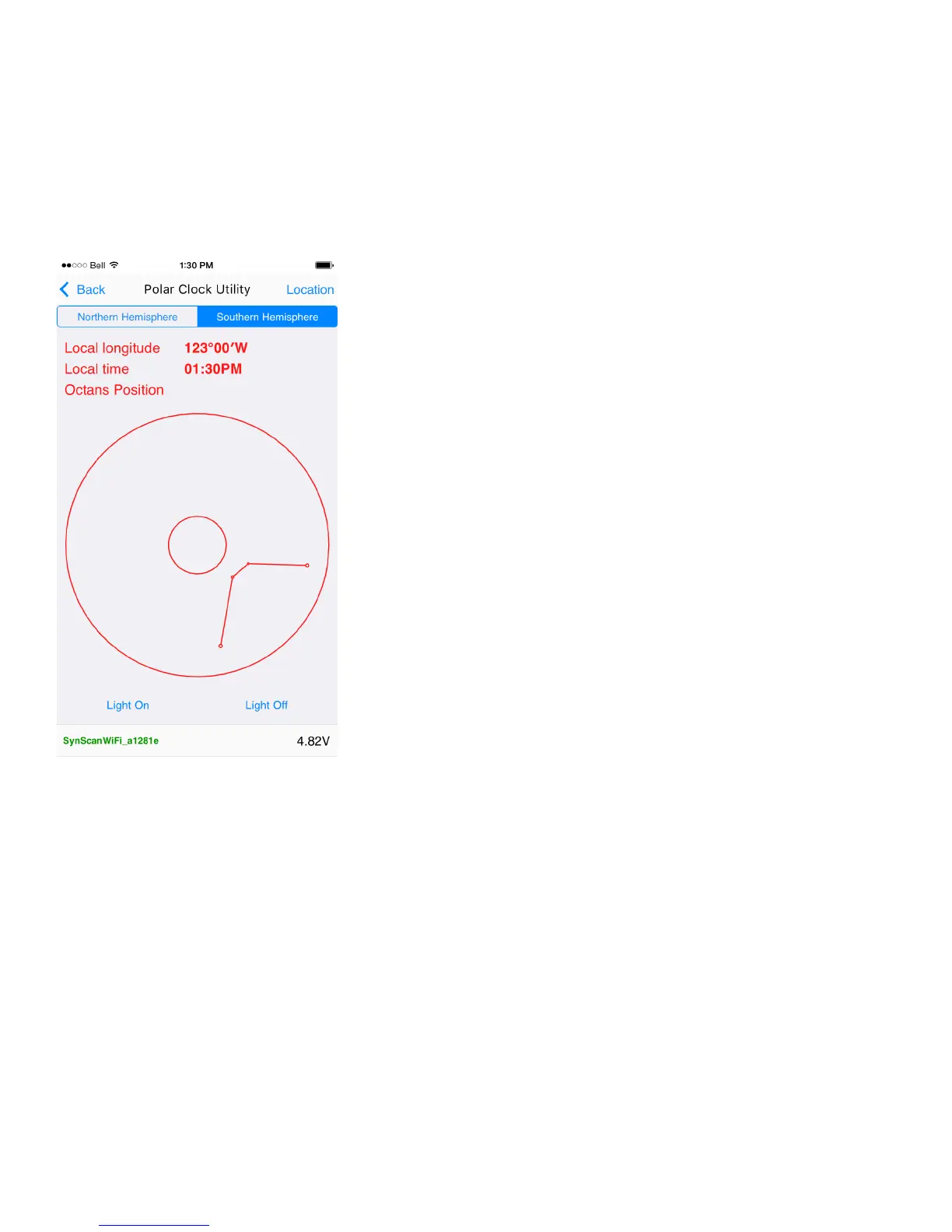8. Level the tripod so that the bubble level on the wedge is centred. A level tripod is
not a strict requirement, but it does make subsequent adjustments easier.
9. Turn the Latude Adjuster to match the latude of your locaon. This will angle
SAM to the correct altude to obtain your coarse polar alignment. You can use
the Star Adventurer mini Console to get your latude in Sengs > Locaon.
10. Find Acrux, then following a line from it to alpha Muscae, locate the next brightest
star, gamma Muscae. If you were to draw a line through Acurx and gamma
Muscae it would point very nearly to the SCP (see chart on previous page).
11. Raise your hand at arms length and spread your ngers so there is about an extra
nger space between each one. Put the p of your lile nger near gamma
Muscae and lt your hand so that the p of your thumb would be on a line that
connects it to gamma Muscae and Acrux.
12. Point your polar scope into to the region where the p of your thumb had
been. If you pointed with reasonable accuracy, you should be able to see the
Sigma Octanis group in the eld of view of the Polar Scope. If not, keep making
adjustments unl you can using the altude and azimuth adjusters on your
wedge.
Using the Sigma Octanis Clock Ulity
Once you can see the Sigma Octanis group in your Polar Scope eld of view you are
ready to ne-tune your polar alignment to the SCP.
1. Bring up the Star Adventurer mini Console and tap on the Polar Clock Ulity.
2. Tap on Southern Hemisphere if it is not already selected. This will bring up a
representaon of the recule in your Polar Scope.
3. Rotate your Polar Scope to match the view in the Polar Clock ulity. That is, rotate it
so that the representaon of the Sigma Octanis group in your Polar Scope has the
same orientaon as shown in the Polar Clock ulity.
4. Using the ne-tuning knobs on your wedge adjust it unl the stars of the Sigma
Octanis group as seen in the Polar Scope match their representaons as shown
in the app.
35
