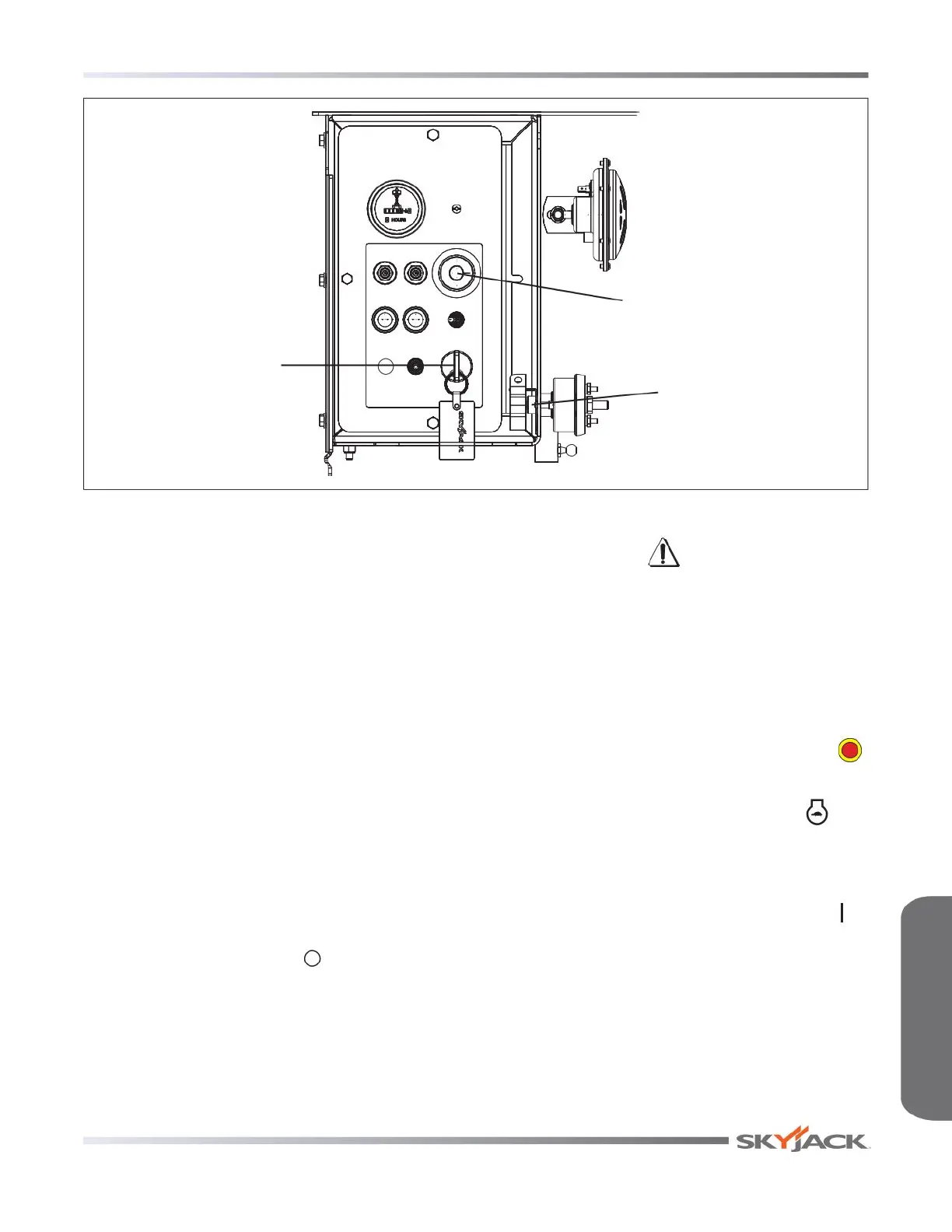Rough Terrain Scissors
December 2007 Page 25
Section 2 - Familiarization Function Tests
It is the responsibility of the operator to read, completely understand and follow all instructions and warnings
contained in this operating manual and on the aerial platform.
FAMILIARIZATION
2.4 Function Tests
Function tests are designed to discover any malfunctions
before aerial platform is put into service. The operator
must understand and follow step-by-step instructions
to test all aerial platform functions.
IMPORTANT
Never use a malfunctioning aerial
platform. If malfunctions are discovered,
aerial platform must be tagged and
placed out of service. Repairs to aerial
platform may only be made by a qualified
service technician.
After repairs are completed, operator must perform a
pre-operation inspection and a series of function tests
again before putting aerial platform into service.
Prior to performing function tests, be sure to read and
understand Section 3.8 - Start Operation.
2.4-1 Test Main Power Disconnect Switch
1. In engine compartment, turn main power
disconnect switch to “ ” off position.
Result: Aerial platform functions should not
operate.
2.4-2 Base Control Console
WARNING
Ensure that you maintain three points of
contact when using the ladder to mount/
dismount platform.
1. Use the ladder of aerial platform to access
platform.
2. Close the gate.
3. On platform control console, pull out “ ”
emergency stop button.
4. Select low/high throttle switch to “ ” low
throttle position.
5. Use the ladder to dismount from platform.
6. Turn main power disconnect switch to “ ”on
position.
Platform/Engine/Base
Key Switch
Emergency Stop Button
Main Power Disconnect
Switch