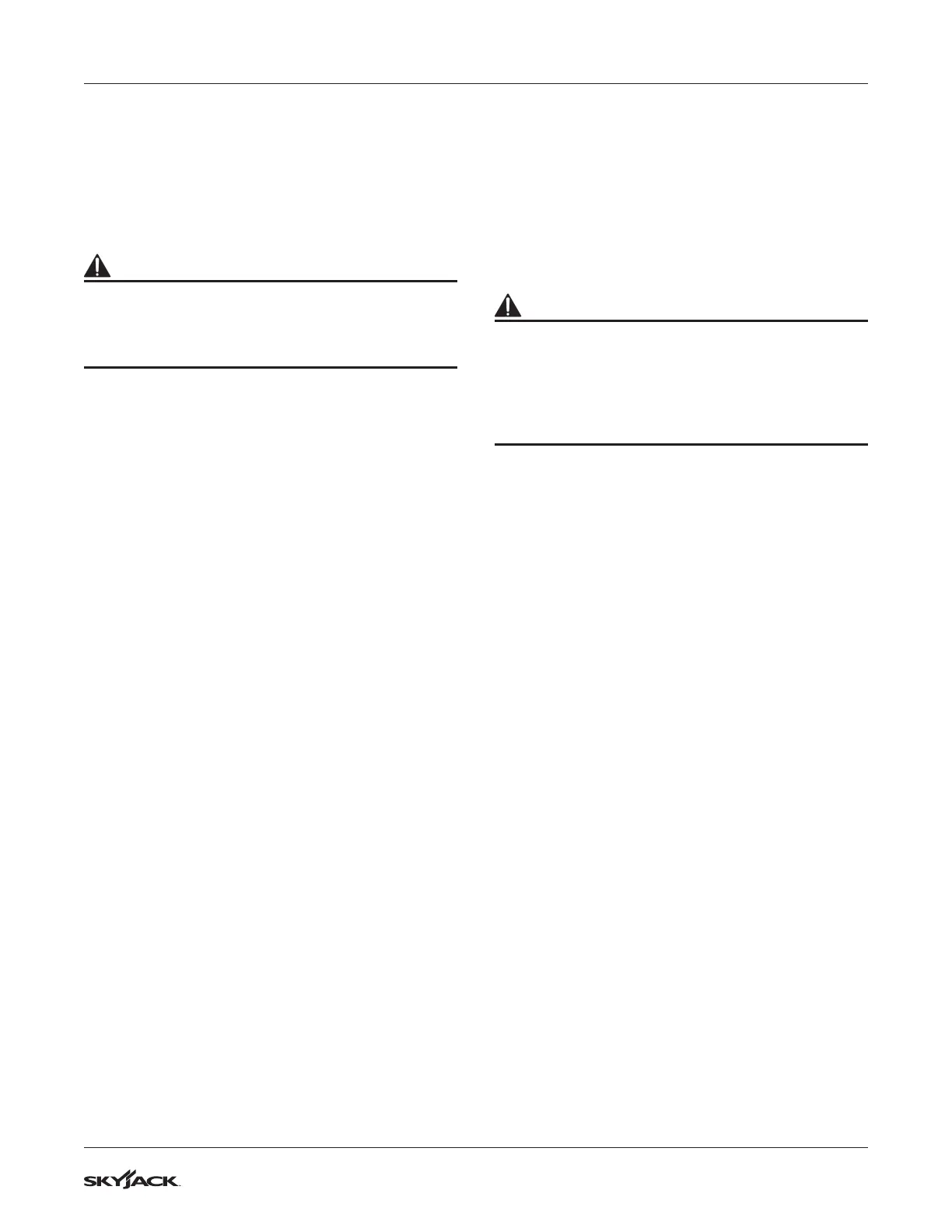59
SJ6826 RT, SJ6832 RT
221587ABA
Start and stop the generator (optional equipment) Section 4 – Operation
4. Make sure each outrigger pad is in firm contact
over its entire surface area, with a suitable
supporting surface.
NOTE
The drive functions are disabled if the outriggers are
not fully retracted.
CAUTION
If the outrigger alarm makes a sound during
operation, immediately lower the platform and put
the MEWP on a firm surface. The MEWP must be
on a firm surface for you to operate it.
Retract the outriggers
1. Fully lower the platform.
2. Move and hold the auto-level enable switch in
the enable position.
3. Move and hold the auto-level switch in the
retract position to retract all four outriggers.
IMPORTANT
Limit switches prevent outrigger damage. If the
drive functions are not available, do a visual
inspection of the outriggers to make sure they are
all fully retracted.
5.10 Start and stop the
generator (optional
equipment)
1. Start the engine.
2. Move the lift/off/drive switch to the lift position.
3. Move the generator switch to the on position to
start the generator.
4. Move the generator switch to the off position to
stop the generator.
NOTE
The generator stops in these situations:
▪
You start the drive, lift, or auto-level functions
▪
You push the emergency-stop button
▪
You change the idle/platform/base key switch
position
▪
The engine stalls.
The generator stays on while you lower the platform.
5.11 Raise and lower with
the SGLE platform
control console (optional
equipment)
1. Energize the platform control console.
2. Move the lift/off/drive switch to the lift position.
WARNING
Look for overhead obstructions or other possible
hazards around the MEWP when you raise the
platform. Do not lower the platform unless the area
below is clear of personnel and obstructions. If
you do not obey, there is a risk of death or serious
injury.
3. Push and hold the SGLE push-button and
squeeze the function-enable switch.
4. Push the controller handle until you are at the
necessary height.
5. Squeeze the function-enable switch.
6. Pull the controller handle to lower the platform.
NOTE
The SGLE does not have an effect on these functions:
lower, drive, steer, auto-level, or emergency-lowering.
7. Release the controller handle until it goes
back to the center position to stop. Release the
function-enable switch.
