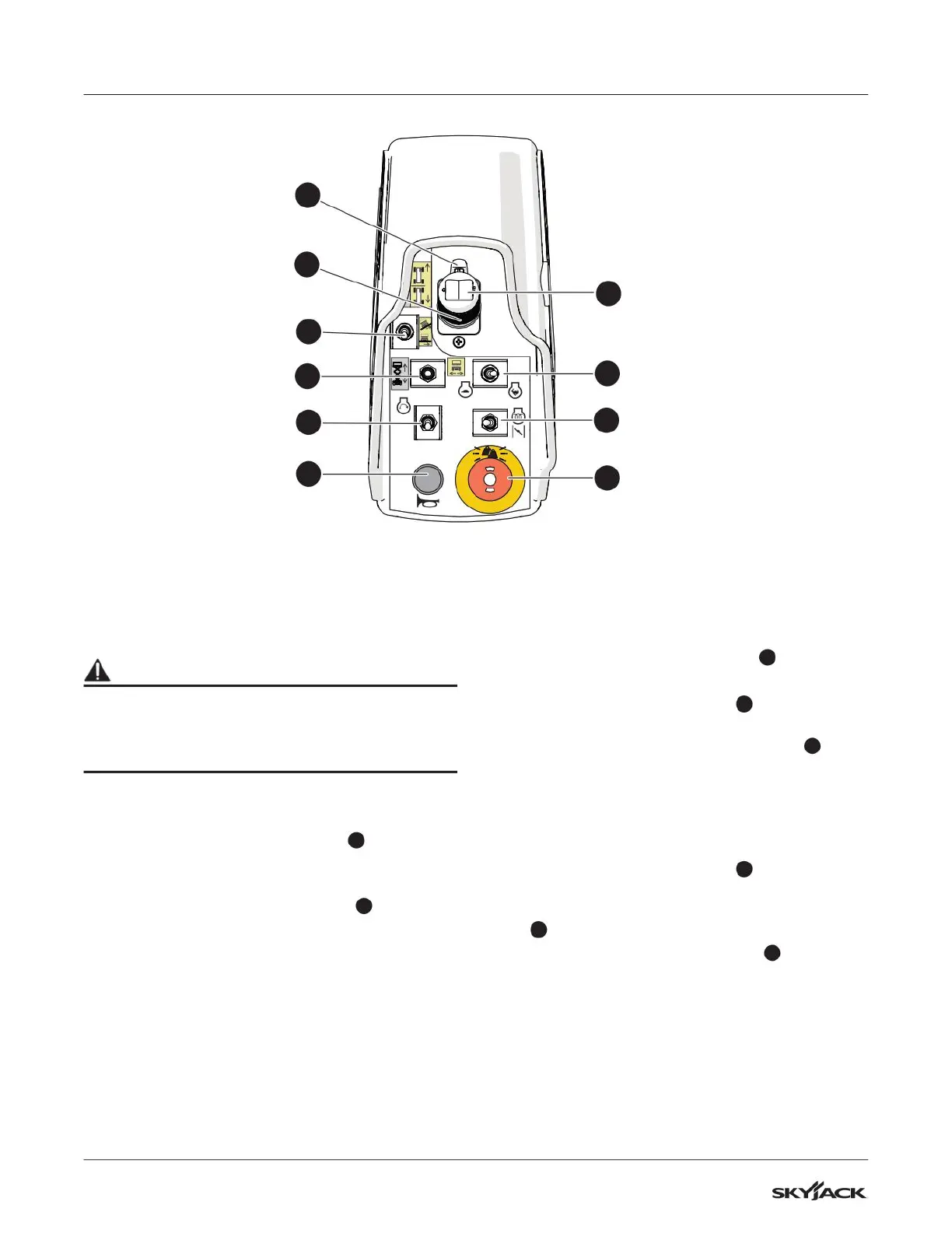46
SJ6826 RT, SJ6832 RT
221587ABA
Section 4 – Inspections Before Operation Function Tests
4.3-7 Do a test of the platform
emergency-stop
1. Turn the idle/platform/base key switch on the
base control console to the platform position.
WARNING
Fall Hazard. Use the three points of contact
principle when you use the MEWP ladder to enter
or exit the platform. If you do not obey, there is a
risk of death or serious injury.
2. Use the MEWP ladder to enter the platform.
3. Close the gate.
4. Pull the emergency-stop button
10
on the
platform control console.
5. Start the engine.
6. Push the emergency-stop button
10
.
▪
Result: The engine stops.
4.3-8 Do a test of the function-enable
switch
1. Make sure that the path you plan to travel is
clear.
2. Pull the emergency-stop button
10
.
3. Start the engine.
4. Move the lift/off/drive switch
4
to the drive
position.
5. Do not use the function-enable switch
1
, and
try to drive the MEWP by moving the controller
handle forward.
▪
Result: The drive function does not operate.
4.3-9 Do a test of the steer function
1. Move the lift/off/drive switch
4
to the drive
position.
2. Squeeze and hold the function-enable switch
1
.
3. Press the steering rocker switch
7
on top of
the controller handle to steer left and right.
▪
Result: The steer wheels turn left and right.
10
9
8
6
5
4
3
1
7
2
