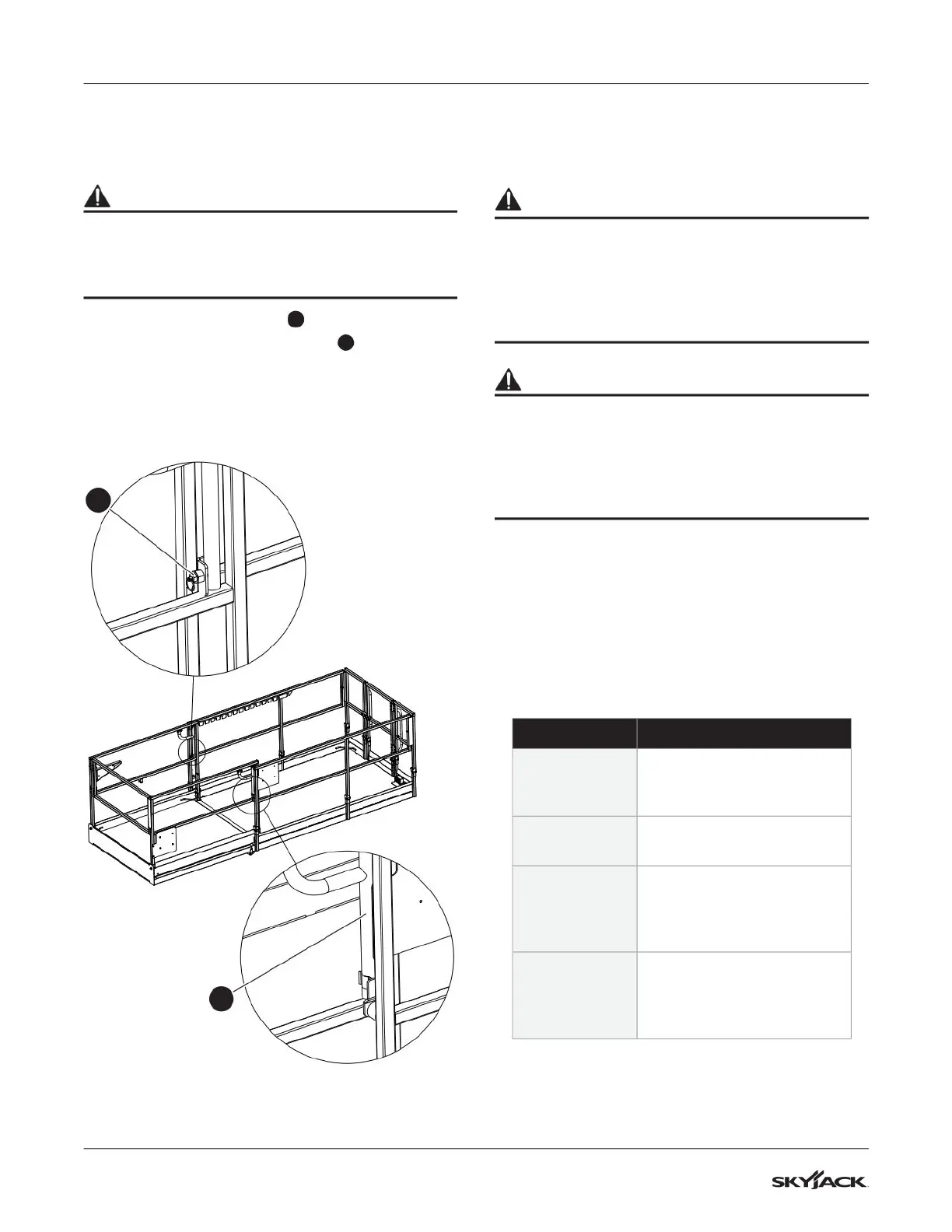58
SJ6826 RT, SJ6832 RT
221587ABA
Section 4 – Operation Extend/retract the extension platform
5.8 Extend/retract the
extension platform
WARNING
Push the emergency-stop button when you are at
the necessary location or elevation. This prevents
unintended MEWP movement. If you do not obey,
there is a risk of death or serious injury.
1. Disengage the lock-pin
1
.
2. Deploy the extension handles
2
.
3. Push or pull the extension handles to extend or
retract the extension platform.
4. Retract the extension handles to lock the
extension platform in position.
1
2
5.9 Use the auto-level
(optional equipment)
WARNING
Look for overhead obstructions or other possible
hazards around the MEWP when you raise the
platform. Do not lower the platform unless the area
below is clear of personnel and obstructions. If
you do not obey, there is a risk of death or serious
injury.
WARNING
Tip-over hazard. Make sure the surface below the
tires and outrigger pads is firm and can hold the
MEWP and the rated load. Do not put the outrigger
pads on street drains, manhole covers, or other
unsupported surfaces. If you do not obey, there is
a risk of death or serious injury.
Level the MEWP
1. Fully lower the platform. Refer to
section 5.2 and section 5.4.
2. Move and hold the auto-level enable switch in
the enable position.
3. Move and hold the auto-level switch in the
extend position to extend all four outriggers.
The level indicator light shows the auto-level
outrigger condition.
Auto-level light Outrigger condition
Off
The outriggers are fully
retracted. The outriggers are
not active.
Flashing slowly
Indicates the outrigger
extension or retraction.
Flashing quickly
The outriggers are extended
and the MEWP is not level, or
there is an outrigger or auto-
level function error.
On
The outriggers are extended
and the MEWP is level. The
light is on while the auto-level
function is active only.
Figure 04 Auto-level outrigger condition
