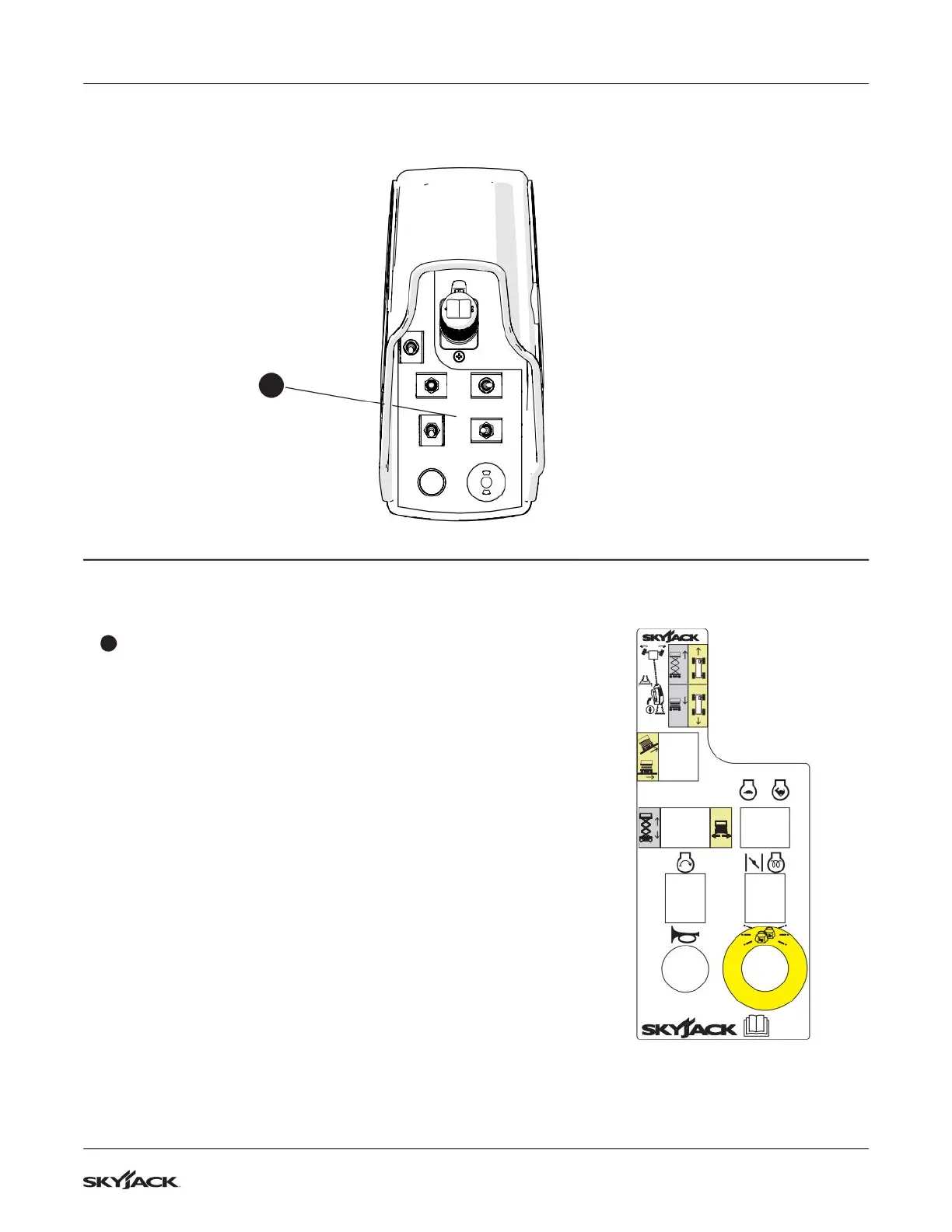101
SJ6826 RT, SJ6832 RT
221587ABA
Platform control console Section 8 – Labels
Description Label Pictorial
1
Platform control console
Squeeze trigger to enable controller.
Operate rocker switch to steer.
Move controller forward to raise or backward to lower platform.
Move controller forward to drive forward or backward to drive
reverse.
Select either drive mode with low speed (high torque) or drive
mode with high speed (low torque).
Select either lift mode or drive mode.
Select either low or high engine throttle speed.
Select and hold to start engine.
Select and hold to operate choke (dual fuel) or glow plugs
(diesel).
Push to sound horn.
Push to stop engine and disable controls (emergency-stop).
Light indicates controls enabled.
Read the operating manual.
TM
TM
8.9 Platform control console
1
