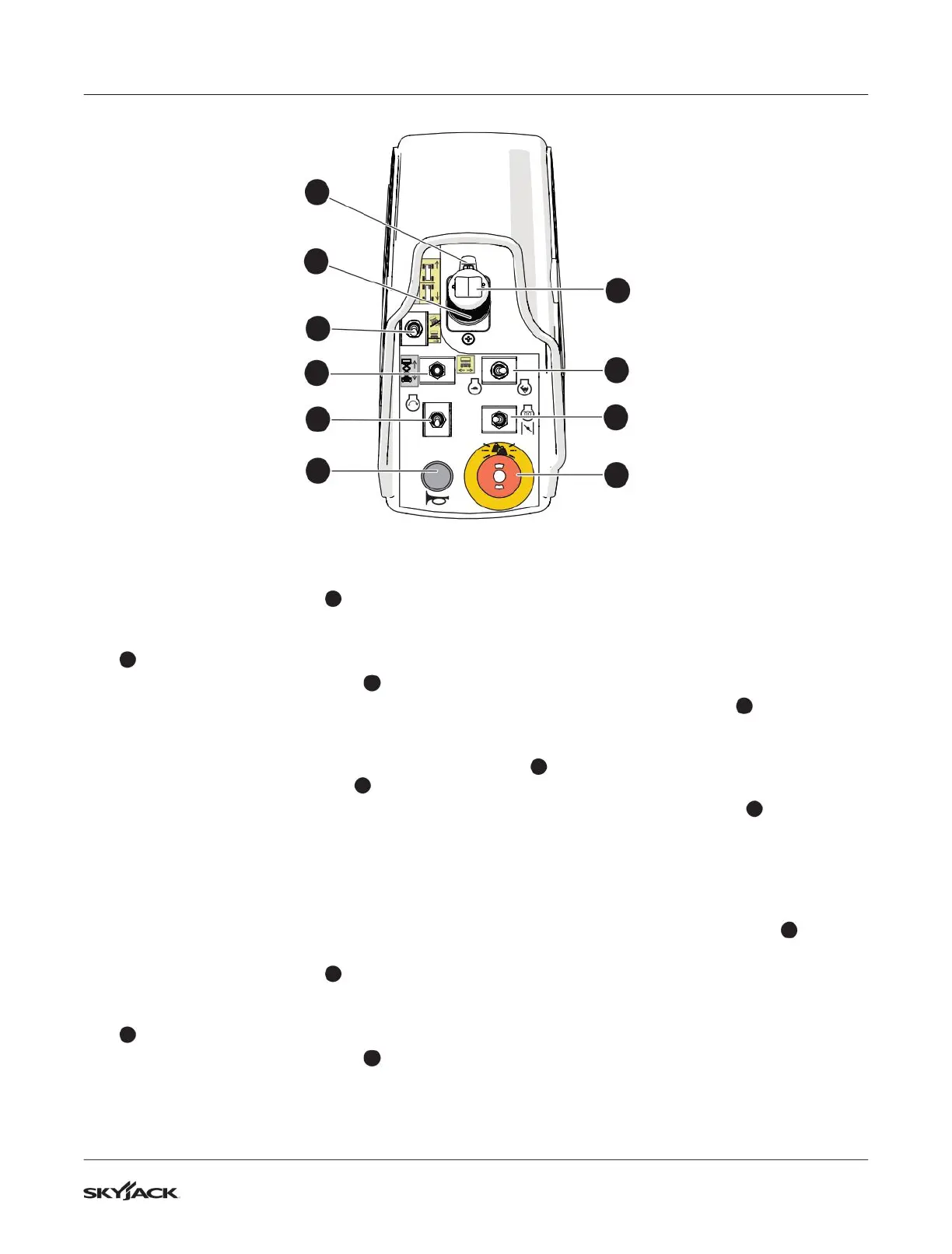47
SJ6826 RT, SJ6832 RT
221587ABA
Function Tests Section 4 – Inspections Before Operation
4.3-10 Do a test of the drive function
1. Make sure the path of intended motion is clear.
2. Move the lift/off/drive switch
4
to the drive
position.
3. Squeeze and hold the function-enable switch
1
.
4. Slowly push the controller handle
2
until the
MEWP starts to move. Then, release the handle,
so that it goes back to the center position.
▪
Result: The MEWP moves in the forward
direction and then stops.
5. Slowly pull the controller handle
2
until the
MEWP starts to move. Then, release the handle,
so that it goes back to the center position.
▪
Result: The MEWP moves in the opposite
direction and then stops.
4.3-11 Do a test of the anti-tiedown
function
1. Make sure the path of intended motion is clear.
2. Move the lift/off/drive switch
4
to the drive
position .
3. Squeeze and hold the function-enable switch
1
for 7 seconds.
4. Slowly push the controller handle
2
to move
the MEWP in the forward direction.
▪
Result: The MEWP does not move in the
forward direction.
4.3-12 Do a test of the brakes
IMPORTANT
The brakes engage instantly when you release the
function-enable switch. This causes the MEWP to
stop immediately.
1. Make sure the path of intended motion is clear.
2. Move the lift/off/drive switch
4
to the drive
position.
3. Squeeze and hold the function-enable switch
1
.
4. Drive the MEWP forward and then rearward.
Release the controller handle
2
.
▪
Result: The MEWP stops. Do not operate the
MEWP if the MEWP pulls to one side while it
stops. A service technician must do a check
on the brake adjustments.
5. Drive the MEWP forward and then rearward.
Release the function-enable switch
1
only.
▪
Result: The MEWP comes to an instant and
sudden stop. Do not operate the MEWP if it
does not stop immediately, or it pulls to one
side while it stops. A service technician must
do a check on the brake adjustments.
10
9
8
6
5
4
3
1
7
2
