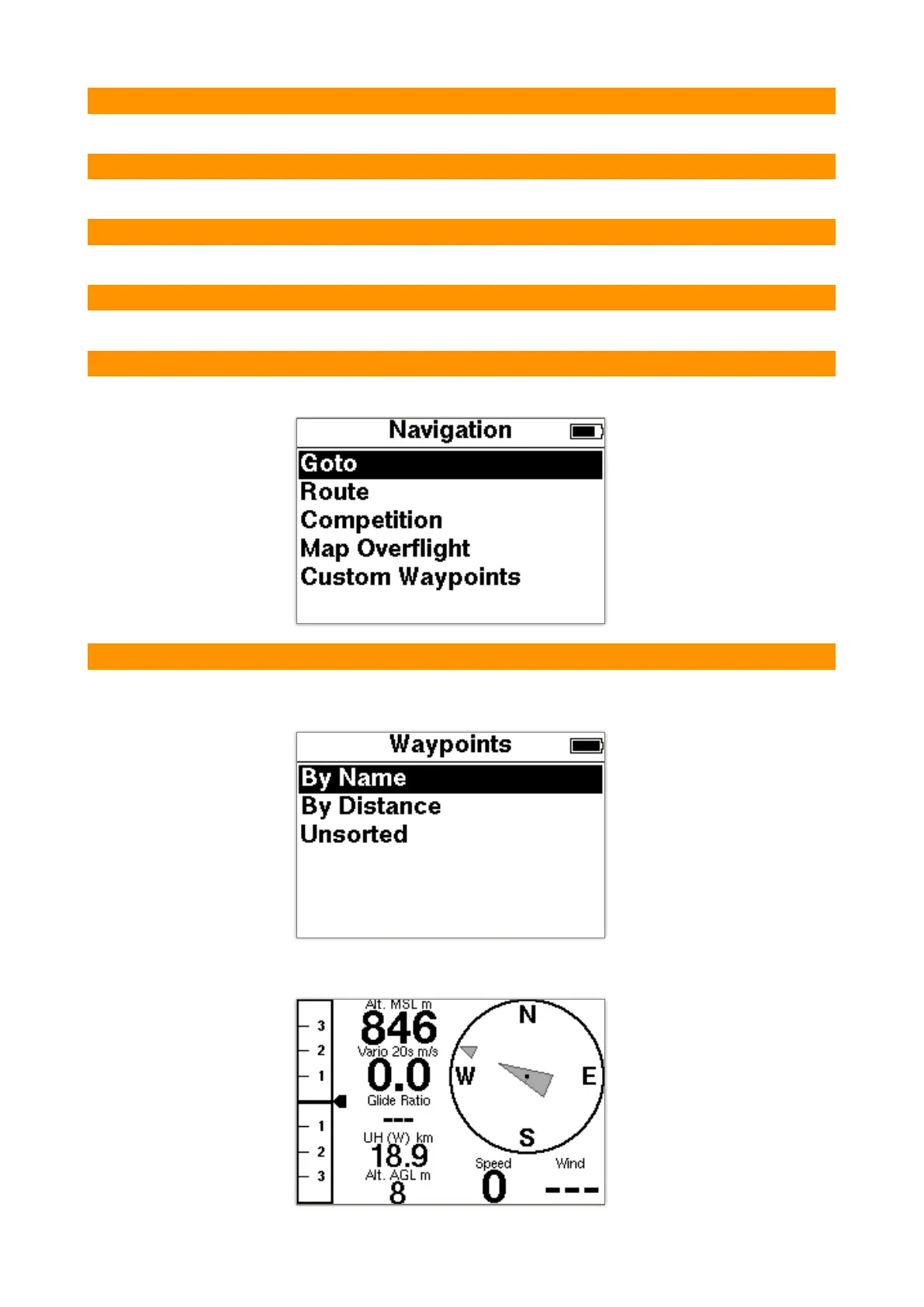6.5.4. Set as Trail
Displays as a path one can follow.!
6.5.5. Upload Flight
Upload IGC to online contest server via WiFi.!
6.5.6. Convert to KML
Can be viewed with GoogleEarth.!
6.5.7. Delete
Erasing a flight, can not be undone.!
6.6. Navigation
In the navigation menu you will find 5 more entries:!
6.6.1. Goto
Existing waypoints can be sorted before selection.!
After selecting a waypoint, the middle arrow shows the direction to the waypoint.!
The middle arrow shows the direction to the waypoint.!
