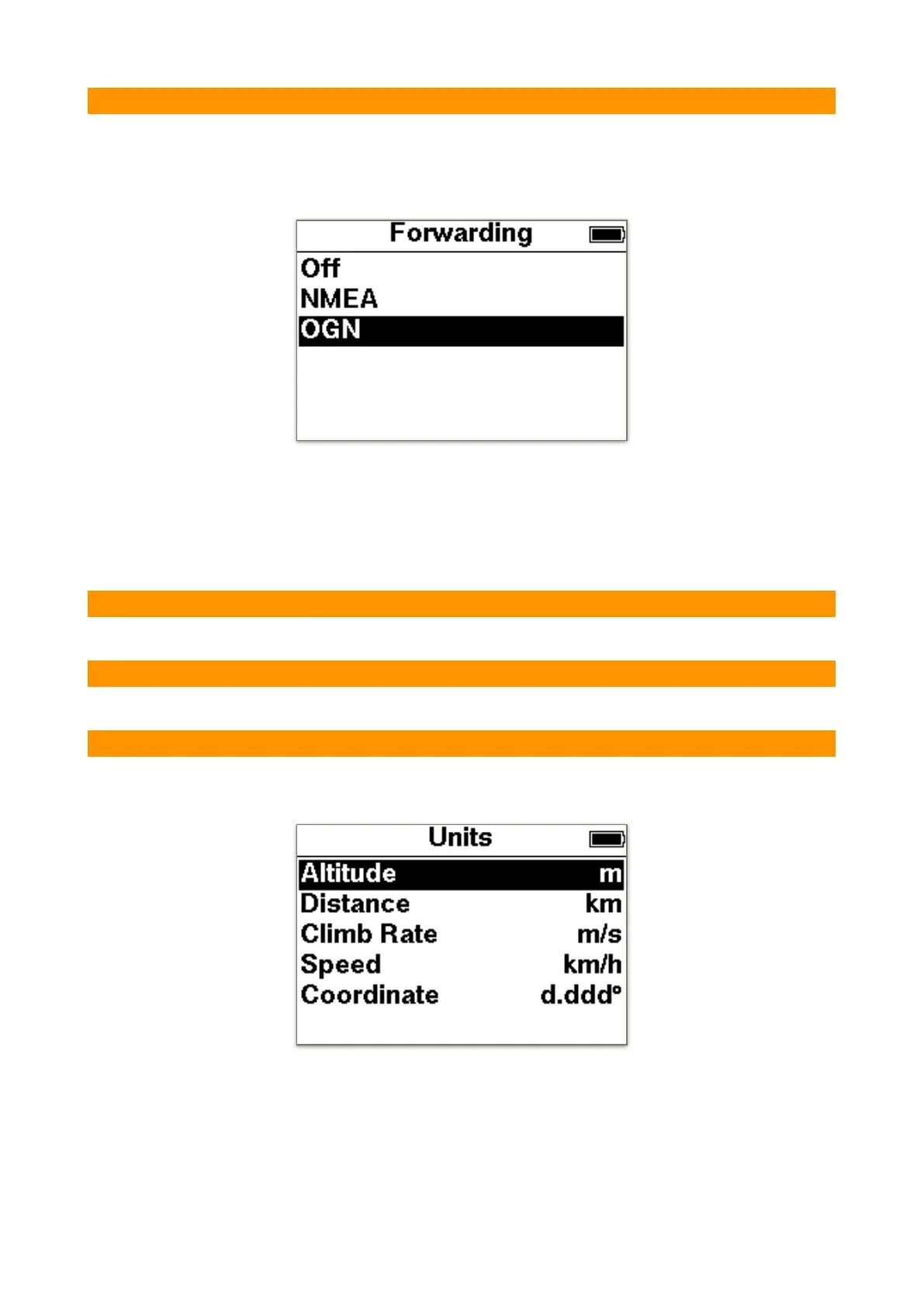6.7.7. Forwarding
The forwarding of the NMEA data to a mobile phone can be set here. On the
mobile phone, a hotspot must be opened. The SKYTRAXX then tries to connect
to the phone. On the mobile phone can e.g. XCTrack be supplied with the vario
data.!
The following data is forwarded:!
$ GPRMC = time, date and speed!
$ GPGGA = GPS altitude and position!
$ LK8EX1 = pressure altitude and climb rate!
$ FNNGB = FANET data!
6.7.8. Timezone
Here the time zone can be set. Summer and winter time is automatically changed.!
6.7.9. Language
Switching the language. Currently German, English and French are available.!
6.7.10. Units
For altitude, distance, climb rate, speed and coordinate, the corresponding unit or
format can be set.!
