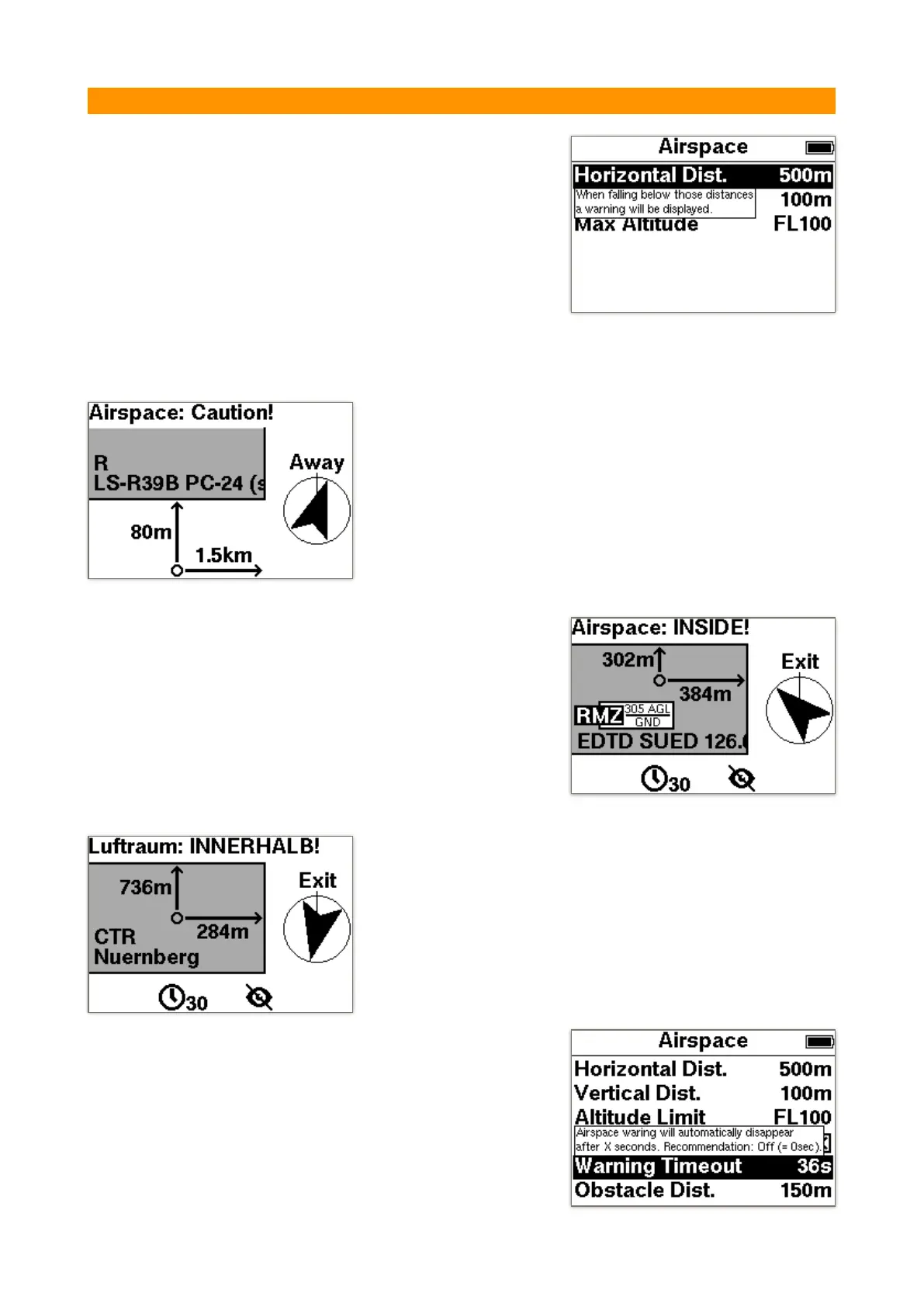6.7.11. Airspace
• Horizontal Distance. When falling below
those distances a warning will be displayed.!
• Vertical Distance. When falling below those
distances a warning will be displayed.!
• Max Altitude. Lower border of controlled
airspace C.)!
!
An airspace warning has the following content:!
The horizontal and vertical distance is displayed. The
name of the airspace as well as the direct direction to
the fastest exit is on the screen as further information. !
!
If you fly into an airspace, a voice message is also
output here and this screen with the corresponding
airspace is displayed. The pilot is in the airspace LS-
R39B. Horizontal 68m in the airspace. Vertical 672m in
the airspace.!
!
The message is clicked away with the menu key. If you
press while the message is visible one of the middle
buttons you have the option to disable the airspace for
the next 30 minutes or completely. A deactivated
airspace is active again the next time it is switched on.!
!
If an airspace warning is displayed, the duration of the
display can be set. If 0 seconds is set, the display
remains until it is confirmed. As long as the airspace
warning exists, the warning screen is placed in the
existing flight screens.!