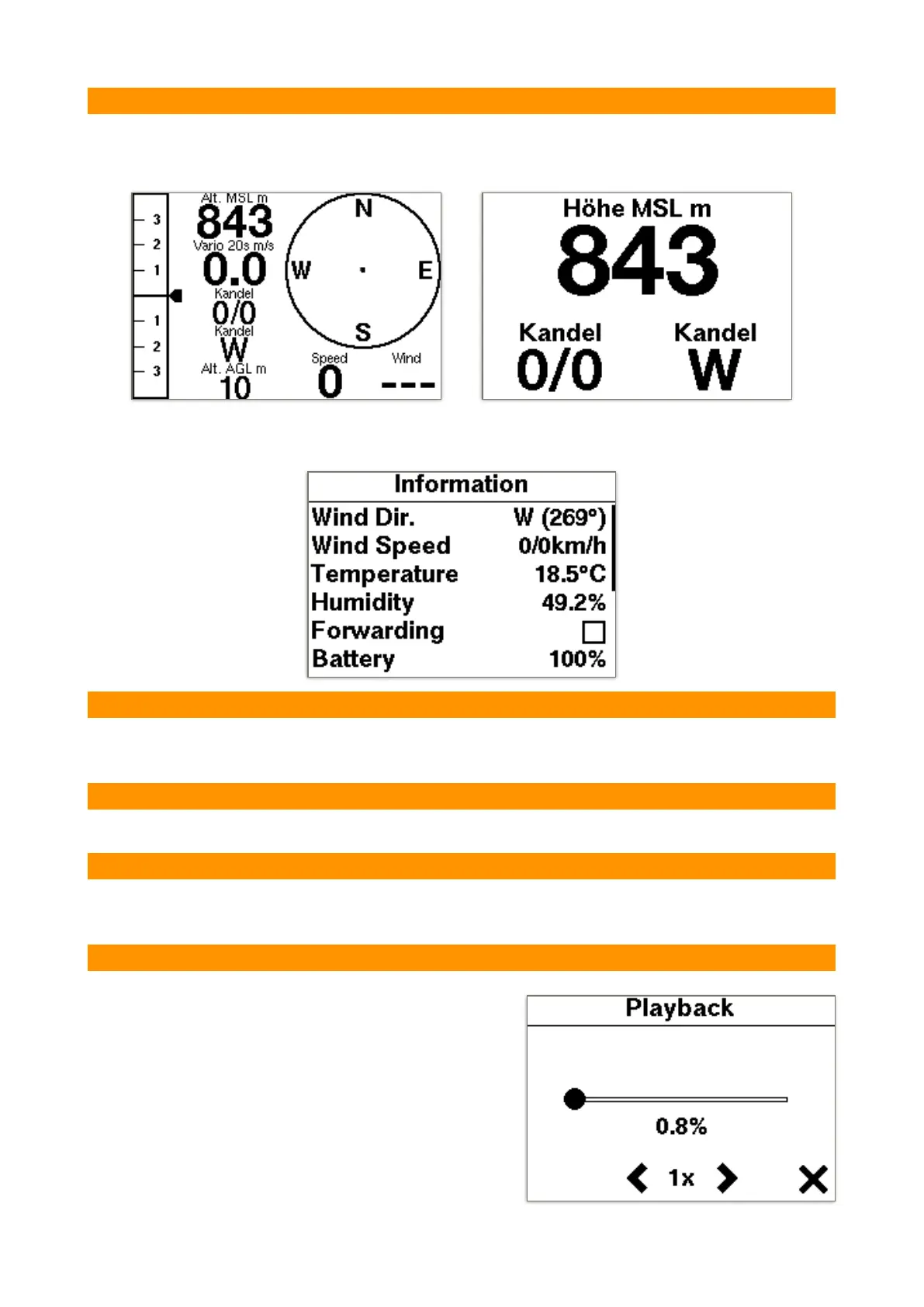6.4. Wind station
There are new widgets for displaying a wind station. Via FANET, data of a ground
wind station can be received. Windsock direction and windsock speed can be
selected as a display option.!
Under Menu "FANET Buddy List" wind stations are also listed. If a station is
selected, further data is obtained.!
6.5. Flight Log
Now you can go through the data structure (year, month, day) in a particular flight. If
the flight is confirmed with the OK button, there are further options.!
6.5.1. Analysis
The basic data of the flight are displayed over several pages.!
6.5.2. View
The track track with altitude profile is displayed. With the up and down button it is
possible to go through the flight.!
6.5.3. Play-back
The selected flight is played on the display
The playback speed can be controlled via
the up and down buttons.!
