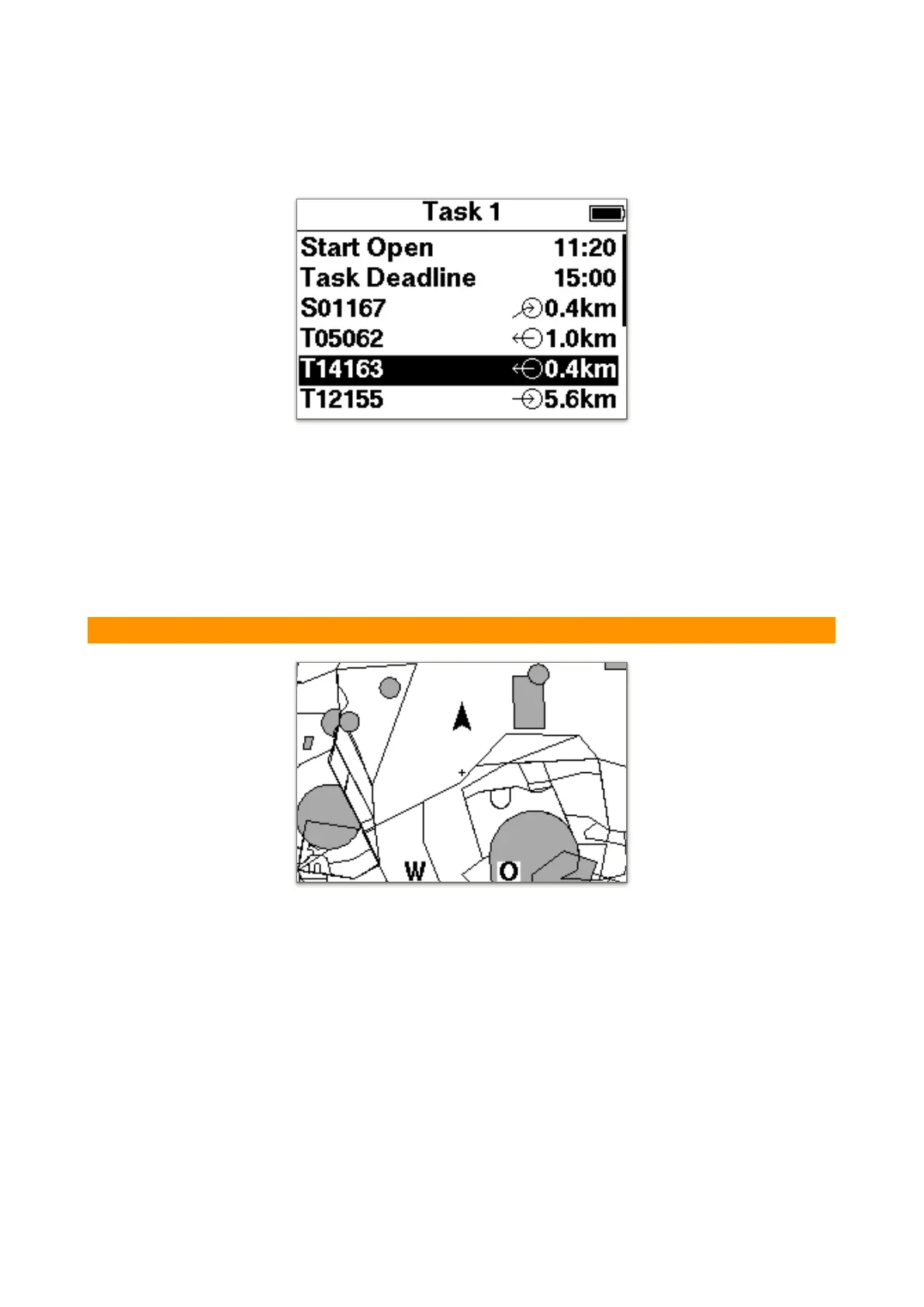Task Settings:
Start Open: Time for opening the start window!
Task Deadline: Time for closing the start window!
List of turning points!
When adding or editing an inflection point, there are further options:!
Type: Starting Position, Turning Point, Start Speed Section, End Speed Section,
Target (Cylinder), Target (Line).!
Radius: Change the cylinder size!
Mode: Enter or Exit!
Removes the inflection point from the task!
If all settings for the task are set, you can activate it. An overview is also available.!
6.6.4. Map Overflight
With this function one can "fly over the map", e.g. to display airspace borders. The
control of the overflight is done with the middle buttons. The OK button switches
between zoom and direction.!