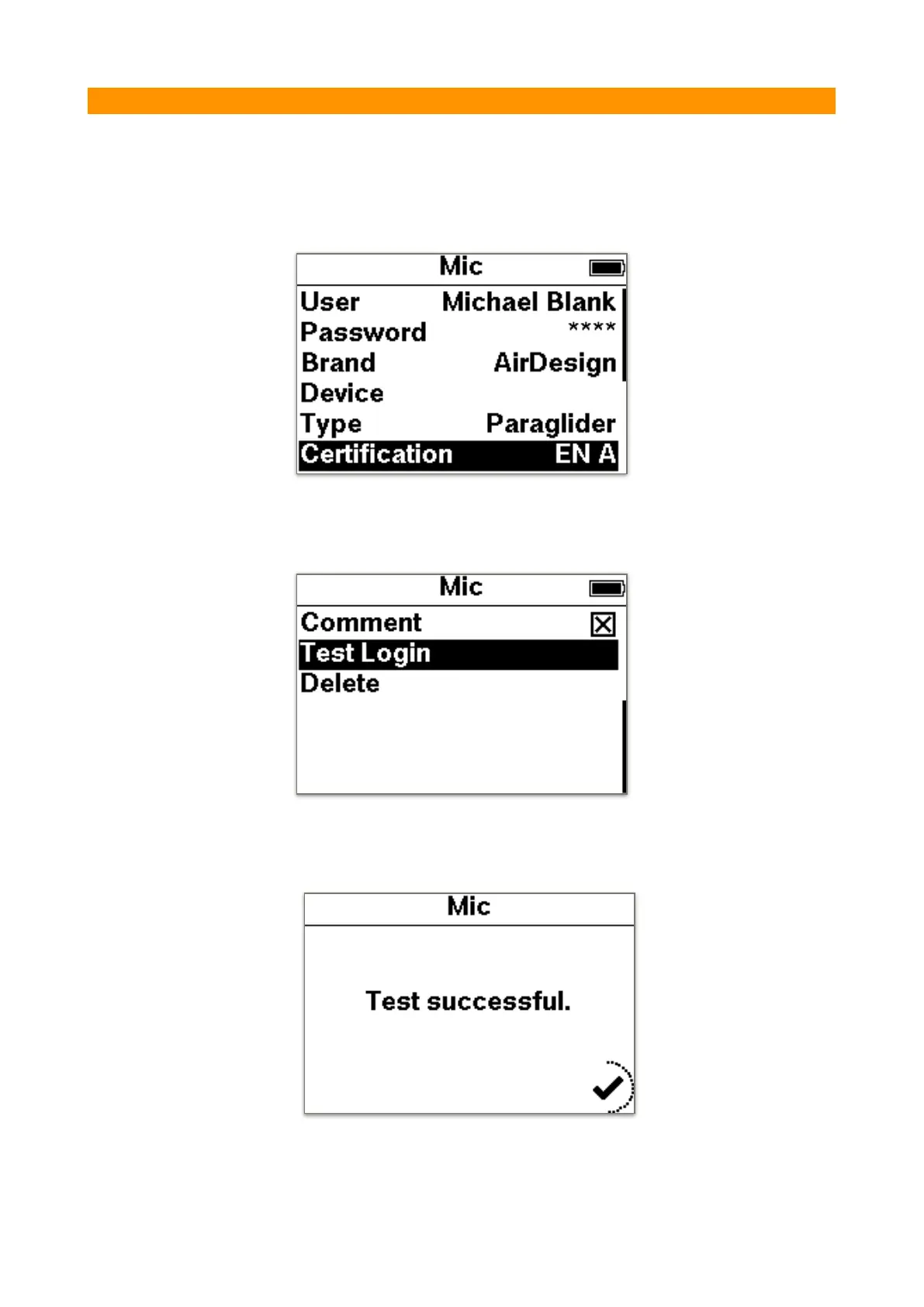6.7.6. OLC Profile(e)
Upload flights via Wifi to a server. Under Settings OLC Profil(e) you can create one or
more profiles. After selecting Add ... the corresponding server must be selected first. You
can choose between DHV Leonardo or XContest. After this selection, first enter the profile
name. Then all other data such as User and Password must be entered. These data must
correspond to the credentials of the corresponding server.!
After entering "Test Login" can be selected to validate the login data.!
!
!