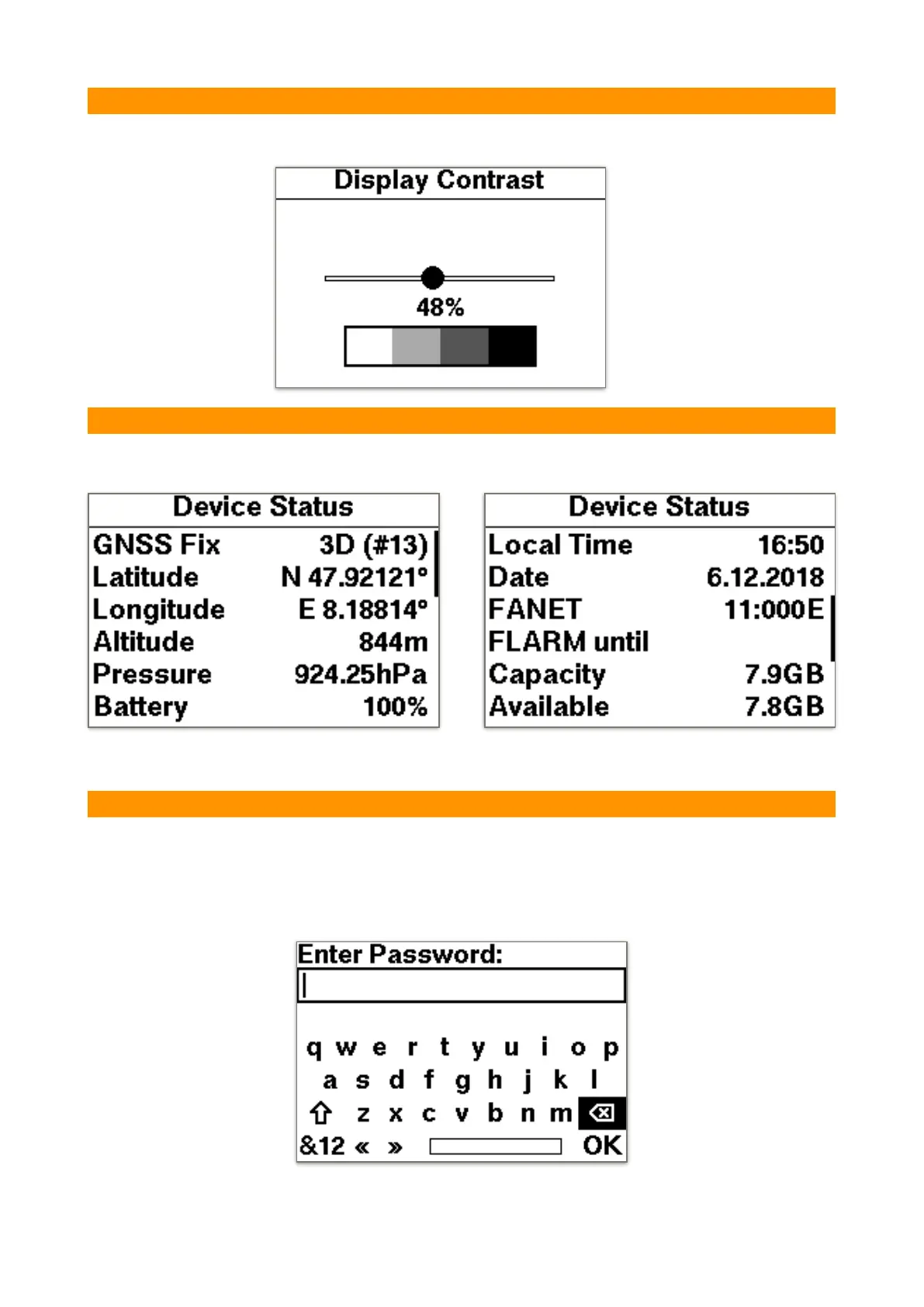6.7.12. Display Contrast
Here you can set the contrast for the display.!
7. Device Status
In the device status there are 2 pages with information about the device.!
The third page displays the version.!
8. Online Update
After successful connection with an access point, the firmware and airspace
updates can be carried out automatically. First, it must be connected to an access
point. A list of available access points is displayed.!
After selecting the desired access point, the password must still be entered.!