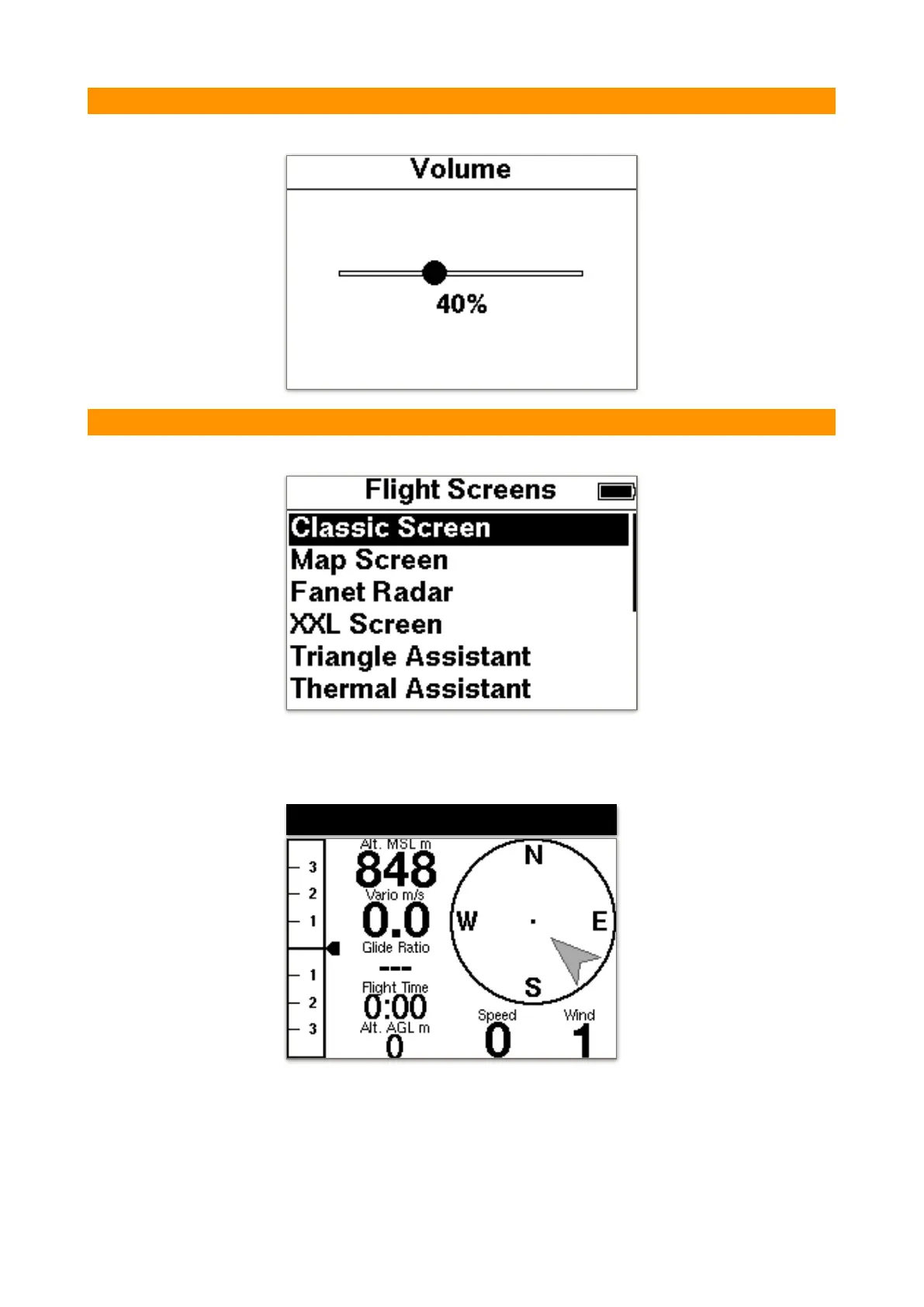6.7.2. Volume
The volume can be changed in 10 steps. At 0 the sound is switched off.!
6.7.3. Flight Screens
Here you can edit existing pages or add more pages.!
The following 10 pages are available:!
The compass is aligned in the direction of flight. The gray arrow indicates where the wind
comes from. In this case, the wind comes from behind.!
The indicator on the Variobar displays the average rise over the integration time.!