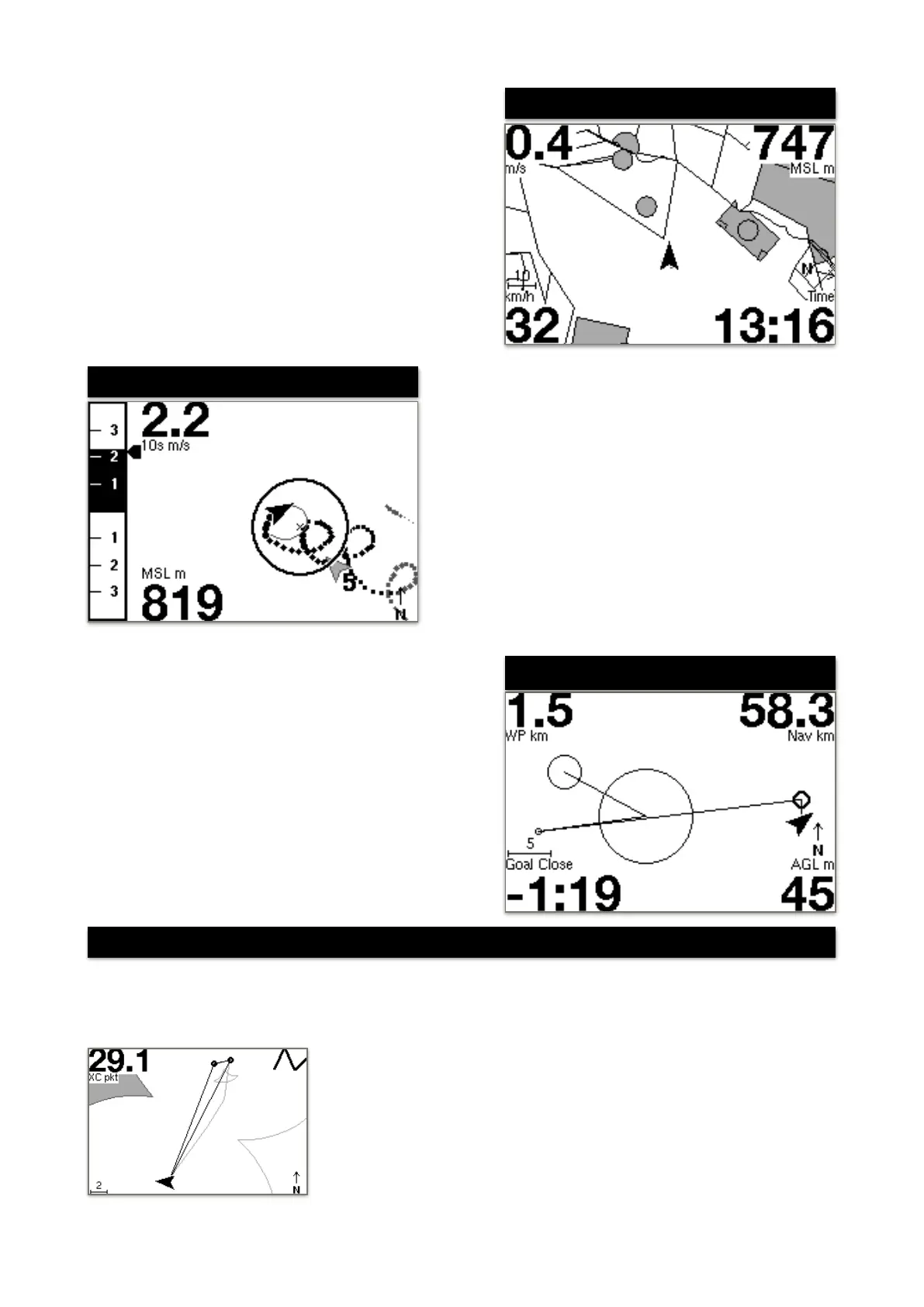All airspaces as well as take-off and landing
sites in the zoom area can be seen. The names
of the waypoints are only displayed if they are
not overwritten by others. The arrow shows
your own position. If the recording is started,
the own flight track is drawn. The FAI Triangle
Wizard fades in as soon as enough data is
available for the calculation. The zoom range is
changed via the middle buttons.!
!
With the Thermal Assistant a very powerful
feature has been implemented. The assistant
detects thermal and calculates the thermal
center and displays this with a circle. The flight
symbol displays a forecast of the lane so it is
easy to circle in the thermal center. In the
thermal calculation, the wind offset is taken into
account. If no reasonable data are available for
the calculation, the circle becomes a square or
disappears completely. The arrow indicates the
wind direction with strength.!
!
The Navigation screen provides an overview of
the route or task. The middle buttons can be
used to move a waypoint forward or backward.!
!
The Triangle Assistant automatically calculates the XC distance and its shape every
minute. (Free Range, Flat Triangle, FAI Triangle). Graphically,
sectors are drawn. The grayed-out sector is preferable to
control. For an FAI triangle, a greyed out segment indicates
where the target point for the triangle lies. Only after reaching
the triangle is closed. Here is an example flight explains how
an optimal FAI triangle is flown.!
Pic 1: The pilot first flies in one direction.!