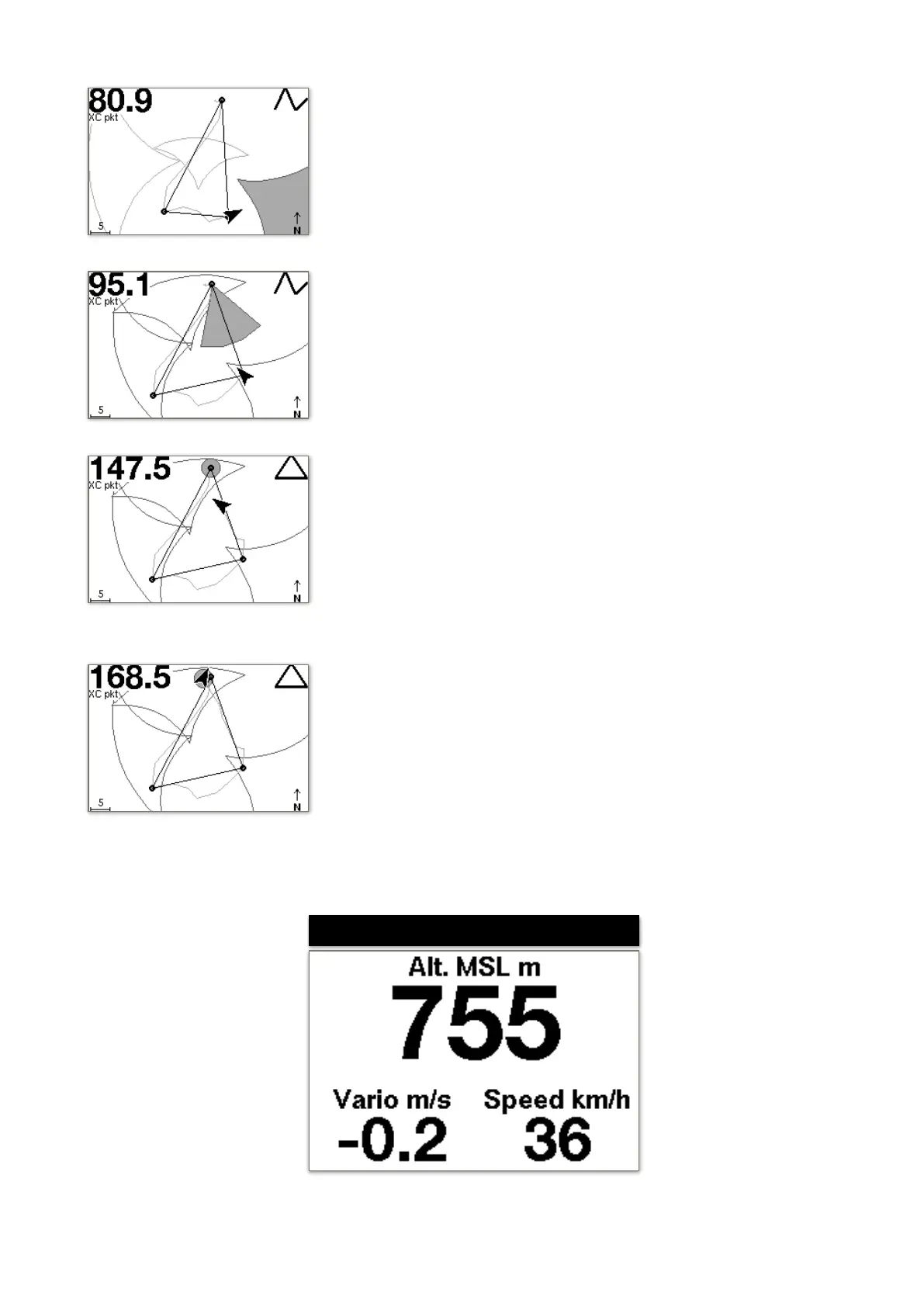Pic 2: The pilot now decides to set the second point of the
triangle. The sector is greyed out. The pilot should now fly
into this sector. The deeper, the more points are reached.!
!
Pic 3: The pilot has reached the sector and is now flying
back. Automatically a grayed-out segment is displayed.
When this is achieved, the conditions of an FAI triangle are
met.!
!
Pic 4: The pilot has reached the segment and the calculation
displays an FAI triangle. In order to reach the maximum
number of points, the grayed-out circle can be approached.!
!
Pic 5: The pilot did it. FAI triangle with 168.5 points.!
Very large and clear presentation of 3 freely selectable fields.!