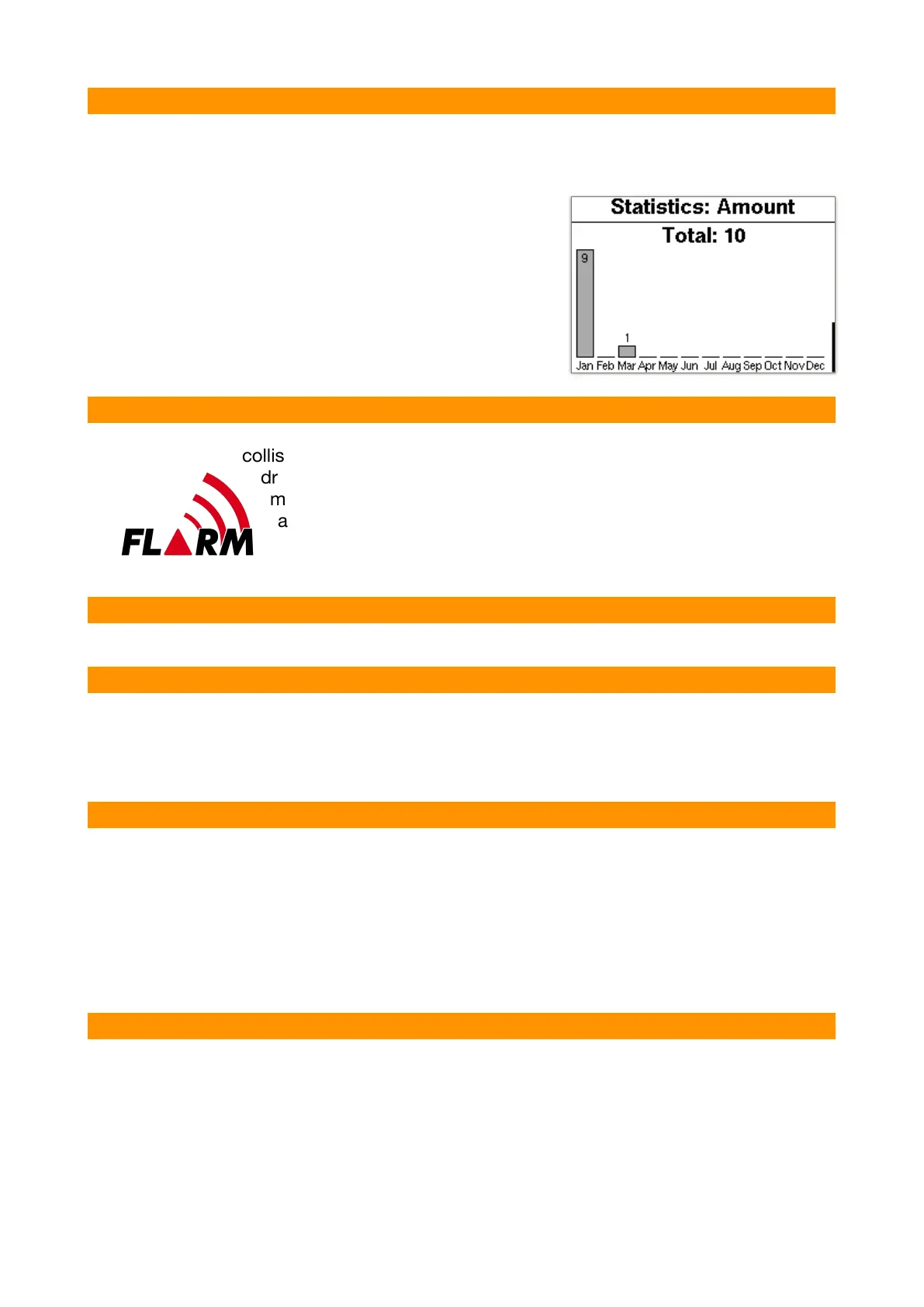11. Statistic
There is now a statistic for all flights for the selected year. After selecting flight log and
year, select statistics. The statistics are calculated and displayed. 3 pages are generated.!
1. Total flight time.!
2. Total XC points.!
3. Total Number of flights.!
!
12. FLARM
In the SKYTRAXX 2.1 FLARM is integrated. FLARM is a traffic information and
collision avoidance system for general aviation, light aircraft and
drones. The SKYTRAXX 2.1 has a passive FLARM installed. That
means aircraft with built-in FLARM see you and are warned
accordingly. On the SKYTRAXX screen, the aircraft are not
displayed.!
13. Shut Down
After selection with the OK button, the Vario switches off completely.!
14. RESET
If it happens in very rare cases but once that the device hangs and no longer
respond to buttons, can be triggered by a long press (> 10 seconds) of the menu
button a reset. By resetting the SKYTRAXX is switched off and it can then be
restarted. It will not erase any data on the device.!
15. Technical Data
Power supply: " Lithium Ionen Battery 2700mAh 3,7V
Memory: " " 8GB
Display: " " 240 x 160 Pixel Monochrom 4 grayscales 3,2“
Connection: " " USB-C
Runtime: " " 40hours
Weight: "" " 150Gramm
Dimensions: " " 90mm x 114mm x 20mm
16. Waterlanding
In the event that you land with your SKYTRAXX in the water and this penetrates the
device, the device should be dried with a hair dryer. Be sure to return the dried
device to SKYTRAXX GmbH for verification. The warranty will be forfeited after
improper use, e.g. Water landings, its validity.!