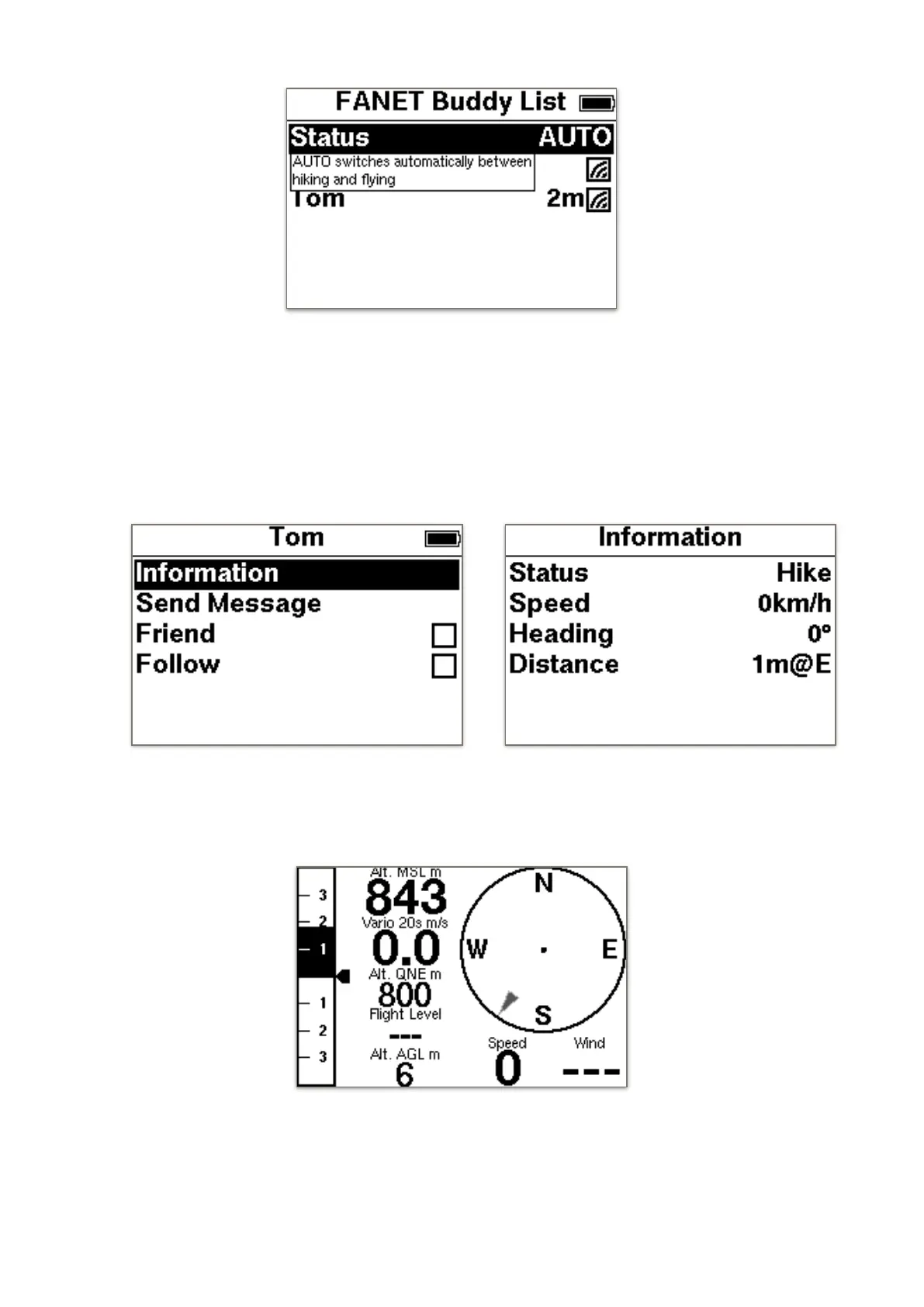All friends and users in the lobby are listed. Are friends offline, these are also listed.
The icon on the right shows whether the user is online. Tom is online, Ralf is a friend
and offline.!
After selecting a user, there are other options. Under Information you can see the
details about the user. In addition, the friend and consequences option can be set.
With option Follow a line is dragged from your position to the user, so the user can
be tracked. If the friend option is ticked, other users will be hidden.!
Distance 1m @ E means: 1 meter away to the direction east.!
The compass rose in the classical screen now indicates the direction of the FANET
buddy you are following using an arrow.!