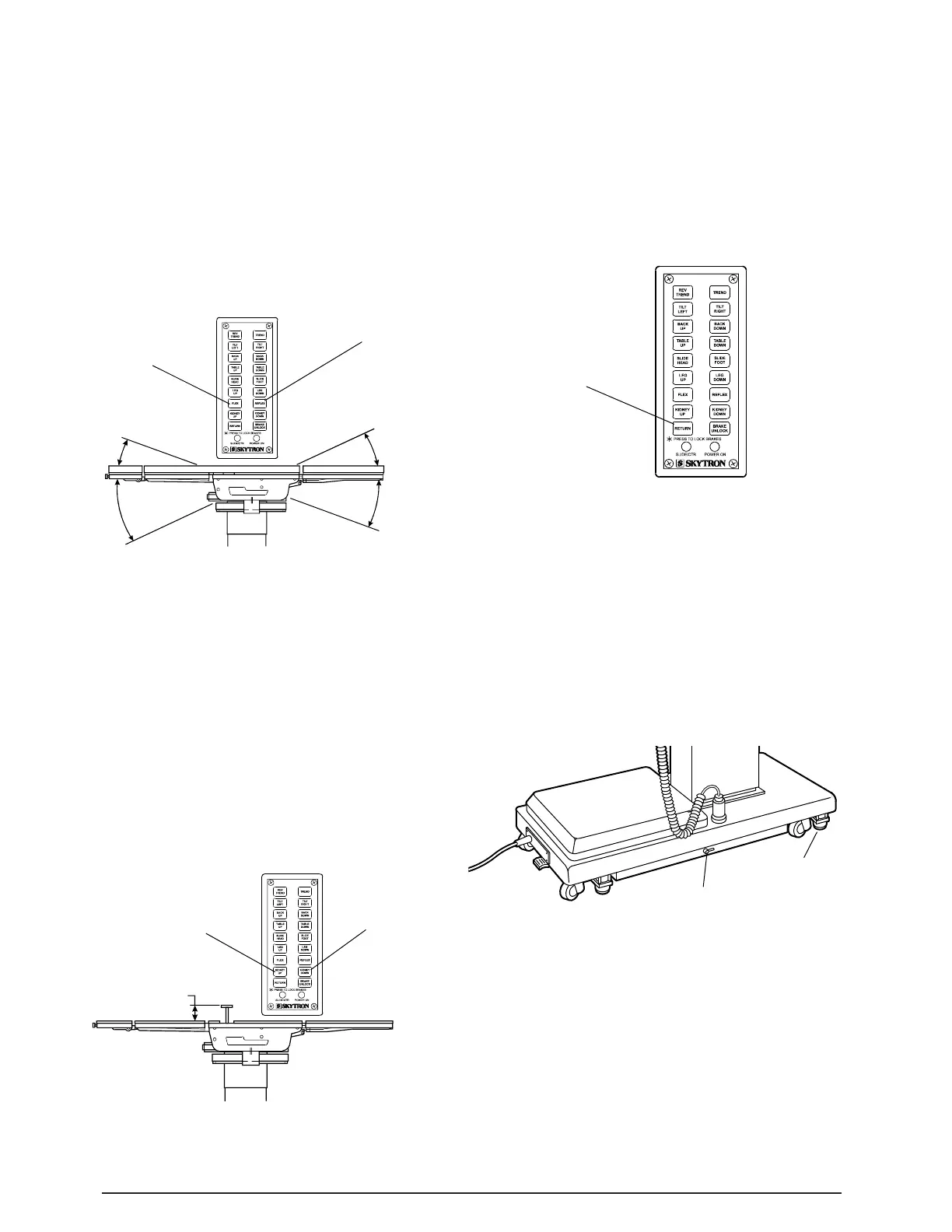12
j. Return To Level. To return the table top to a
level position, press the RETURN button (figure 2-
12).
NOTE
Elevation, kidney lift, top slide and brake
system functions are not affected by
the return to level function.
2-3. Emergency Brake Release
In case of a power failure or an electrical problem
within the table, the emergency brake release sys-
tem can be used to move the table. The control
lever for this function is located on the side of the
table base and is identified by an EMERGENCY
BRAKE RELEASE label. Turn the lever counter-
clockwise to release the brakes. See figure 2-13.
NOTE
The Emergency Brake Release Valve
must be closed and tightened (clock-
wise) before activationg any function.
•If the Emergency Brake Release Valve
has been operated, the UNLOCK but-
ton on the pendant control will have to
be pressed before brakes will lock again.
i. Kidney Lift. To raise the built-in kidney lift,
press the KIDNEY-UP button (figure 2-11). Up to
5-1/2 inches of lift can be achieved. Press the
KIDNEY -DOWN button to lower the kidney lift.
NOTE
To prevent damage to the kidney lift, a
safety interlock prevents the kidney lift
from going up if the back section is 45°
above horizontal.
h. Flex Positioning. To place the table top in
a flex position from horizontal, press the FLEX
button (figure 2-10). To return the table top to a
horizontal position or into a reflex position, press
the RETURN or REFLEX button.
NOTE
When FLEX button is activated and if
the top is slid toward the foot end, the
back section will not go below horizon-
tal.
KIDNEY
UP
KIDNEY
DOWN
5-1/2"
RETURN
TO LEVEL
Figure 2-11. Kidney Lift Positioning
Figure 2-12.
EMERGENCY
BRAKE RELEASE
BRAKE (4)
Figure 2-13. Emergency Brake Release
REFLEX
FLEX
Figure 2-10. Flex/Reflex Positioning
