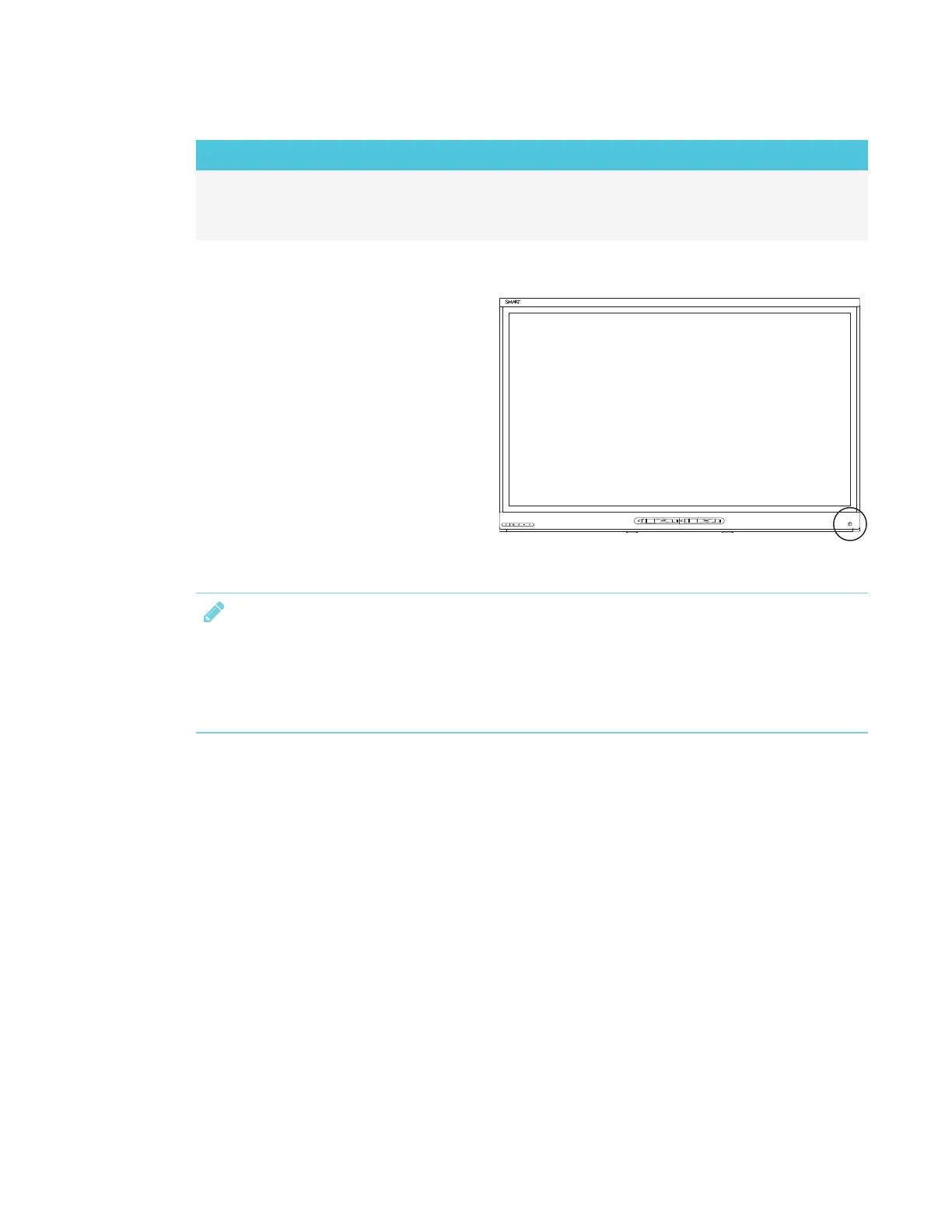CHAPTER 1
WELCOME
8 smarttech.com/kb/171167
Indicator light Status Procedure
Slowly flashing
white
SMARTBoard service not
running on the connected
computer
Ensure that SMART Product Drivers is
installed and that the SMARTBoard
service is running.
Presence detection sensor
The display has a presence detection
sensor on its bottom frame that can detect
people up to 16' (5 m) away when the
display is in Standby mode.
When the sensor detects people in the
room, the display turns on. Touching the
screen activates the display. If the room is
empty for a specified period, the display
returns to Standby mode.
NOTES
Presence detection settings can be changed with the on-screen display menu. For more
information, see Proximity on page91 for the SPNL-6055 and SPNL-6065 models or Proximity on
page93 for the SPNL-6065-V2, SPNL-6075, SPNL-6265-V2, SPNL-6275, SPNL-6065P,
SPNL-6075P, SPNL-6265P and SPNL-6275P models.
Internal speakers
The display includes two 10 W integrated speakers. You can also connect external speakers (see
Connecting external speakers on page26).
Related products
Related products for the display include the following:
l SMART wall mount
l SMART wall stand
l SMART Mobile Stand
l SBA-100 projection audio system
