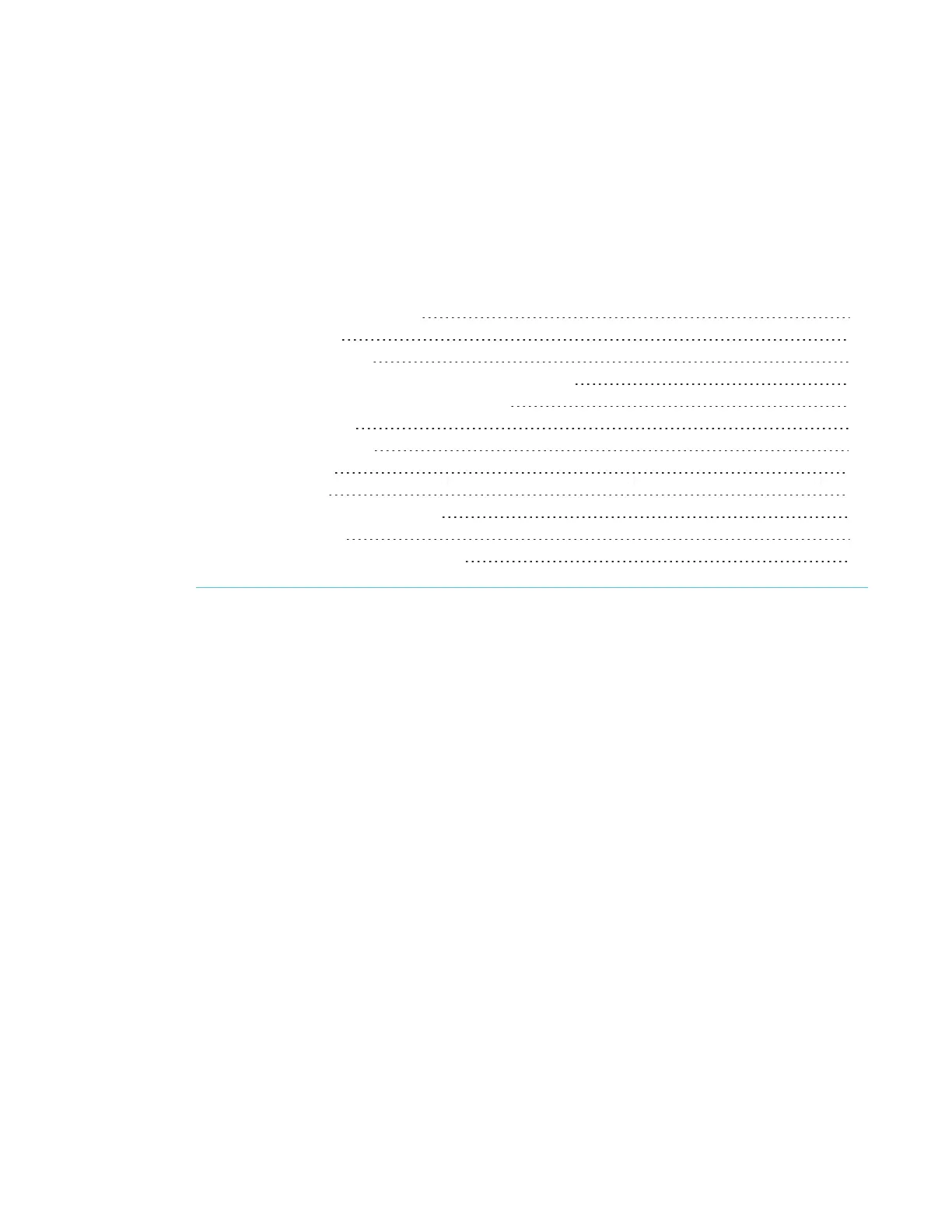Chapter 7
53 smarttech.com/kb/171167
Chapter 7: Maintaining the display
Checking the display installation 53
Cleaning the display 53
Cleaning the screen 54
Cleaning the camera windows and reflective tape 54
Cleaning the presence detection sensor 55
Maintaining ventilation 55
Preventing condensation 56
Replacing the pens 56
Updating firmware 56
Turning the display off and back on 57
Resetting the display 57
Removing and transporting the display 58
With proper maintenance, the display will provide years of use.
Checking the display installation
Inspect the display installation frequently to ensure that it remains securely installed.
l Check the mounting location for signs of damage or weakness that can occur over time.
l Check for loose screws, gaps, distortions or other issues that could occur with the mounting
hardware.
If you find an issue, contact a trained installer.
Cleaning the display
Follow the instructions in this section when cleaning the display’s components:
l Screen
l Camera windows and reflective tape
l Presence detection sensor
