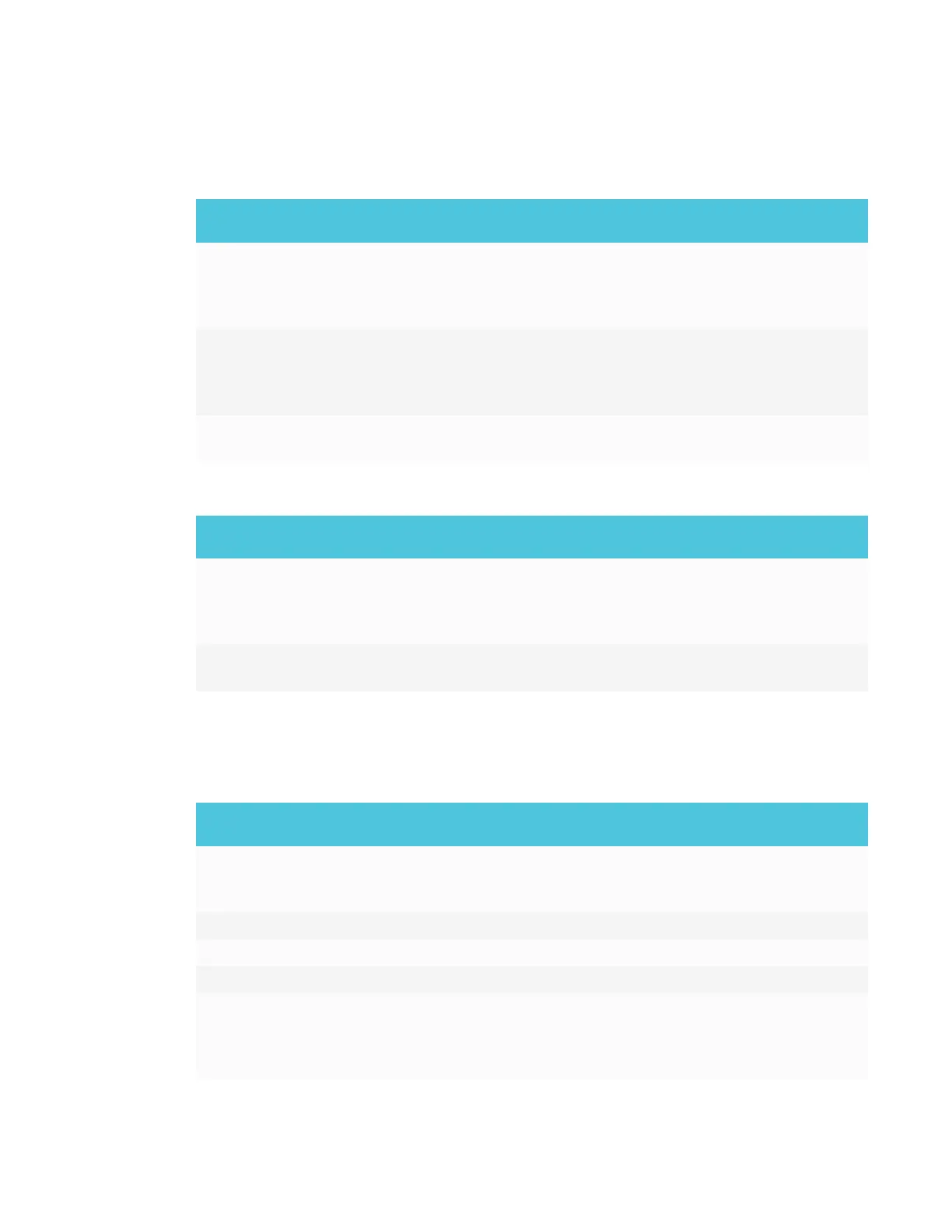APPENDIX C
REMOTELY MANAGING THE DISPLAY
108 smarttech.com/kb/171167
Source
Use the following commands to identify source settings.
Command Response Possible values Standby
mode
get input input=[Value] hdmi1
hdmi2
displayport
ops/hdmi
Yes
get videoinputs videoinputs=[Value] hdmi1
hdmi2
displayport
ops/hdmi
Yes
get videoinputdetect videoinputdetect=[Value] ops/hdmi
off
No
Use the following commands to assign source settings.
Command Possible values Response Standby
mode
set input [Value] =hdmi1
=hdmi2
=displayport
=ops/hdmi
input=[Value] Yes
set videoinputdetect [Value] =ops/hdmi
=off
videoinputdetect=[Value] No
Video
Use the following commands to identify video settings.
Command Response Possible values Standby
mode
get displaymode displaymode=[Value] standard
user
dynamic
No
get contrast contrast=[Value] 0–100 No
get brightness brightness=[Value] 0–100 No
get sharpness sharpness=[Value] 0–100 No
get colortemp colortemp=[Value] normal
warm
cool
user
No
