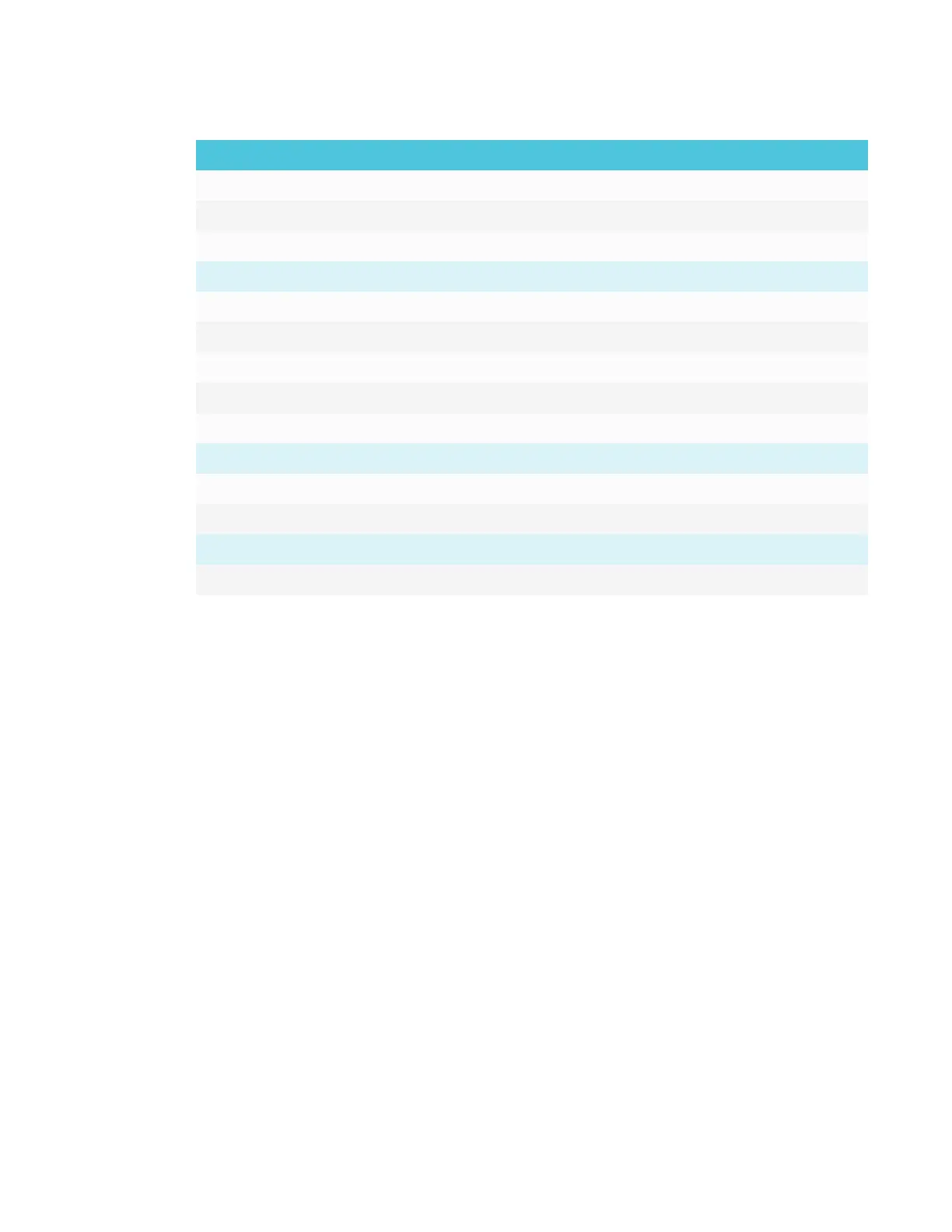CHAPTER 1
WELCOME
11 smarttech.com/kb/171167
Document Link
SPNL-6275P smarttech.com/kb/171218
AM30 smarttech.com/kb/171097
AM40 smarttech.com/kb/171182
Installation instructions
SPNL-6055 and SPNL-6065 smarttech.com/kb/170641
SPNL-6065-V2, SPNL-6265-V2, SPNL-6065P and SPNL-6265P smarttech.com/kb/171107
SPNL-6075, SPNL-6275, SPNL-6075P and SPNL-6275P smarttech.com/kb/170996
AM30 smarttech.com/kb/171090
AM40 smarttech.com/kb/171199
Quick reference and guides
Quick reference smarttech.com/kb/171165
User’s guide smarttech.com/kb/171166
Release notes
iQ appliance smarttech.com/kb/171206
These documents are available in the Support section of the SMART website
(smarttech.com/support). Scan the QR code on the cover of this guide to view the SMARTBoard
6000 and 6000 Pro series interactive display pages in the Support section.
