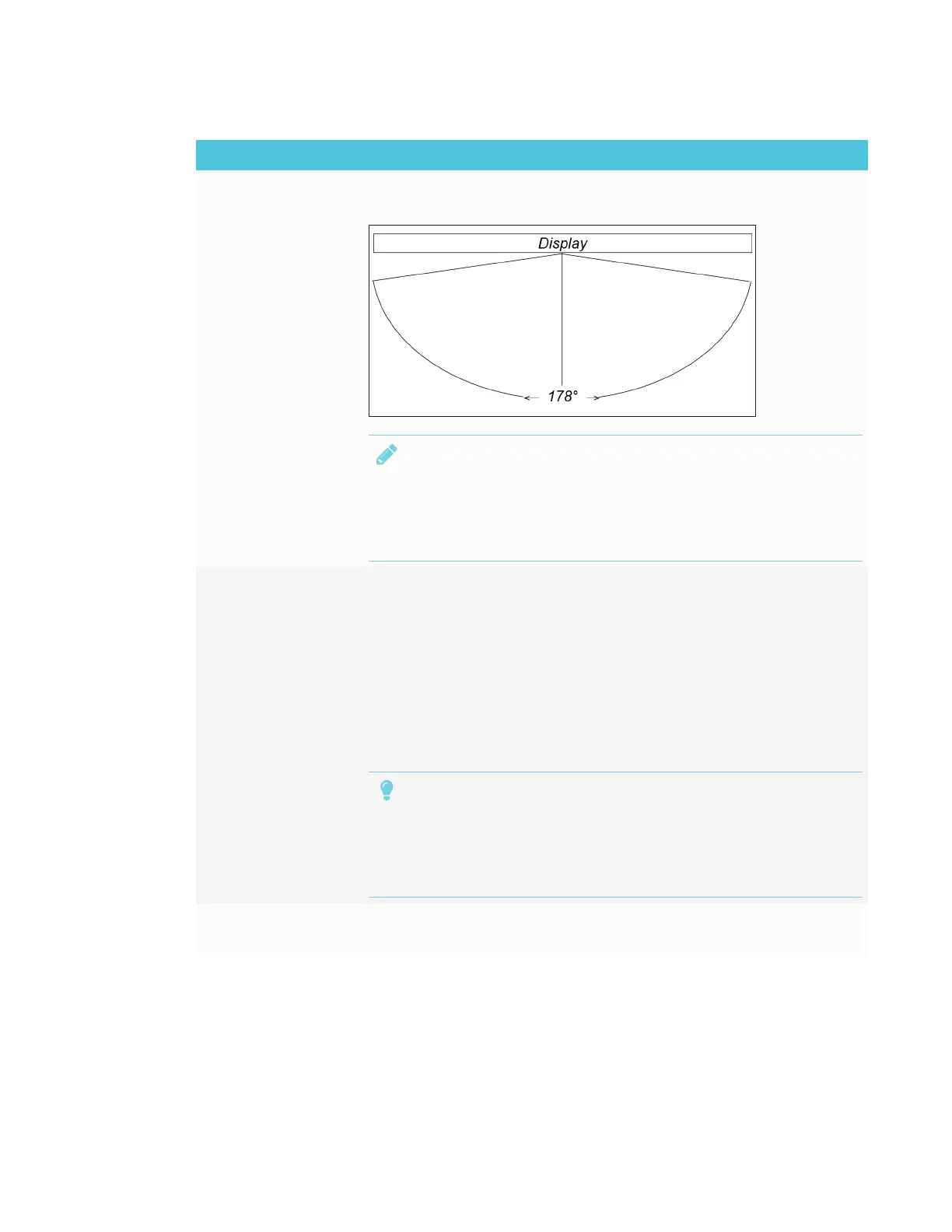CHAPTER 2
INSTALLING THE DISPLAY
17 smarttech.com/kb/171167
Factor Considerations
Visibility The display’s screen is clearly visible to all users in the room. SMART
recommends users sit within a 178° viewing area:
NOTE
The viewing area depends on the display’s resolution and a variety of
other factors. For more information, see the knowledge base article,
Recommended viewing distances and viewing angles for
SMARTBoard interactive flat panels.
Lighting The location is not near bright light sources, such as windows or strong
overhead lighting.
Risks of light Interference include:
o
Reduced visibility: Light sources can cause glare on the display’s
screen, reducing its visibility.
o
Touch system interference: Displays use infrared (IR) light as a key
component of the touch system. Strong light that hits the display’s
screen directly can cause interference with the touch system and
prevent the display from working properly.
TIP
To reduce light interference, install blinds or shades on windows or
skylights and install switches to dim or turn off any lights shining
directly on the display’s screen. Keep in mind that sunlight can come
through windows at different angles at different times of the year.
Acoustics The room has good acoustics (see Configuring your SMARTBoard 6000
or 6000 Pro for the best audio performance).
