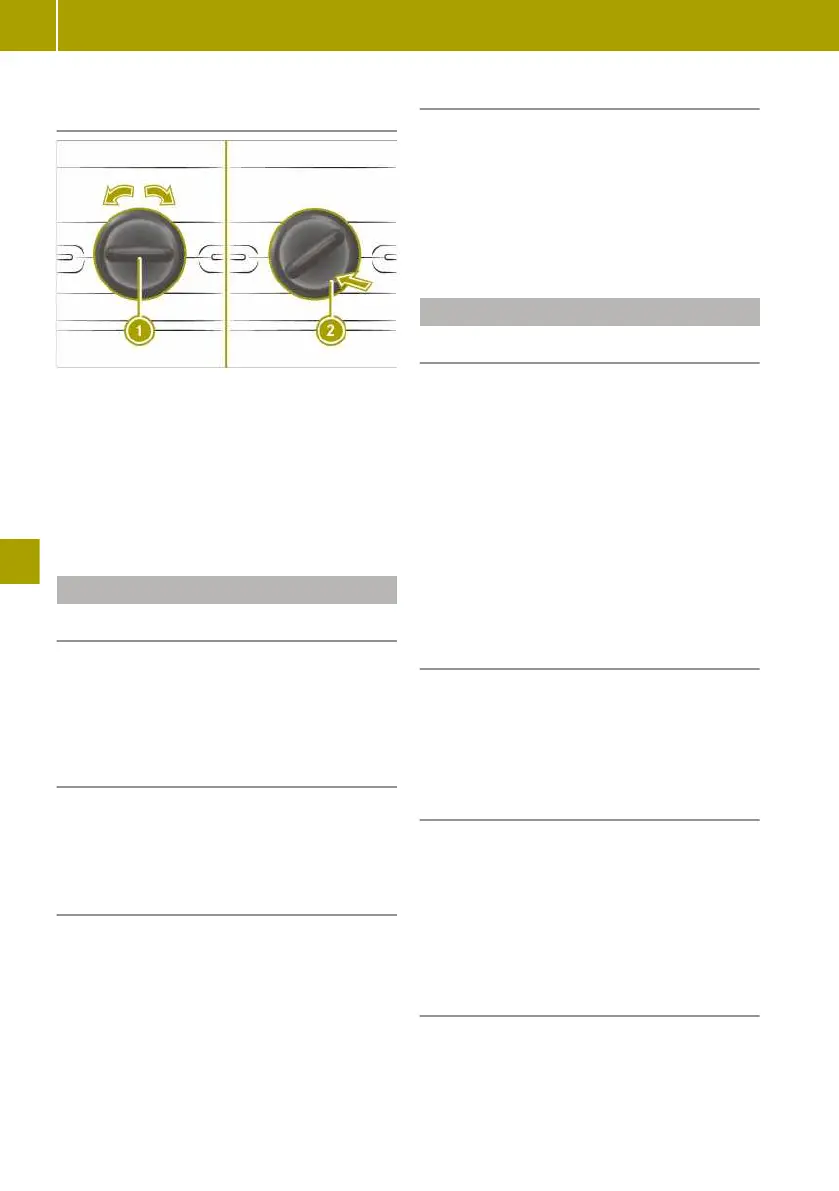Removing and fastening the cover of
the USB1 port
X
To remove: turn the cover anti-clockwise
using handle :.
X
Move the cover into position ;.
X
Remove the cover.
X
To secure: place the cover in position ;.
X
Turn the cover clockwise using han-
dle :.
Adjusting the system settings
Setting the system language
X
Press the ª button.
X
Select Language.
The list of languages appears.
X
Select the language.
Switching the time on/off
X
Press the ª button.
X
Select Clock.
X
Select ON or OFF.
Setting the time
X
Press the ª button.
X
Select Clock.
X
Select Set Time.
X
Set the time.
Setting the time format
X
Press the ª button.
X
Select Clock.
X
Select Format.
Select one of the following time formats:
R
Am/Pm
R
24hr
Adjusting the audio settings
Adjusting the sound
X
Press the ª button.
X
Select Audio.
X
Select Sound.
Select the desired sound setting:
R
Bass: adjusts the bass.
R
Treble: adjusts the treble.
R
Bal.: adjusts the surround sound (bal-
ance) to left or right.
R
Fade: adjusts the surround sound to the
front or back.
Switching the bass boost on/off (vehi-
cles without JBL sound system)
X
Press the ª button.
X
Select Audio.
X
Select Bass Boost.
X
Select ON or OFF.
Resetting audio settings
X
Press the ª button.
X
Select Audio.
X
Select Audio Default.
X
Select Yes.
Adjusting the volume to the vehicle
speed (vehicles without JBL sound sys-
tem)
X
Press the ª button.
X
Select Audio.
116
Operating and setting the smart Audio-System
>> Using the smart Audio-System.