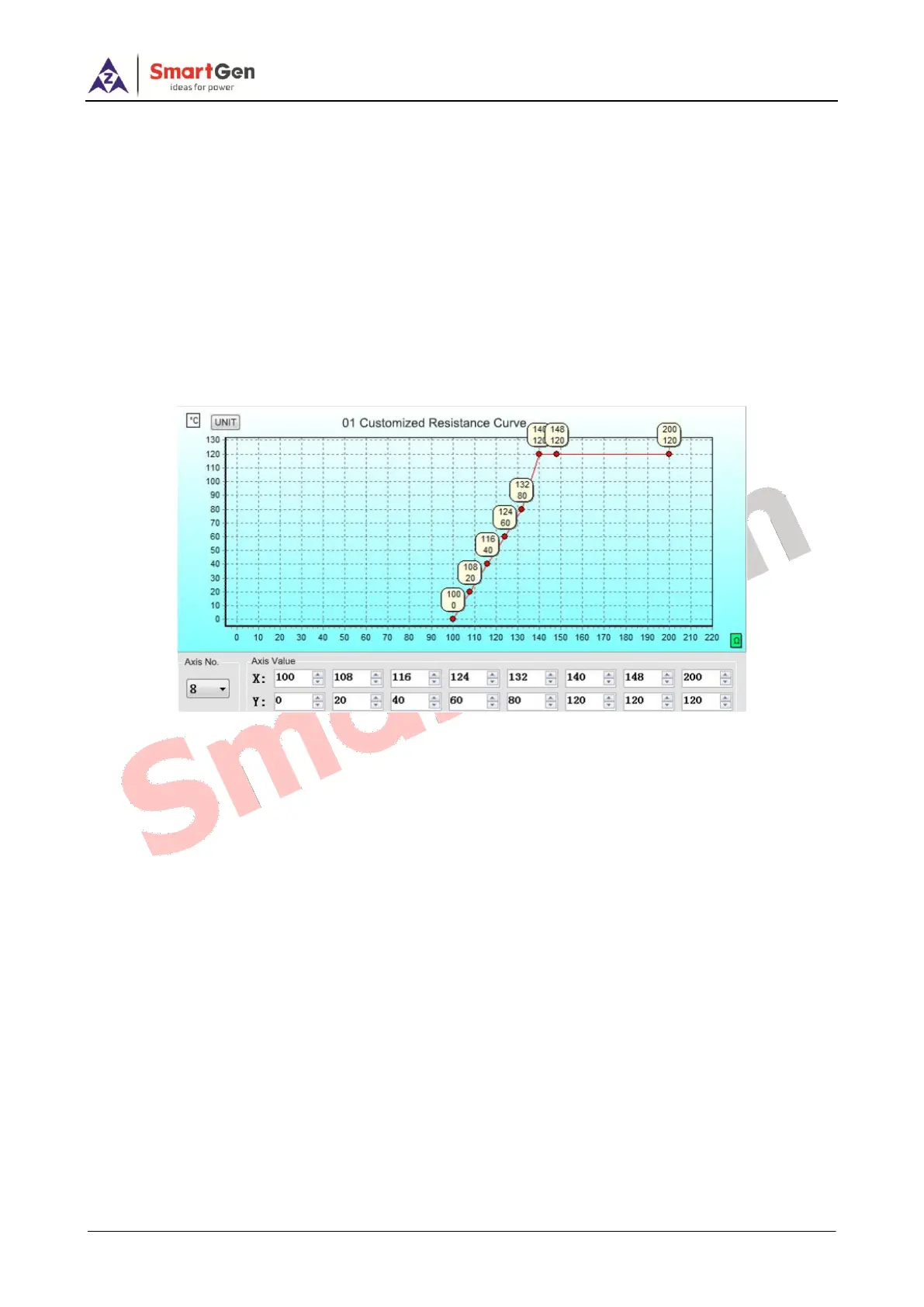MGC300 Genset Controller User Manual
MGC300 Genset Controller Version 1.1 2020-01-04 Page 22 of 27
9 SENSOR SETTING
a. Sensor types that can be connected inside controller are all resistance sensors; Parts of standard
curves (Table 10) have been put inside the controller for users. If customized sensor curves are
planned to use, users must set by PC software;
b. When costomized sensor curve is set, X value (resistance) must be inputted from small to big,
otherwise mistake may occur;
c. When Not Used is selected for sensor, sensor curve won't work, and at the same time LCD won't
display sensor data;
d. Y value of the foremost points and the last few points can be set the same as below:
Fig. 6 Sensor Curve