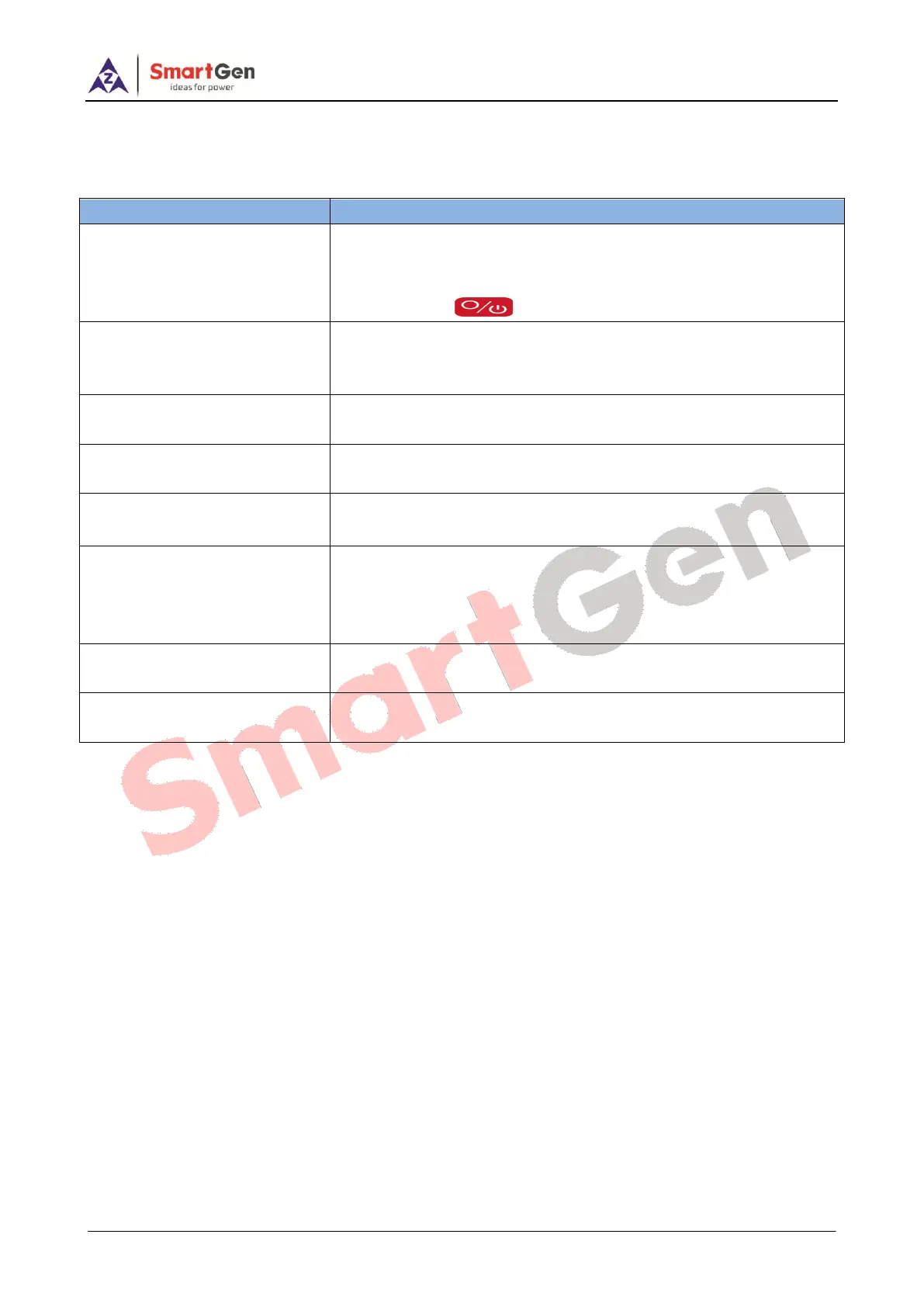MGC300 Genset Controller User Manual
MGC300 Genset Controller Version 1.1 2020-01-04 Page 27 of 27
13 FAULT FINDING
Table 10 Fault Finding
Non response when controller is
powered on.
Check starting batteries;
Check controller wirings;
Check DC fuse;
Check whether is pressed for 3s;
Check water/cylinder temp. is too high or not;
Check AC generator voltage;
Check DC fuse;
Low oil pressure alarm after
successful start
Check pressure digital input port and the wirings.
Temp. high alarm after
successful start
Check water temp. sensor and wire connections;
Shutdown Alarm in running
process
Check related switches and the wirings according LED indicators;
Check digital input port;
Check fuel circuit and its connections;
Check starting batteries;
Check speed sensor and its connections;
Refer to engine manual.
Check starter connections;
Check starting batteries.
Cannot connect PC software
Check whether 485 wires are connected reversely;
Check whether PC software is right or not;
_________________________________