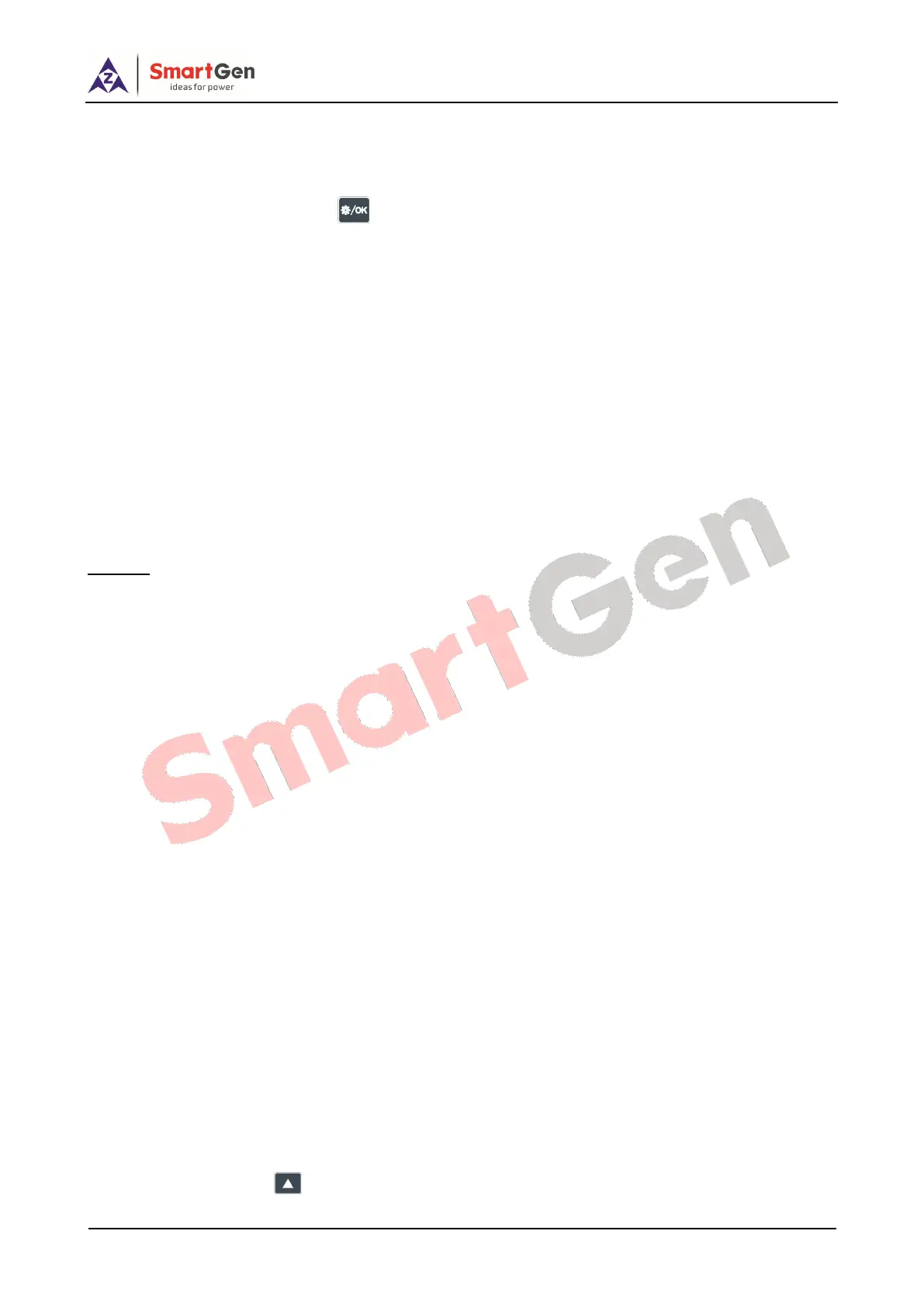HGM7100N GENSET CONTROLLER USER MANUAL
HGM7100N Genset Controller 2020-09-10 Version1.2 Page 39 of 47
9 PARAMETERS SETTING
9.1 MENU ITEMS
Start the controller, then press to enter into the parameters setting menu, menu items are as
below:
Parameters Set
Language
Eventlog
Controller Information
Date and Time
Cycle Start
Bat Low Volt start
9.2 CONTROLLER PARAMETER SETTINGS
When entered password interface, inputting “0318” can set all parameter items. If the password is
changed, only input the password same as controllers’, can the parameter be set via PC software. If
there is need to set more parameters or password is forgotten, please contact the factory.
NOTES:
a) Please change the controller parameters when generator is in standby mode (e. g. Crank disconnect conditions
selection, digital inputs, relay outputs, various delays), otherwise, shutdown and other abnormal conditions may
occurs.
b) Over voltage set value must be higher than under voltage set value, otherwise over voltage and under voltage
condition may occur simultaneously.
c) Over speed set value must be higher than under speed set value, otherwise over speed and under speed condition
may occur simultaneously.
d) Please set return values correctly while setting warning alarms, otherwise, alarms fault may occur. Return value
need to less than pre-set value while setting high warnings; Return value need to greater than pre-set value while
setting low warnings;
e) Please set the generator frequency value as low as possible when cranking, in order to make the starter be
separated quickly as soon as possible.
f) Auxiliary input 1~7 cannot set as same items; otherwise, there are abnormal functions. However, the auxiliary
output 1~6 can be set as same items.
9.3 LANGUAGE SELECTION
Chinese, English, and other languages can be optional, other languages default is Spanish.
9.4 EVENT LOG
Max 99 pieces of historical records can be checked via this item.
9.5 CONTROLLER INFORMATION
a) LCD will display development information of controller like software version, issue date of the
controller.
b) In this screen, press will display the digital inputs and outputs status.
