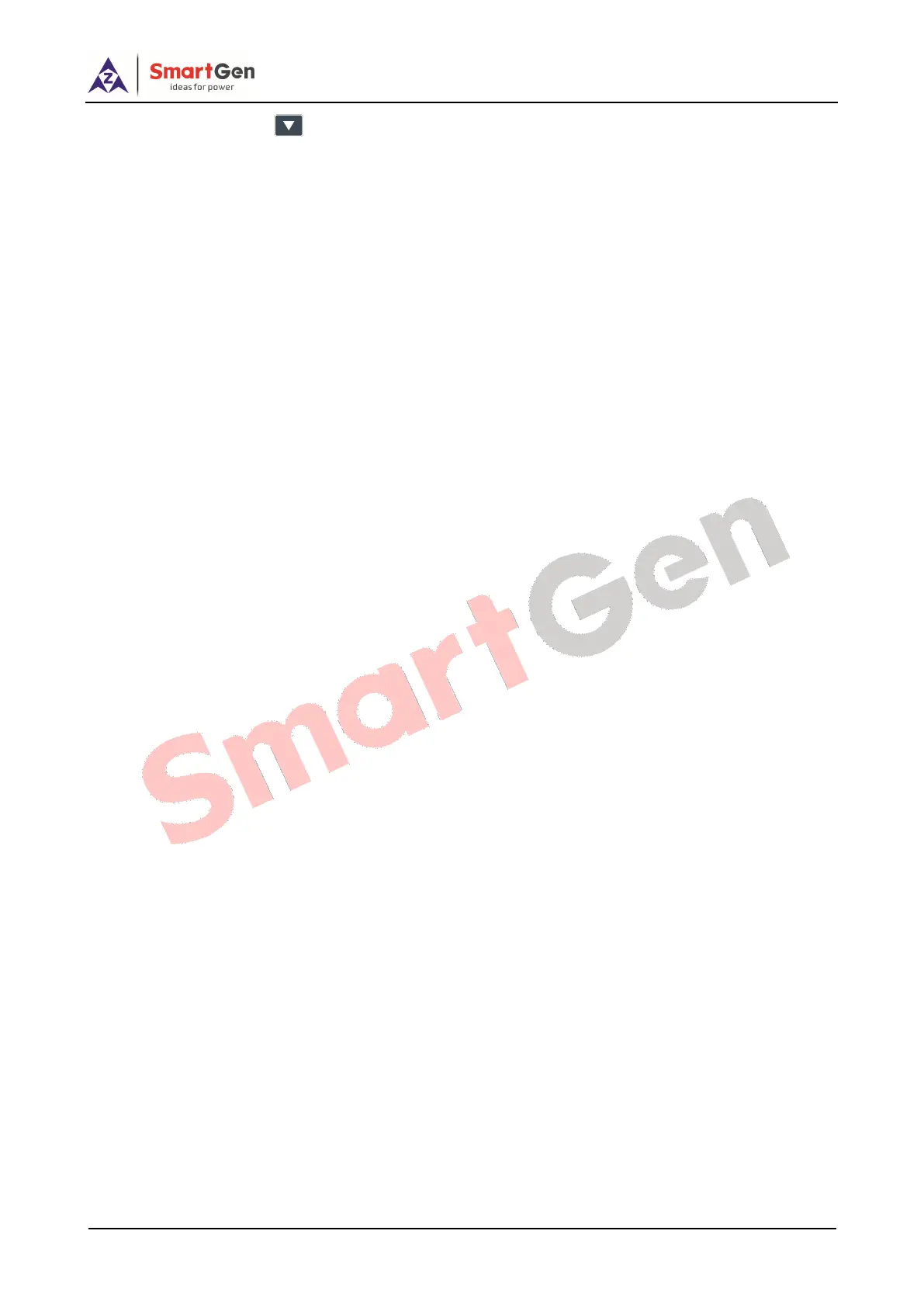HGM7100N GENSET CONTROLLER USER MANUAL
HGM7100N Genset Controller 2020-09-10 Version1.2 Page 40 of 47
c) In this screen, press will display boot screen.
9.6 TIME SETTING
In this page, time & data information of controller can be calibrated.
9.7 CYCLE START SETTING
By this item cycle start enable, Master or Backup unit in cycle, master running time, and backup
unit running time, cycle communication selection can be set.
9.8 BATTERY UNDER VOLTAGE START SETTING
In this page, enable battery under voltage start can be set. Users can configure the start/stop and
delay values.
10 GENSETS CYCLE START
Cycle start means controlling two generator-sets circulatory start/stop. Two sets are connected via
RS485 port or Internet Access. Main set sends commands to control the backup set to start/stop and
check fault status of backup set. The priority unit can be configured through parameter settings or input
port settings (only active in auto mode).
Operational Process:
a) When remote start input is active, the main set, which in standby status, will start automatically,
and the running time is pre-configured “Main Set Running Time”;
b) If “Main Set Running Time” is expired or alarm shutdown, main set will send command to start
backup set. When backup set remote start input is active, it will start up and main set will stop as
soon as the standby unit is normal running. Backup running time is pre-configured “Backup Set
Running Time”;
c) In the whole process, main set communicates with backup set via RS485, if backup unit running
time is expired or alarm shutdown, main set will cyclic start up again.
d) If communication error, controller will initiate “Cycle Start Comm. Fail” alarm, then main/backup
set will start if remote start input of main/backup set is active.
