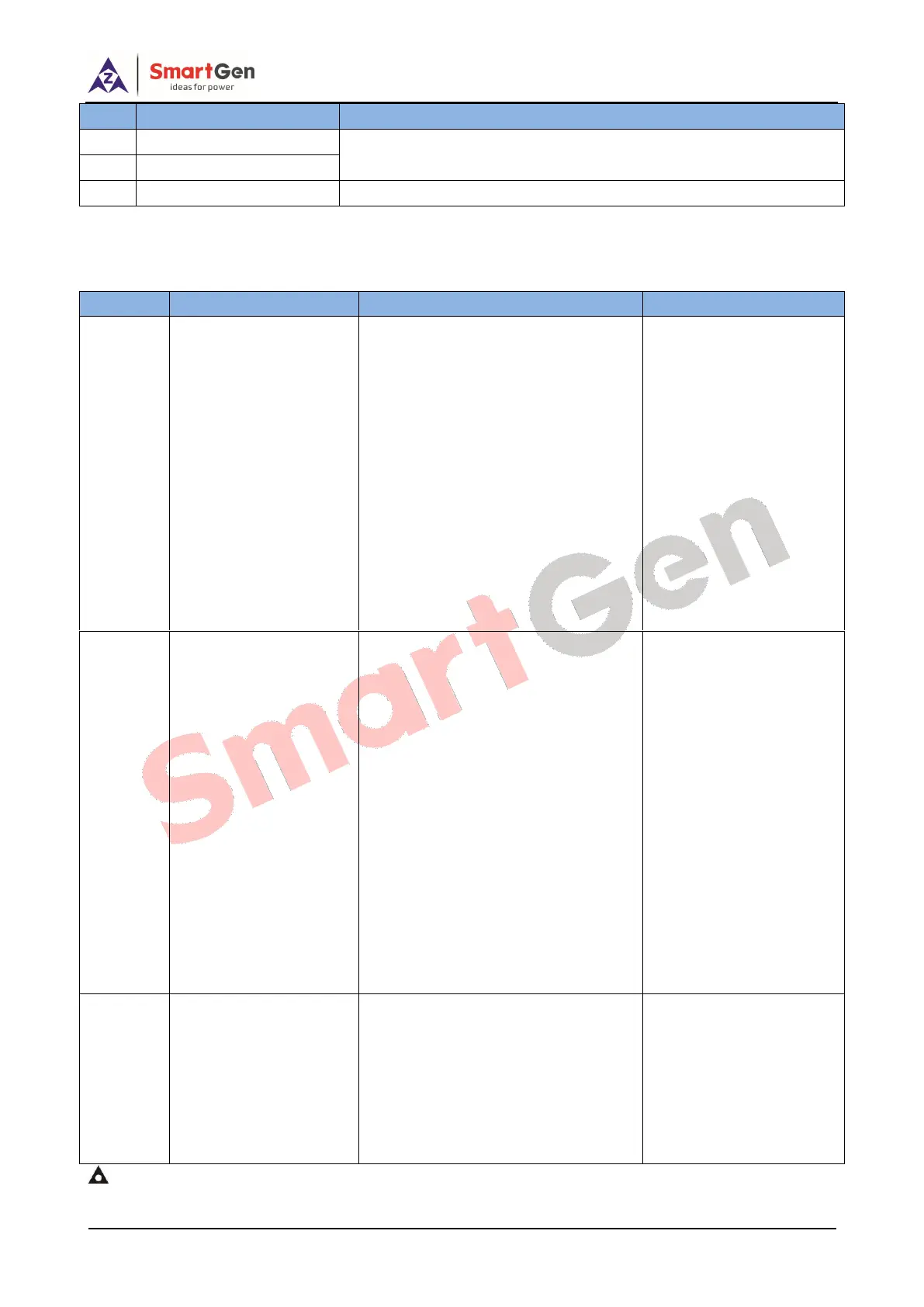HGM7100N GENSET CONTROLLER USER MANUAL
HGM7100N Genset Controller 2020-09-10 Version1.2 Page 37 of 47
Alternative Config 2 Active
Alternative configuration can be set as different parameters, which
is convenient to select current configuration via input ports.
Alternative Config 3 Active
8.4 SELECTION OF SENSORS
Table 13 - Sensors Selection
0 Not used
1 Custom resistor type curve
2 Custom current/voltage curve
3 VDO
4 CURTIS
5 VOLVO-EC
6 DATCON
7 SGX
8 SGD
9 SGH
10 PT100
11 SUZUKI
12-15 Reserved
Defined resistance’s
range is 0~6KΩ, default
is SGX sensor.
Oil Pressure (Pressure)
Sensor
0 Not used
1 Custom resistor type curve
2 Custom current/voltage curve
3 VDO 10Bar
4 CURTIS
5 VDO 5Bar
6 DATCON 10Bar
7 SGX
8 SGD
9 SGH
10 VOLVO-EC
11 SUZUKI
12 4-20mA 10Bar
13 0-5V 10Bar
14-15 Reserved
Factory default is resistor
type pressure sensor and
defined resistance’s
range is 0~6KΩ, default
is SGX sensor.
Liquid (Fuel) Level
Sensor
0 Not used
1 Custom resistor type curve
2 Custom current/voltage curve
3 SGD
4 SGH
5 SUZUKI
6-15 Reserved
Defined resistance’s
range is 0~6KΩ, default
is SGH sensor.
NOTE: pressure sensor and flexible sensor 1 connecting input signals are resistor, current and voltage signals.
When configuring “custom current/voltage curve” via controller penal, X coordinate data need to expand tenfold, for
