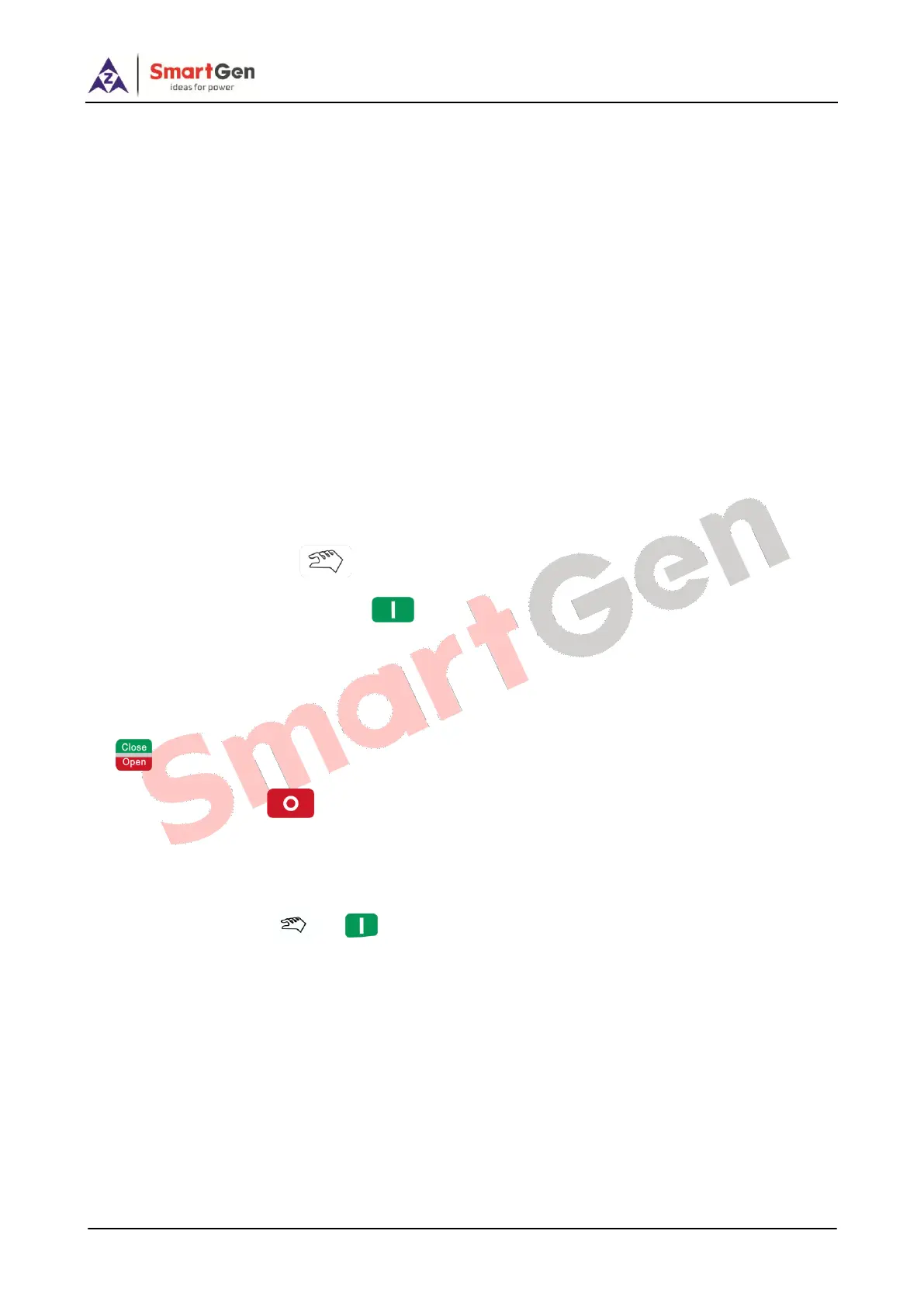HGM7220N/HGM7220S GENSET CONTROLLER USER MANUAL
HGM7220N/HGM7220S Genset Controller 2019-02-28 Version 1.0 Page 12 of 60
① HGM7220N: starts “cooling delay”, meanwhile generating close relay is disconnected. After “transfer
reset delay”, mains close relay outputs, mains is on-load, gens power supply indicator is light off,m
and mains supply indicator is light on.
② HGM7220S: and mains meet the synchronization conditions, the controller shall issue mains close
signal. When the controller detects mains close feedback signal, it shall give out immediately the gens
open signal, gens supply indicator is extinguished, mains is on-load, mains supply indicator is
illuminated, and genset starts “cooling delay”.
c) When genset enters “stop idle delay” (if configured), idle relay is energized and outputs.
d) When genset enters “ETS hold delay”, ETS relay is energized. Fuel relay is deactivated and detects
whether it stops or not automatically.
e) Then it enters “wait stop time”, and controller shall detects whether genset stops or not is
automatically.
f) After genset is stopped completely, it enters “after stop delay”, otherwise it enters “failed to stop” and
the controller issue “failed to stop” warning (after stop failure warning, if gen-set stops after the alarm,
it will enter “after stop delay” and “failed to stop” alarm will be eliminated automatically).
g) When “after stop delay” is over, genset shall enter standby status.
4.4 MANUAL START/STOP OPERATION
a) HGM7220N/7220S: Press button and controller enters “Manual Mode”, Manual Mode indicator
is illuminated. In this mode, Press button and genset is started. Start success is detected
automatically and genset goes up to high speed running automatically. In case high water
temperature, low oil pressure, over speed and abnormal voltage occur during diesel genset running,
controller can effectively protect genset to stop (for detailed procedures please refer to 4.3.2 Auto
Start Sequence c~i.). In manual mode, load breaker won’t transfer automatically. It needs to press
C/O key to open/close.
b) Manual Stop: press key and the running genset shall be stopped. (for detailed procedures
please refer to 4.3.3 Auto Stop Sequence b-g.)
4.5 EMERGENCY START
Simultaneously press and in manual mode and the generator shall be forced to crank.
Successful start will not be judged according to crank disconnect conditions, but controlled by operator.
When operator observes that the genset has started, he/she should release the button and start output
will be deactivated. “Safety on delay” will be initiated.
5 BREAKER CONTROL PROCESS OF GENSET CONTROLLER
5.1 HGM7220N BREAKER CONTROL PROCESS
5.1.1. MANUAL SWITCHING PROCESS
Breaker is switched by manual control if controller in manual mode.
