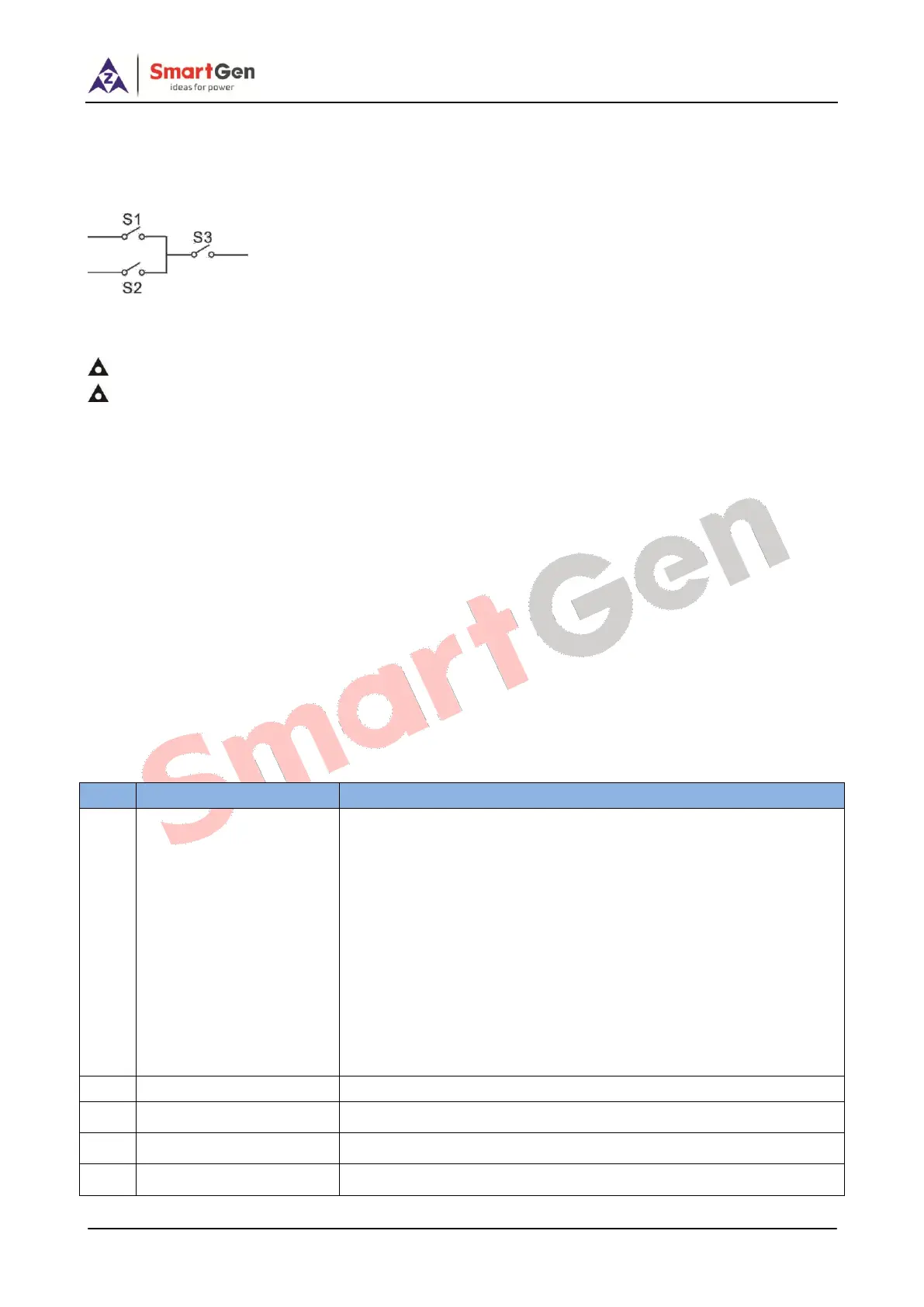HGM7220N/HGM7220S GENSET CONTROLLER USER MANUAL
HGM7220N/HGM7220S Genset Controller 2019-02-28 Version 1.0 Page 38 of 60
8.2.2. CUSTOM COMBINED OUTPUT
Defined combination output is composed by 3 parts, condition output S1 or S2 and condition output
S3.
S1 or S2 is TRUE, while S3 is TRUE, defined combination output is outputting;
S1 and S2 are FALSE, or S3 is FALSE, defined combination output is not outputting.
NOTE: S1, S2, S3 can be set as any contents except for “defined combination output” in the output setting.
NOTE: 3 parts of defined combination output (S1, S2, and S3) couldn’t include or recursively include themselves.
Example,
Contents of probably condition output S1: output port 1 is active;
Close when probably condition output S1 is active /inactive: close when active (disconnect when inactive);
Contents of probably condition output S2, output port 2 is active;
Close when probably condition output S2 is active /inactive: close when active (disconnect when inactive);
Contents of probably condition output S3: output port 3 is active;
Close when probably condition output S3 is active /inactive: close when active (disconnect when inactive);
When input port 1 active or input port 2 active, if input port 3 is active, Defined combination output is outputting; If input port 3
inactive, Defined combination output is not outputting;
When input port 1 inactive and input port 2 inactive, whatever input port 3 is active or not, Defined combination output is not
outputting.
8.3 DEFINED CONTENTS OF CONFIGURABLE INPUT PORTS 1~7
Table 12 - Programmable Inputs 1~7 (Ground connected is active (B-))
Users can define contents as bellow:
Indication: only display without warning and shutdown.
Warning: only warning without shutdown.
Shutdown: alarm and shutdown immediately.
Trip and stop: alarm, generator ramp-off load and stop after
high-speed cooling.
Trip: alarm, generator ramp-off load but not stop.
Inactive: input doesn’t work.
Always active: input detects all the time.
Active from crank: start detecting at the beginning of startup.
Active from safety on: detecting after safety on delay is expired.
When input is active, “Audible Alarm” output is inhibited.
When input is active, shutdown alarms and trip alarms can be reset.
Used for ECU engine with CANBUS, and it is 60Hz when active.
