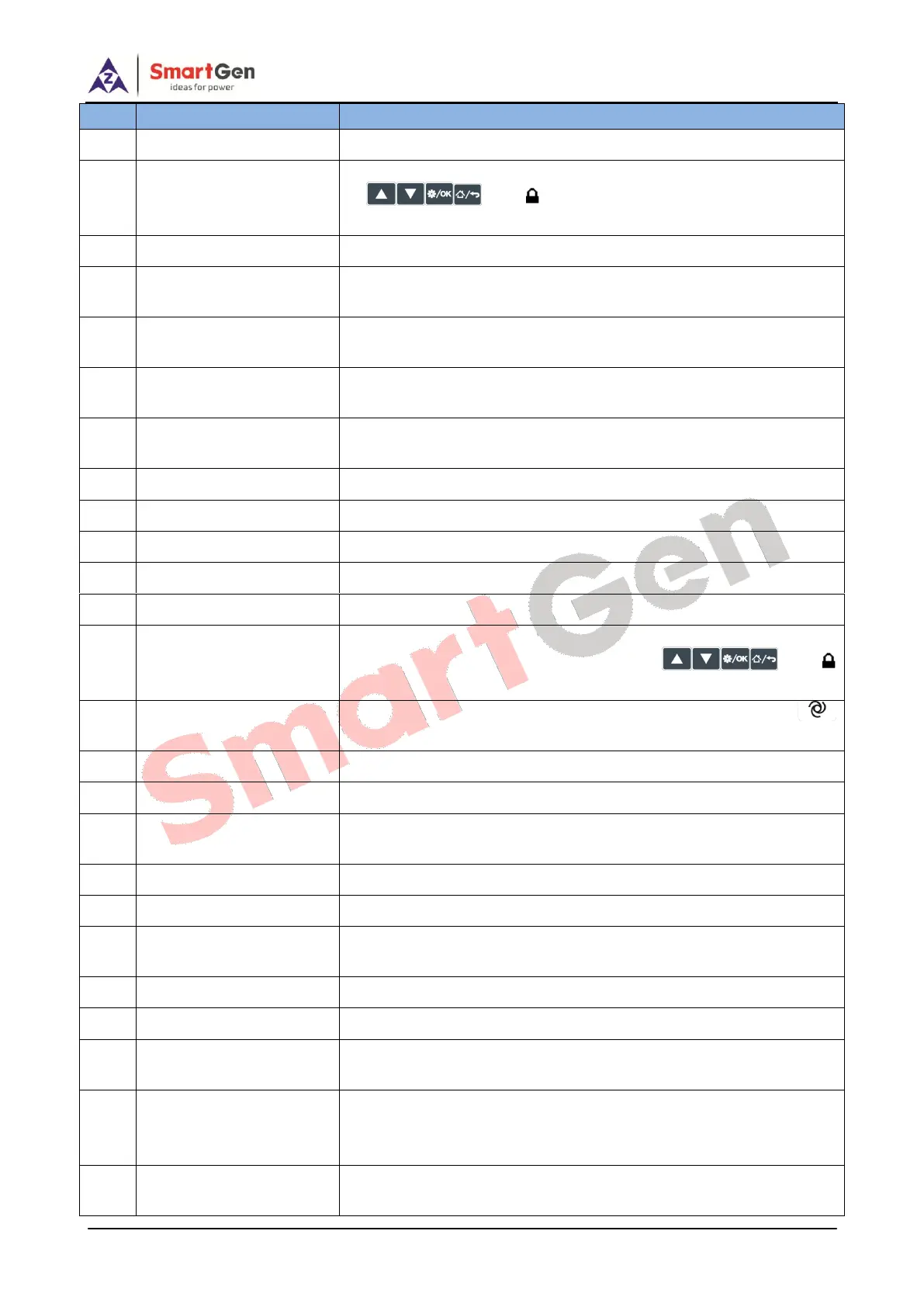HGM7220N/HGM7220S GENSET CONTROLLER USER MANUAL
HGM7220N/HGM7220S Genset Controller 2019-02-28 Version 1.0 Page 39 of 60
When input is active, all LED indicators are light.
When input is active, all buttons on the panel are inactive except
for , and displays on the right side of the first line
of LCD status page.
Under speed, under frequency and under voltage are not protected
in this mode.
After generator is normal running in auto mode, when input is active,
generator-set auto stop function is inhibited.
After input is active in auto mode, generator-set auto start is
inhibited.
After input is active in auto mode, generator-set auto timing start
gen-set is inhibited.
Duty unit selection in cycle running.
Connecting the auxiliary contactor of generator loading switch.
When input is active, gen-set will inhibit to close.
Connecting the auxiliary contactor of mains loading switch.
When input is active, mains will inhibit to close.
When input is active, controller will enter into auto mode, and all
buttons on the panel are inactive except for , and
displays on the right side of the first line of LCD status page.
When input is active, controller will not work in auto mode,
key and “Simulate Auto Mode” key are unavailable.
All shutdown alarms are inhibited except for emergency stop
(sometimes called War Mode or Override Mode)
All outputs are inhibited in this mode.
When input is active, controller will reset maintenance time and date
as pre-set values.
Connecting with sensor digital input.
Connecting with sensor digital input.
Low Oil Pressure
Shutdown
Connecting with sensor digital input.
When input is active in auto mode, gen-set will be started
automatically, and then gen-set takes on load after normal running.
When input is inactive, gen-set will be stopped automatically.
When input is active in auto mode, gen-set will be started
automatically without taking load after normal running. When input