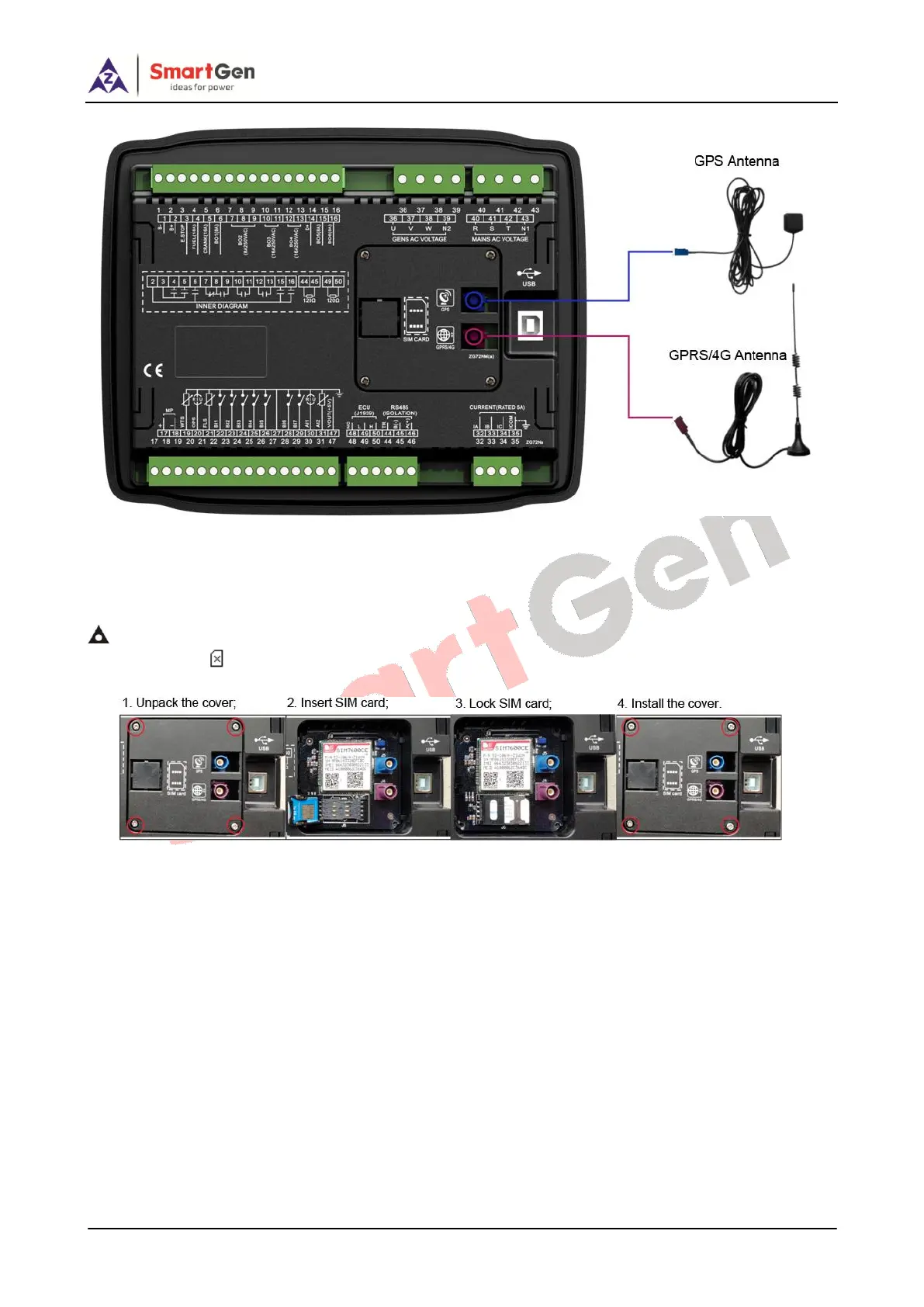HGM7220N/HGM7220S GENSET CONTROLLER USER MANUAL
HGM7220N/HGM7220S Genset Controller 2019-02-28 Version 1.0 Page 48 of 60
Figure 8 - HGM7220N/7220S Antenna Connection
14.1.3 SIM CARD INSTALLATION
Insert 4G, 3G or 2G SIM card, and connect it with servicer via wireless network.
NOTE: This module supports 4G wireless network fitting all networks. Standard SIM card (size: 25mmx15mm) is
applied. It displays on the controller, and this means SIM is not inserted or SIM contact is not good.
Please refer to the following installation steps.
Figure 9 – SIM Installation Steps
14.2 FIXING CLIPS
— Controller is panel built-in design; it is fixed by clips when installed.
— Withdraw the fixing clip screw (turn anticlockwise) until it reaches proper position.
— Pull the fixing clip backwards (towards the back of the module) and ensure two clips are inside their
allotted slots.
— Turn the fixing clip screws clockwise until they are fixed on the panel.
— Care should be taken not to over tighten the screws of fixing clips.
