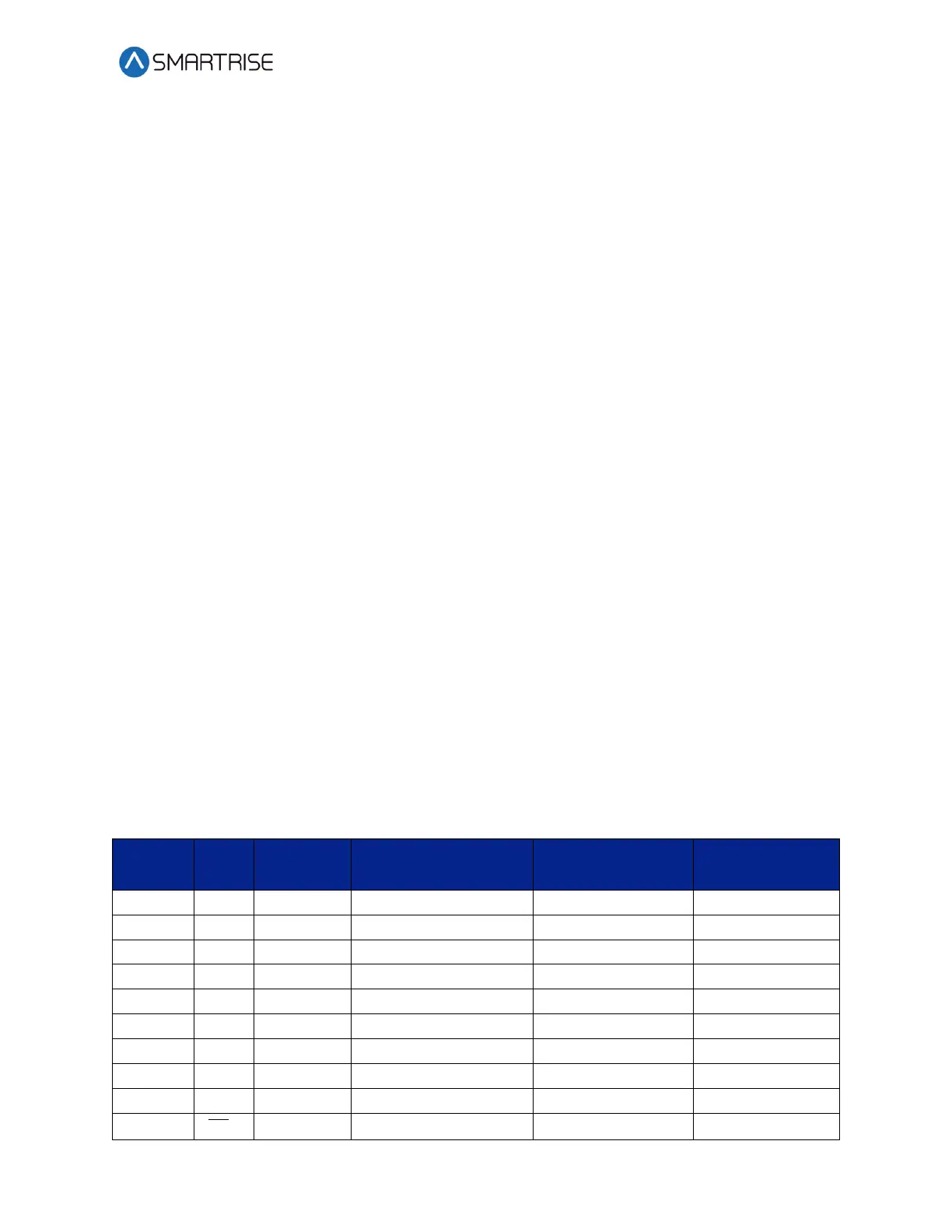Drive Startup Manual M1000
March 5, 2020 ©2020 Smartrise Engineering, Inc. All Rights Reserved Page 3
Wiring
A checklist must be completed during the drive wiring process. See Appendix for terminal
locations.
Power
Perform the following to connect power. See the C4 Controller sheet 03 Machine Room for job
specific information.
• Connect main line power to terminal blocks L1/L2/L3.
• Connect the ground wire to the yellow/green terminal block next to L1-L3.
Brake
Perform the following to connect the brakes. See the C4 Controller sheet 5 Brakes for job
specific information.
• Connect the main brake wiring to terminal K1 / K2 and the secondary brake wiring (if
equipped) to terminals J1 / J2 located on the terminal block next to the M Contactor.
Motor / Encoder
Perform the following to connect the drive to the motor and encoder cable. See the C4
Controller sheet 04 Drive and Motor for job specific information.
• Connect motor leads to the M contactor at T1/T2/T3.
• Connect the encoder cable, if applicable, to the PG card located under the top cover.
The table below lists the Terminal Descriptions. Record the encoder wiring color code for future
release.
Table 1: Wiring References for Common Encoders
Encoder Drive
Hollister
Whitney
Heidenhain Torin ECN413 Zeihl
/Z
CLOCK+ CK Black Gray Gray White
CLOCK-
CK