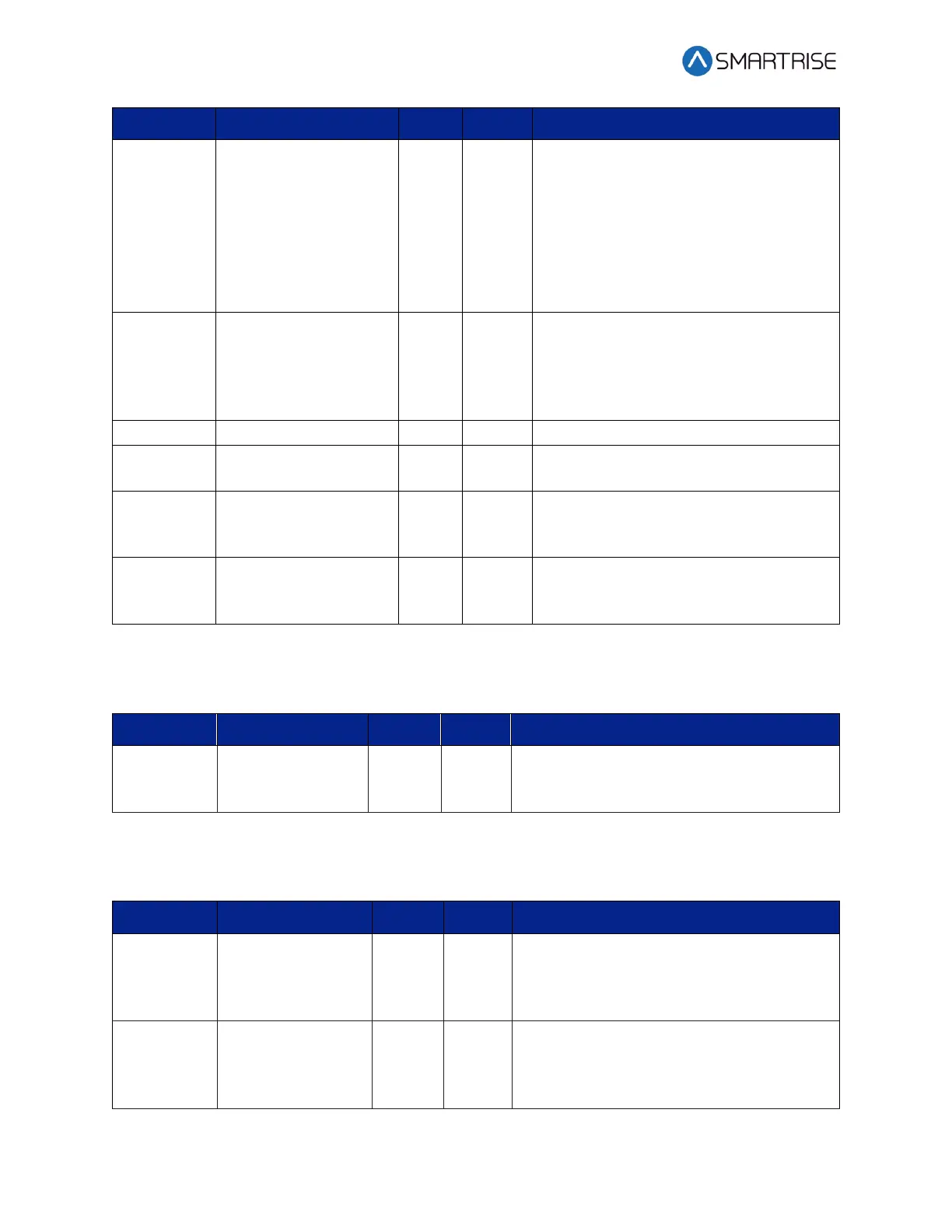Drive Startup Manual M1000
Page 12 © 2020 Smartrise Engineering, Inc. All Rights Reserved March 5, 2020
Parameter Description Default Units Suggested Adjustments
Mtr Spd
shaft speed that
makes the elevator
run at contract speed
Adjust this value to ensure the actual
running speed of the elevator matches
the contract car speed. If the elevator is
traveling too fast, lower the value. If
the elevator is traveling too slow,
increase the value.
NOTE: A power cycle may be required
for this to have an effect.
Response
Sets the sensitivity of
the speed regulator
10.0
Normally, the default of 10 is used. An
increase to 20 makes the drive more
responsive. Too low of a value causes
the drive to have sluggish
responsiveness.
Normally, the default of 2 is used.
Pulses
revolution
Set this to match the encoder
nameplate PPR.
Mtr
Torque
Limit
Sets the maximum
motoring torque the
drive can produce
200 % It is recommended to set this to 250%.
Torq Limit
regenerative torque
the drive can produce
It is recommended to set this to 250%.
The table below lists the Parameters for A4 Power Convert.
Table 9: Parameters for A4 Power Convert
Parameter Description Default Units Suggested Adjustments
Voltage
line AC input
drive
Set the input voltage to match the
measured voltage across R, S, and T.
The table below lists the Parameters for A5 Motor.
Table 10: Parameters for A5 Motor
Parameter Description Default Units Suggested Adjustments
Power
output power on
the nameplate
drive
model
This parameter should be set to match the
motor nameplate power. This parameter is
automatically populated after a successful
U9 AUTOTUNE.
Voltage
voltage on the
nameplate
drive
model
This parameter should be set to match the
motor nameplate voltage. This parameter
is automatically populated after a
successful U9 AUTOTUNE.