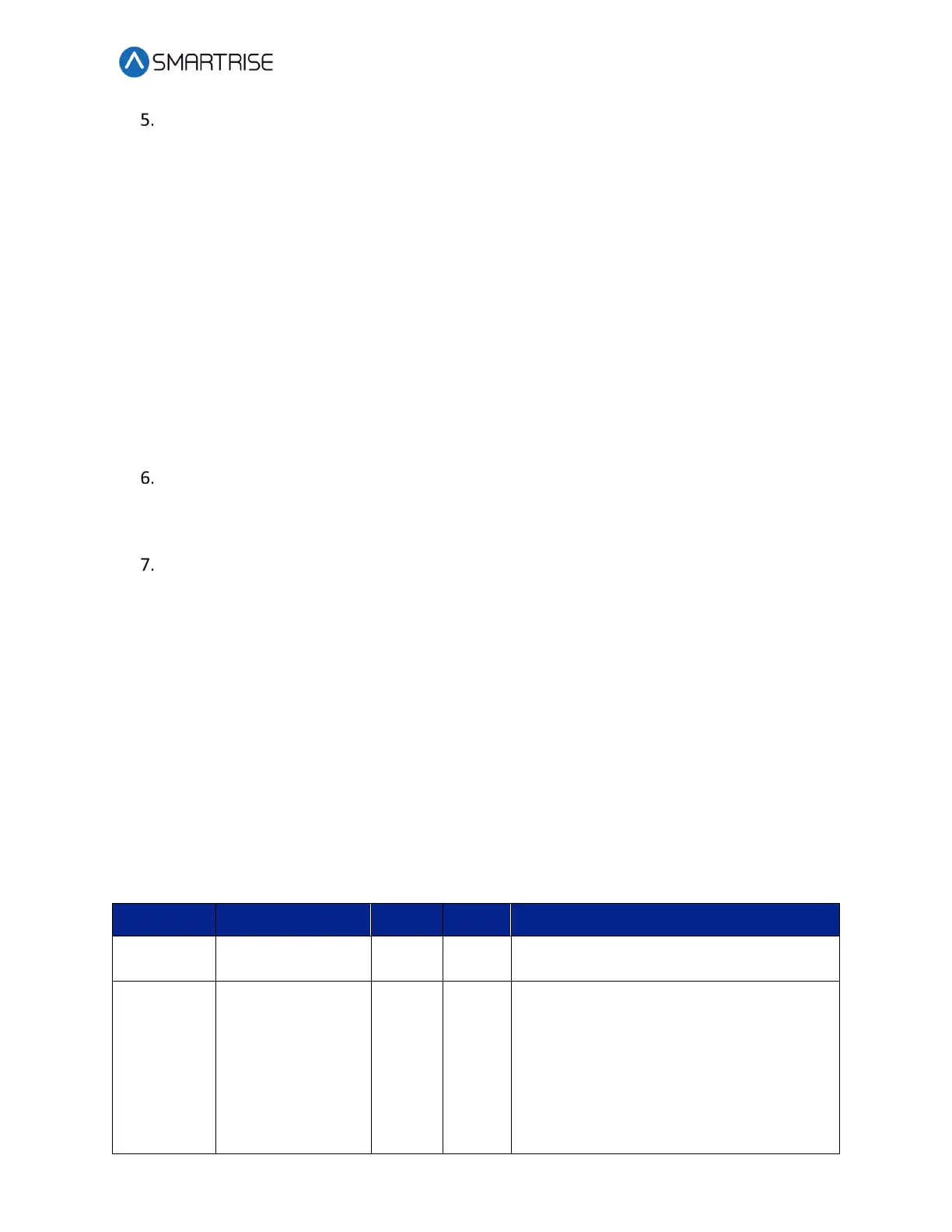Drive Startup Manual M1000
March 5, 2020 ©2020 Smartrise Engineering, Inc. All Rights Reserved Page 7
Perform the U9 Autotune.
• Perform the “Tune-No Rotate1” for Tuning Mode Sel (U9).
• Enter the motor nameplate HP
• Enter the motor nameplate voltage
• Enter the motor nameplate current
• Enter the motor nameplate frequency
• Enter the motor poles
• Enter the nameplate rated speed (where slip is incorporated in)
• Enter the encoder PPR
• Leave the pre-calculated default for no-load current unless the no-load
current is printed on the nameplate
• BEGIN ALIGNMENT to Yes but DON’T PRESS THE ENTER BUTTON.
• Turn on DIP 6A. The M contactor automatically engages, and the screen displays
TUNE command. Press the Enter Button on the drive to start the alignment.
Did the Tune-No Rotate1 (U9) pass?
a. If the Tune-No Rotate1 (U9) did not pass, go to step 7.
b. If the Tune-No Rotate1 (U9) passed, turn off DIP 6A and the process ends.
If you are running on construction/inspection and run into the following:
• If the motor is running slowly/uncontrolled and drawing high current:
• Swap Encoder Connect (C1)
• Verify that the encoder is working
• If the elevator is running at controlled/proper speed but in the opposite direction of
what it is being told:
• Swap both the Encoder Connect (C1) and Motor Rotation (C1). Go to step 5.
Induction Motor Key Drive Parameters
The table below lists the Parameters for A1 Drive.
Table 2: Parameters for A1 Drive
Parameter Description Default Units Suggested Adjustments
Set to the speed the elevator will be
certified at.
Mtr Spd
shaft speed that
makes the
elevator run at
contract speed
Adjust this value to ensure the actual
running speed of the elevator matches the
contract car speed. If the elevator is
traveling too fast, lower the value. If the
elevator is traveling too slow, increase the
value.
NOTE: A power cycle may be required for