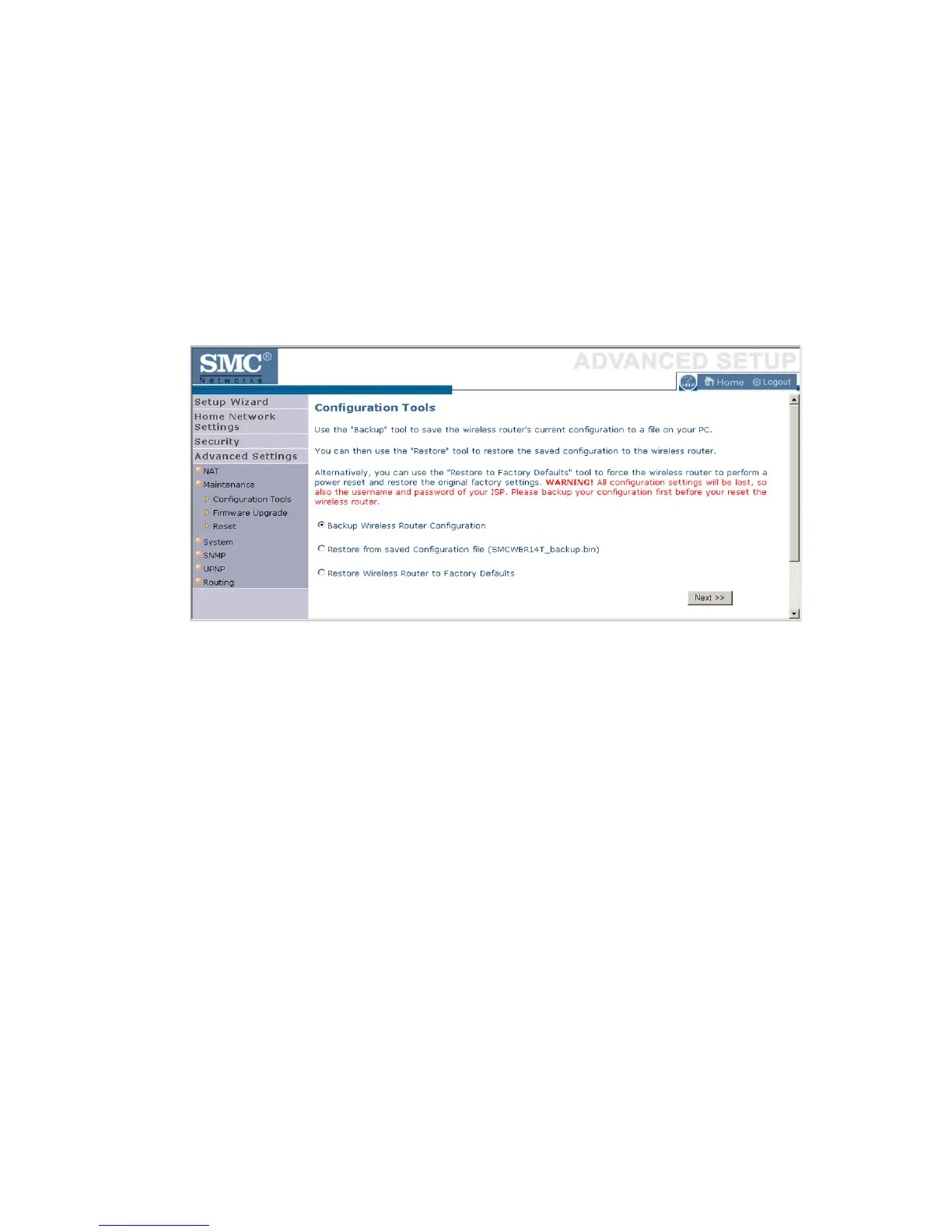C
ONFIGURING
THE
B
ARRICADE
4-58
Maintenance
Use the Maintenance menu to back up the current settings, to restore
previously saved settings, or to restore the factory default settings.
Configuration Tools
Check Backup Wireless Router Configuration and click NEXT to save
your Barricade’s configuration to a file named config.bin on your PC.
You can then check the Restore from saved Configuration file
(SMCWBR14T_backup.bin) radio button and click NEXT to restore
the saved backup configuration file.
To restore the factory settings, check Restore Wireless Router to
Factory Defaults and click NEXT. You will be asked to confirm your
decision.
