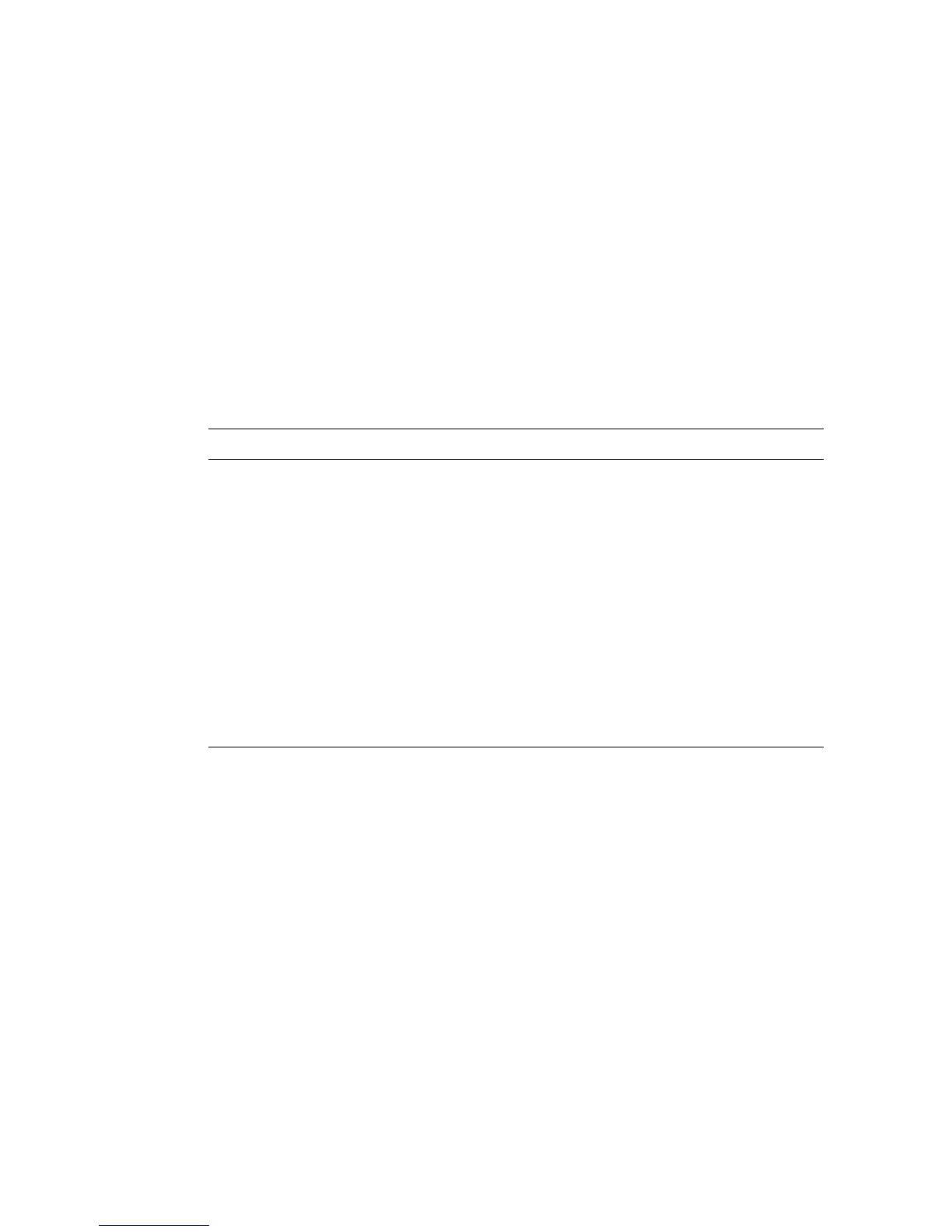A
DVANCED
S
ETTINGS
4-51
Advanced Settings
To configure the advanced settings such as NAT, Maintenance, System
settings and UPnP, click Advanced Settings.
Note: Changing some of the device settings in the Advanced Settings
mode may cause the Barricade to become unresponsive.
The Barricade’s advanced management interface contains 6 main menu
items as described in the following table.
Menu Description
NAT Shares a single ISP account with multiple users, sets up virtual
servers.
Maintenance Allows you to backup, restore, reset, and upgrade the Barricade’s
firmware.
System Sets the local time zone, the password for administrator access, the
IP address of a PC that will be allowed to manage the Barricade
remotely, and the IP address of a Domain Name Server.
SNMP Community string and trap server setting.
UPnP Universal Plug and Play (UPnP) allows for simple and robust
connectivity between external devices and your PC.
Routing Sets routing parameters and displays the current routing table.
